Wavetronix SmartSensor 105 (SS-105) - User Guide User Manual
Page 89
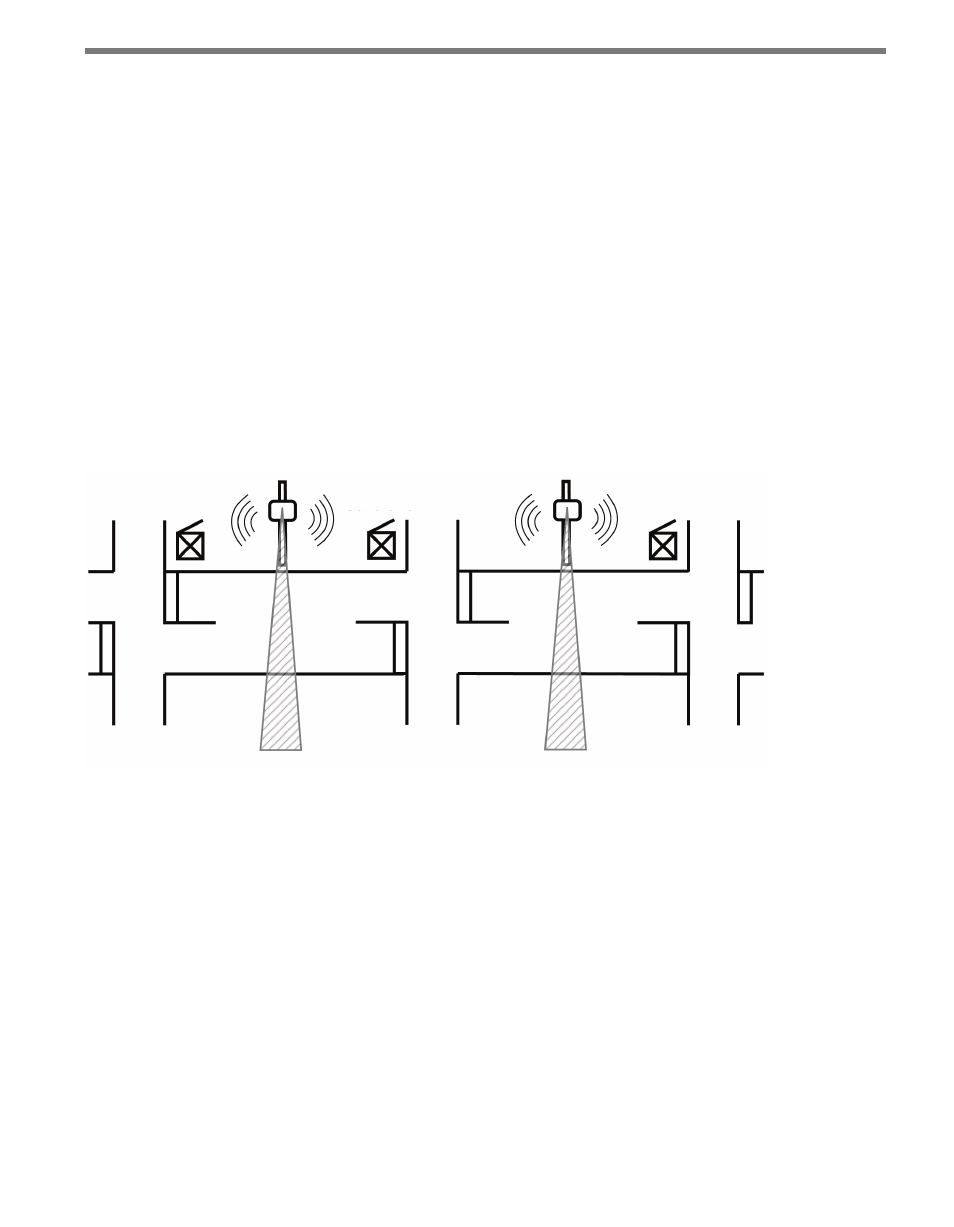
88
CHAPTER 9 • CONTACT CLOSURE COMMUNICATIONS
˽
Click 100 – The Click 100 is a din rail–mounted contact closure that can be used in
cabinets without detector racks and simplifies integration into automatic data record-
ers and data loggers. The wiring harness of the automatic data recorders can connect
directly to the screw terminals of the Click 100. Application notes for wiring to com-
mon automatic traffic recorders can be obtained by contacting your authorized Wa-
vetronix dealer or Wavetronix Technical Services.
˽
Click 101 – The Click 101 has the built-in capability of collecting from multiple Smart-
Sensor units simultaneously, making it an excellent choice for midblock applications.
This allows one Click 101 to collect traffic data from all the SmartSensor stations
pertaining to an intersection. For arterial management, the resulting system is very
cost-effective and can be rapidly deployed, especially when wireless communications
is included.
Each SmartSensor uses its two communication ports to send real-time traffic data to
both cabinets for which it is collecting data (see Figure 9.1). The real-time data is used
to control the intersection using either local control strategies or closed-loop control
systems like ACS-lite.
Traffic
Controller
Figure 9.1 – SmartSensor Sending Real-time Data to Multiple Approaches Using Dual Ports
˽
Click 172/174 – The Click 172/174 are contact closure cards that allow the SmartSen-
sor to integrate into standard ITS and intersection detector racks. The Click 172 has
two contact closure outputs and the Click 174 has four. The Click 172/174 are com-
monly used in legacy ITS cabinets or for midblock intersection detection. Multiple
modules can be daisy-chained together to collect data from all eight lanes possible
with SmartSensor.
Unlike the Click 101, which actively collects information from multiple sensors, each
Click 172/174 is dedicated to a single sensor. During programming, the Click 172/174
cards transmit configuration information to SmartSensor to set up the mode of opera-
tion. Once the mode is set up, the rack cards stop transmitting messages and passively
listen for data pushed by the sensor.