Normal operation, Security notes, 2 normal operation – SMA Sunny Boy Control Light User Manual
Page 10
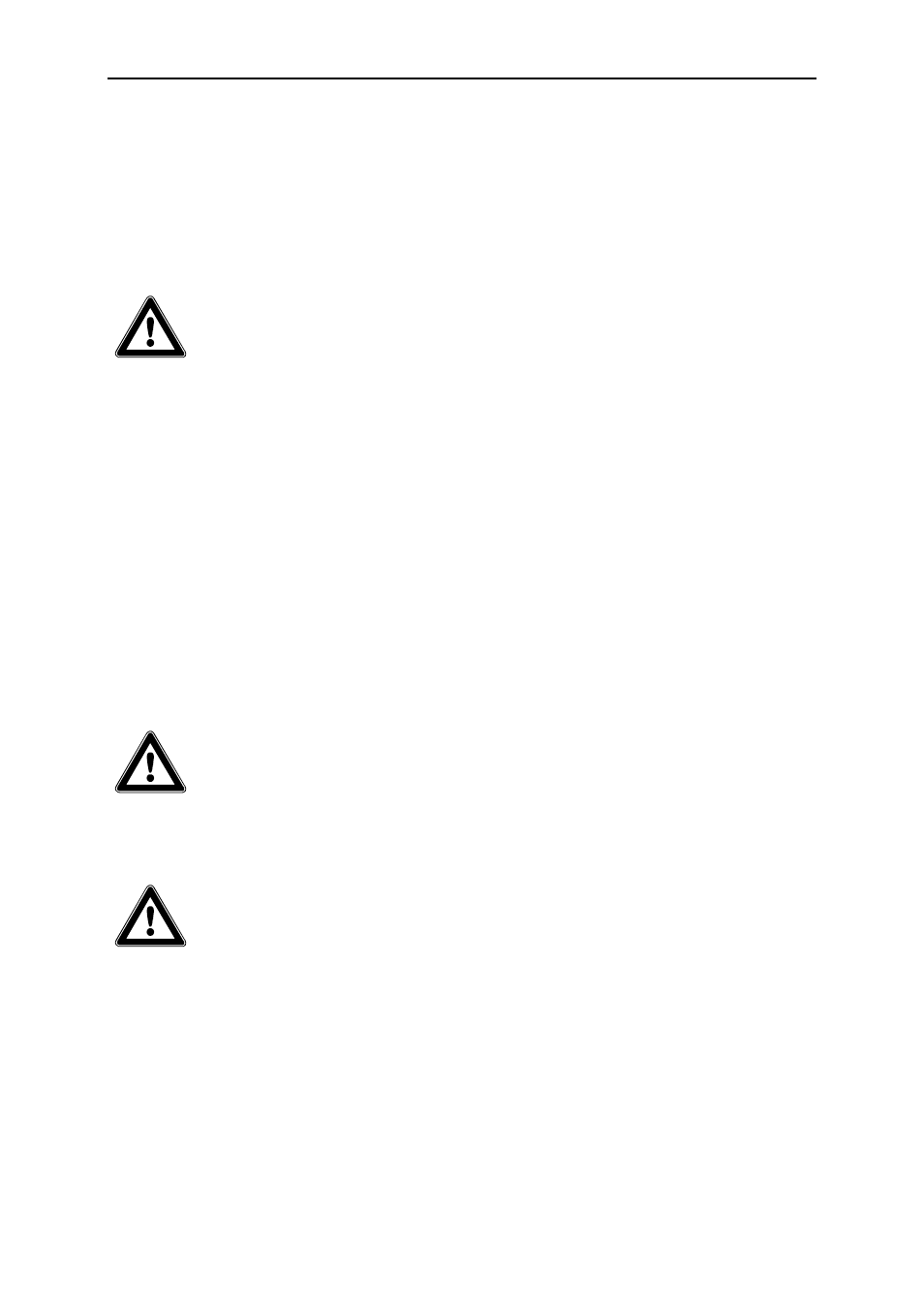
Sunny Boy Control Light
Chapter 1: Introduction
SUNBCL-11:NE
- 10 -
SMA Regelsysteme GmbH
1.2 Normal Operation
The Sunny Boy Control Light has no on/off switch. You can turn it off by pulling the
plug-in out of the mains socket. You must enter the time and date after every restart.
Never pull out the grid plug while the Sunny Boy Control Light is saving
data. Saving is indicated on the display.
During operation, the Sunny Boy Control Light switches to idle mode at night (when
no device can be reached within 15 min). In 15 minute intervals the Sunny Boy
Control Light activates itself and checks the communication line for other devices. If
no device is available, the Sunny Boy Control Light falls back to standby, otherwise
it goes into normal operation mode. The user may interrupt the idle mode any time by
pressing any key. In case no key is pressed within 15 minutes, the Sunny Boy
Control Light will drop back to standby mode again.
1.3 Security Notes
Sunny Boy Control Light may only be opened by qualified personnel and
only when disconnected from the power supply.
Repairs of Sunny Boy Control Light are only to be done by the
manufacturer.