Parameter setup, Parameter, Sc sbcl-001 – SMA Sunny Boy Control Light User Manual
Page 56: Upv-start, T-start, Upv-stop, 3 parameter setup
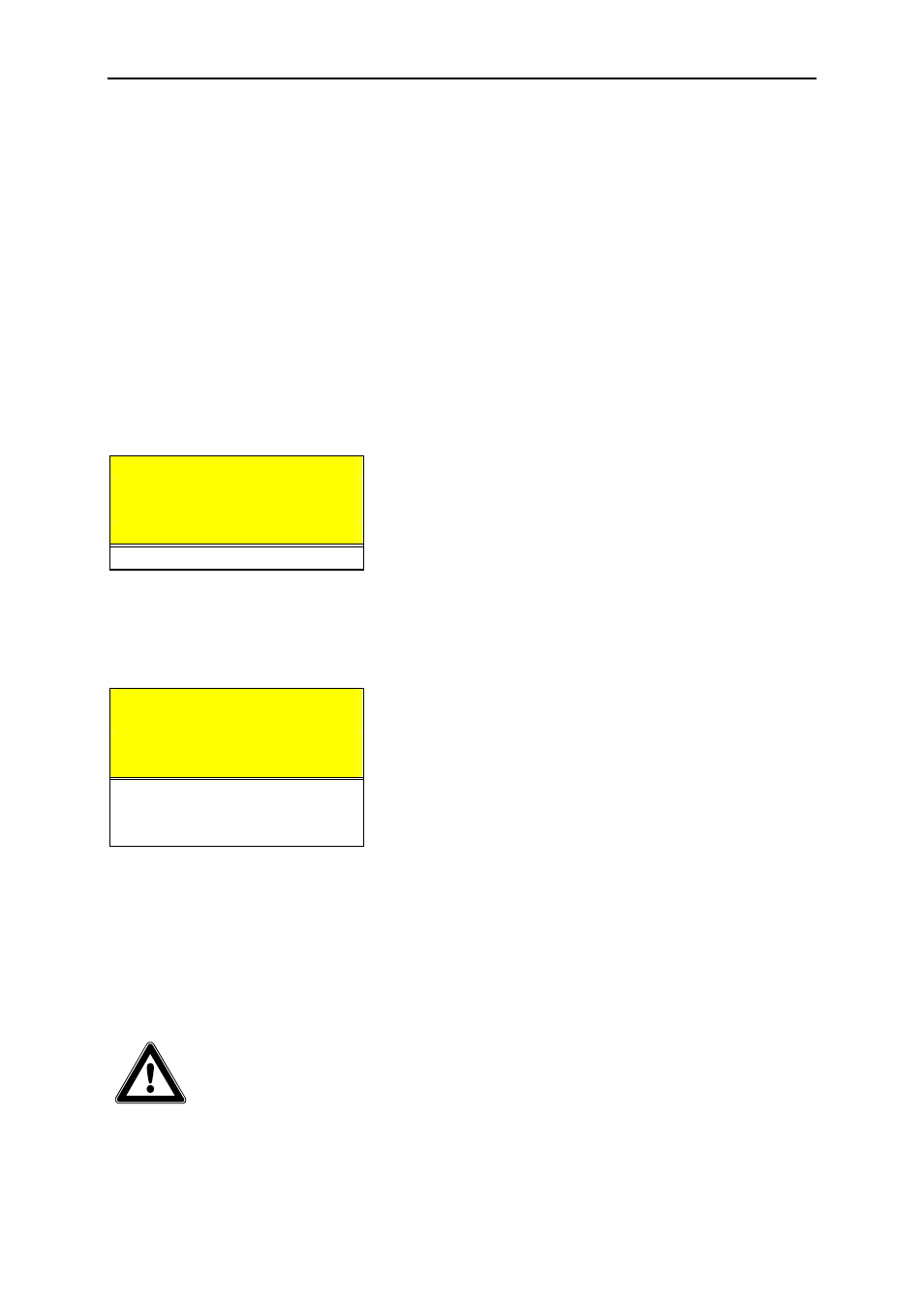
Sunny Boy Control Light
Chapter 5: Menu Functions for Configuration
SUNBCL-11:NE
- 56 -
SMA Regelsysteme GmbH
• [[[[
ESC
]]]]
cancels the detection sequence.
• [[[[
Enter
]]]]
confirms the configuration and Sunny Boy Control Light begins
standard operation.
5.4.3 Parameter
Setup
The parameter setup function is used for changing the default operating parameters
of the connected Sunny Boy String Inverters. Select a device before changing the
parameters:
[ PARAMETER ]
SC SBCL-001
ß
device ID, device-type - serial no
A1 WR700-08
A2 WR700-08
02 WR700-08
Fig. 5.31: Device selection for parameter changing
Example of a Parameter List
[02: PARAMETER ]
Upv-Start
160.00V
T-Start
10.00s
Upv-Stop
120.00V
Fig. 5.32: Parameter display and modification
The parameters available for this device are displayed. The
[[[[↑↑↑↑]]]]
and
[[[[↓↓↓↓]]]]
keys scroll
through the different parameters.
[[[[
Enter
]]]]
selects the parameter for the according
modification and is then changed digit by digit.
This can invalidate the operating permission of your PV-Plant.