Language definition, Date / time, Language – SMA Sunny Boy Control Light User Manual
Page 39: Deutsch, English, Francais, Date/time, Hh:mm
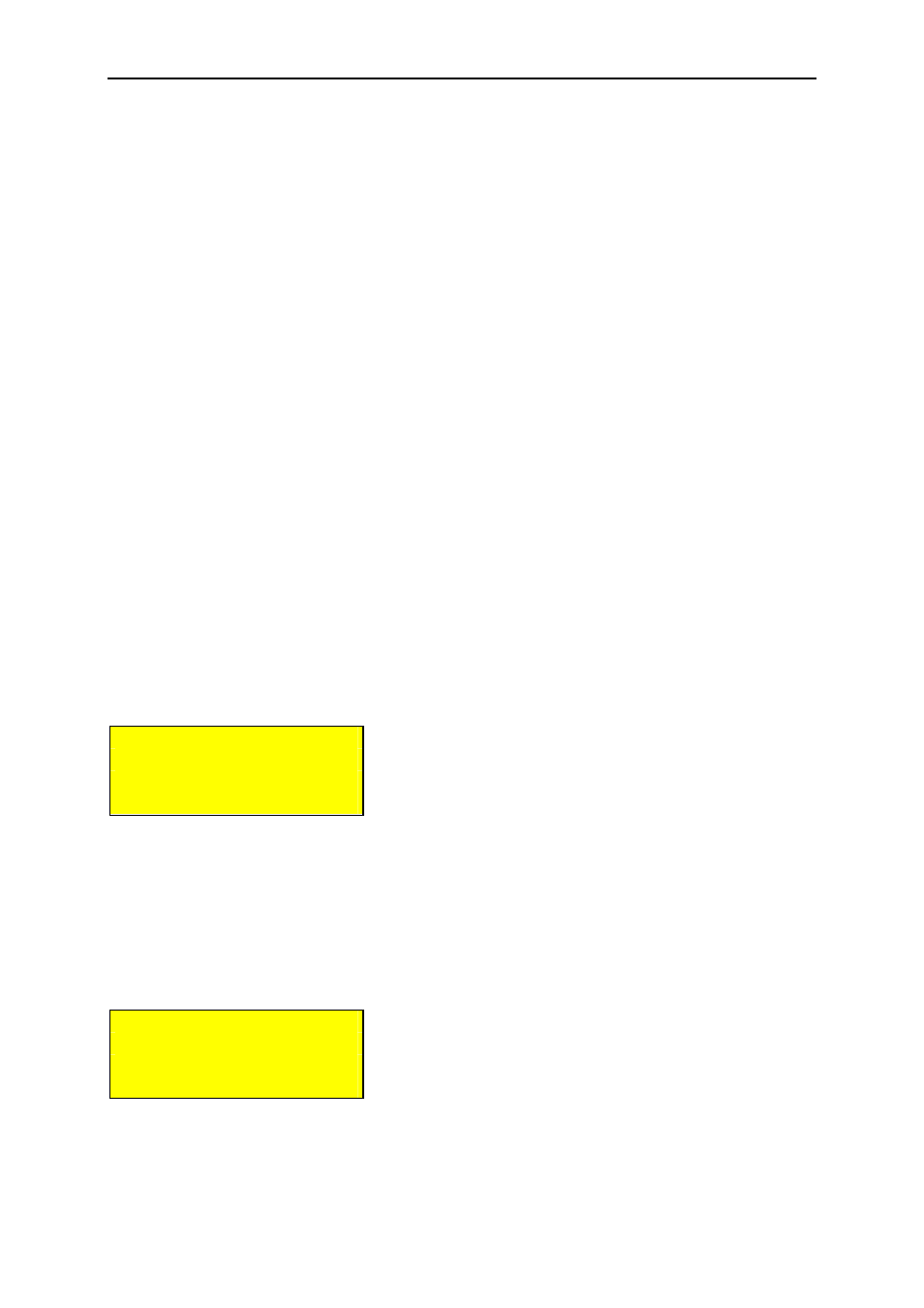
Sunny Boy Control Light
Chapter 5: Menu Functions for Configuration
SUNBCL-11:NE
- 39 -
SMA Regelsysteme GmbH
"
Memory Function
Memory Function
Memory Function
Memory Function
" sets
•
the parameters to factory defaults ("
Default P
Default P
Default P
Default Paaaaram.
ram.
ram.
ram.
")
•
saves the parameter settings ("
save parameter
save parameter
save parameter
save parameter
")
•
the channels shown in ‘Online-Info’ to factory defaults ("
Default O.Info
Default O.Info
Default O.Info
Default O.Info
")
Beyond this the "
Memory Function
Memory Function
Memory Function
Memory Function
" lets you
•
delete the stored daily values (
"del Daily Val."
"del Daily Val."
"del Daily Val."
"del Daily Val."
)
•
delete the stored device channel information (
"del Chan.Infos"
"del Chan.Infos"
"del Chan.Infos"
"del Chan.Infos"
)
•
reset the error counter and operation data (
""""reset op.data"
reset op.data"
reset op.data"
reset op.data"
)
•
reset only the error counter (
"reset errors"
"reset errors"
"reset errors"
"reset errors"
)
•
delete all data and set all parameters to factory default (
"reset system"
"reset system"
"reset system"
"reset system"
)
5.2.1 Language
Definition
[ LANGUAGE ]
deutsch
english
francais
Fig. 5.3: Selection of the language
Select the language with the arrow keys and confirm with [ENTER].
5.2.2 Date / Time
[ DATE/TIME ]
MM.DD.YYYY
hh:mm
Fig. 5.4: Setting date and time
Define the new date and time with the arrow keys and confirm with [ENTER].