Connection of an external display, 4 connection of an external display – SMA Sunny Boy Control Light User Manual
Page 25
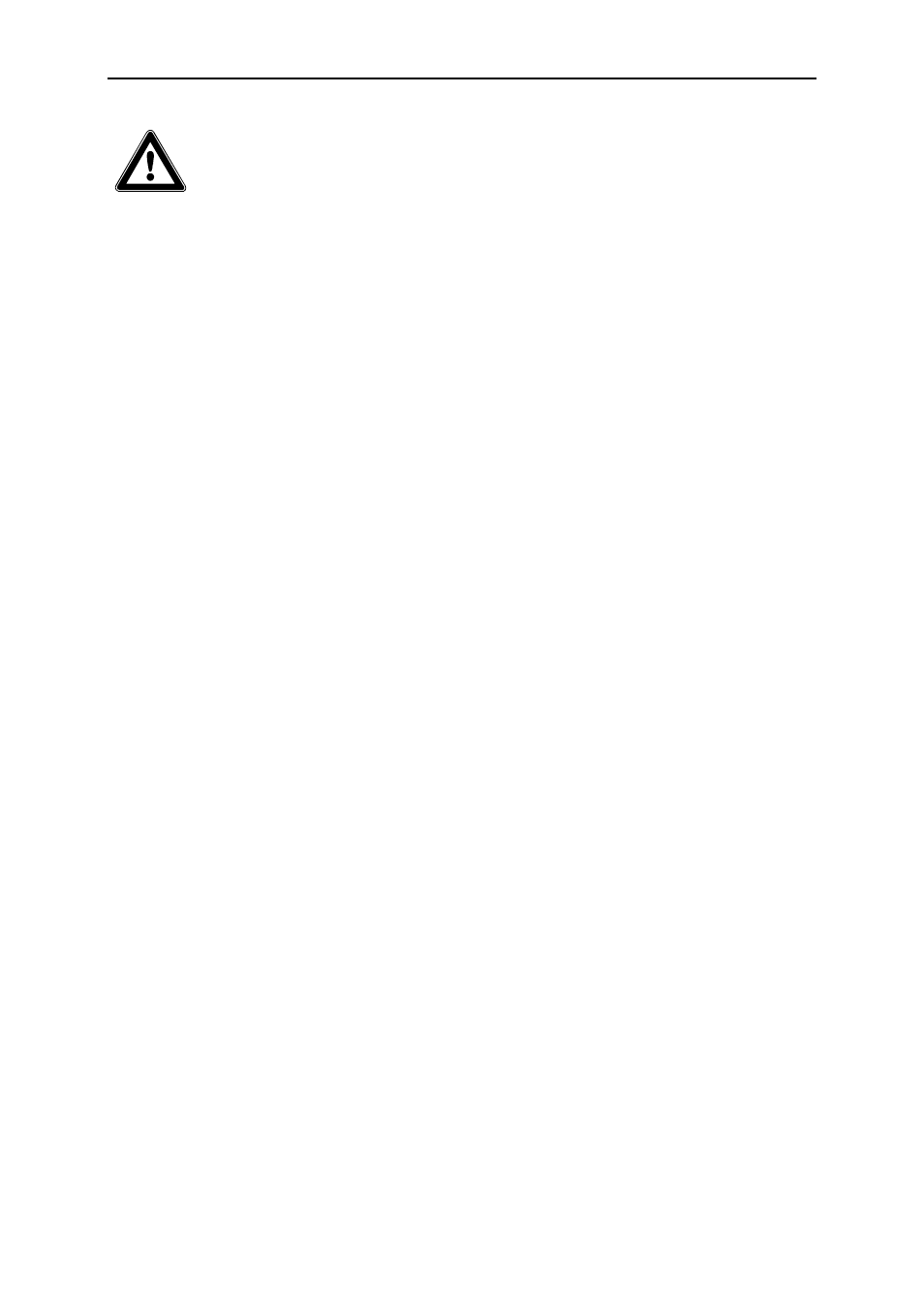
Sunny Boy Control Light
Chapter 3: Installing of the connectors
SUNBCL-11:NE
- 25 -
SMA Regelsysteme GmbH
The cable for connecting the modem must be a standard "one to one"
serial cable (V24). The PC data cable for connecting the Sunny Boy
Control to a PC is a so-called modem elimination cable, where the signals
are interchanged within the cable. The problem is, that the cables mostly
look identical.
Connect the modem to the mains with the transformer and connect the modem to the
telephone line with the provided telephone cable. Read the modem instructions
carefully.
Detection of the Modem by Sunny Boy Control Light
Switch the modem and the Sunny Boy Control Light on at the same time. The
Sunny Boy Control Light will automatically detect the modem after approximately 1
minute. The parameter COM2:PC automatically switches from RS232 to RS232
(Modem). Check the connection to the modem and the modem’s power supply if the
modem was not detected and turn the Sunny Boy Control Light on again, as it only
conducts a modem detection cycle on power-up.
The init-strings should be accepted by any FAX class 2 or 2.0 modem - in certain
cases it can be necessary to modify the init-strings. Do not modify the init-strings if
you are not absolutely sure about what you are doing.
3.4 Connection of an External Display
All data currently acquired by the
Sunny Boy
Control Light can be displayed on an
external display.
The following display types are supported:
•
DATALITE (DX-series, 8 lines with 16 digits)
•
HvG (PV-plant display)