SMA Sunny Boy Control Light User Manual
Page 47
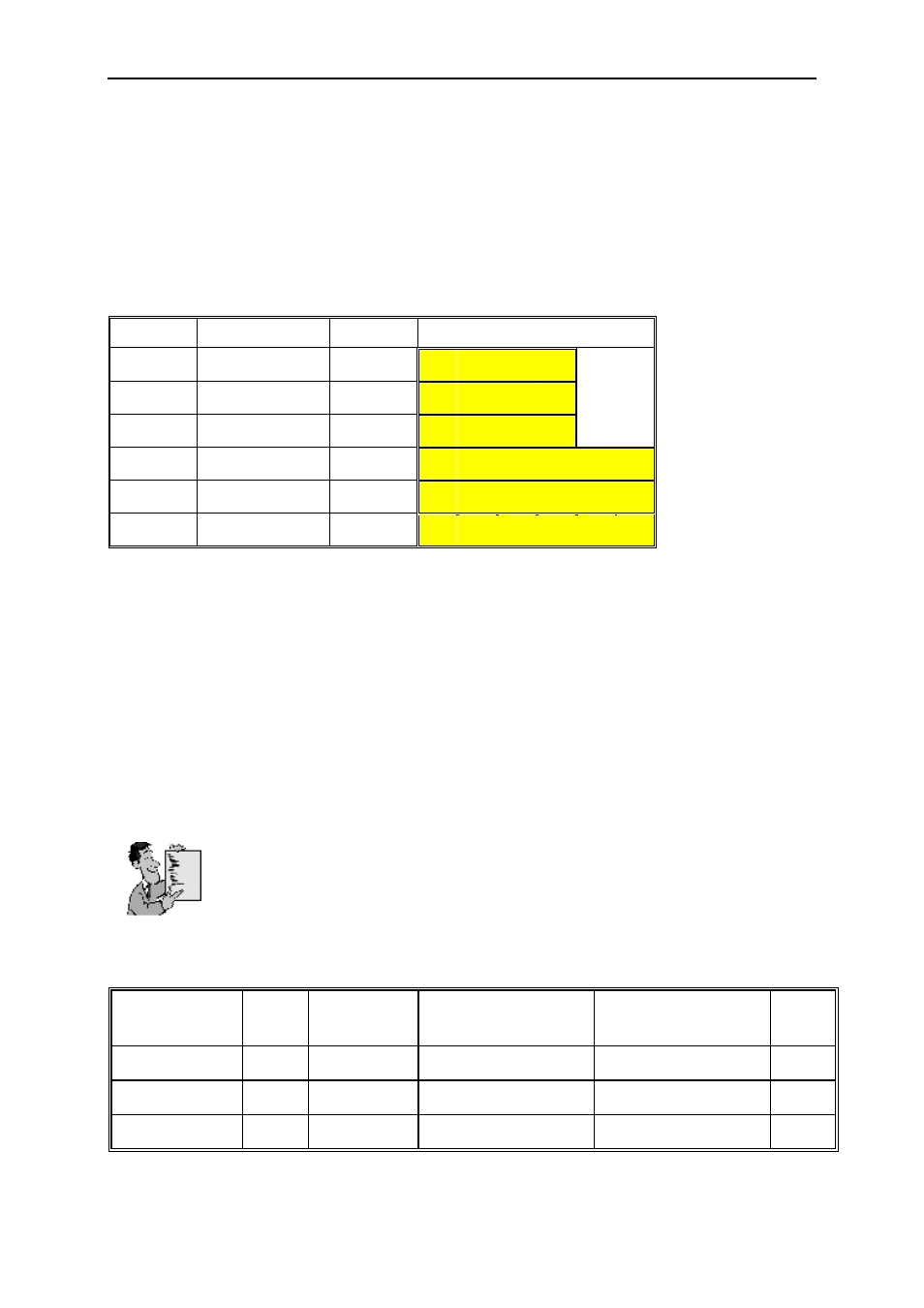
Sunny Boy Control Light
Chapter 5: Menu Functions for Configuration
SUNBCL-11:NE
- 47 -
SMA Regelsysteme GmbH
configured. [ESC] leaves the menu. All changes must be confirmed in order to take
effect.
The following example shows the first 6 displays while the default values are used for
device, channel and format.
Display Device:Channel Format EnergieCom
Display
01 SC:Pac
4.0
7
02 SC:E-total
4.0
4
8
2
8
03 SC:E-today
4.0
2
3
04 SC:Pac
6.2
6. 5
4
05 SC:E-total
6.2
4
8
2
8. 4
7
06 SC:E-today
6.2
2
3. 3
5
Fig. 5.19: Example for EnergieCom displays
•
Zeros on the left are not displayed.
•
The unit for Pac always is kW (even when the unit on the
Sunny Boy
Control
Light is “Watt”). Display in Watt is done by setting the format to “4.3”.
•
Too large numbers are indicated with “o.Error” (overflow).
•
The ASCII string is sent via port ‘PC (COM 2)’ (8, 1, N).
Example
05B@@482847 results in the following hexadecimal output
02 30 35 42 40 40 34 38 32 38 34 37 03
Start Address
Format
P1 P2 P3
Value End
Hex
02
30 35
42 40 40
34 38 32 38 34 37
03
ASCII
0 5
B @ @
4 8 2 8 4 7
Description
Display 05
Point at digit 4
4828,47