Online-info, Channel cnt, Chan. select – SMA Sunny Boy Control Light User Manual
Page 40: Chan.selection, Sc sbcl-02, Sc:c.selection, E-total, E-today, Operating time, Netz-ein
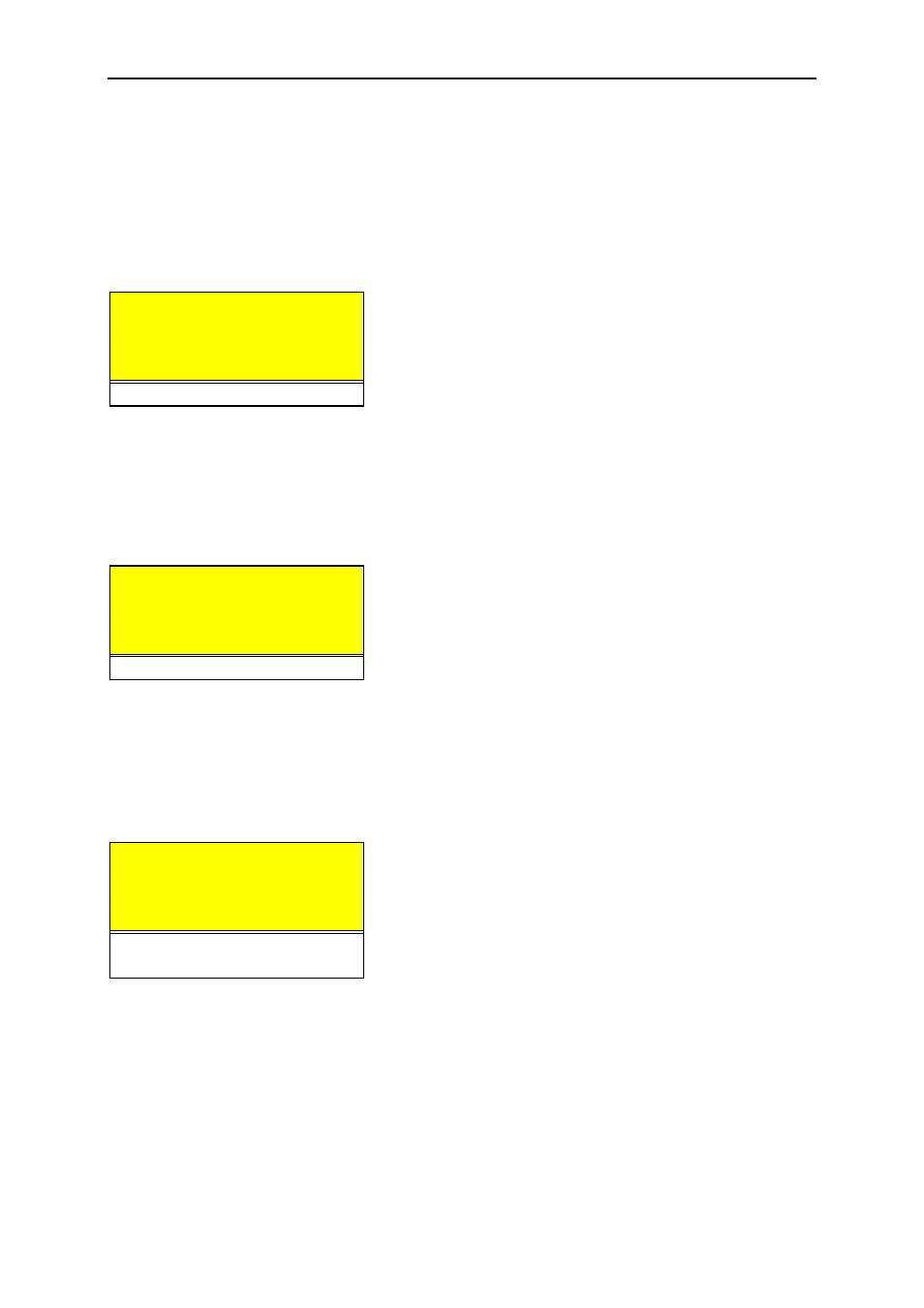
Sunny Boy Control Light
Chapter 5: Menu Functions for Configuration
SUNBCL-11:NE
- 40 -
SMA Regelsysteme GmbH
5.2.3 Online-Info
The Message ‘
Channel Cnt.
Channel Cnt.
Channel Cnt.
Channel Cnt.
‘ specifies the number of displayed Channels (see
Chapter 4.2).
[ ONLINE-INFO ]
Channel Cnt.
4
ß
Number of displayed channels
---------------
Chan. Select.
ß
Channel-Selection see below
Fig. 5.5: Configure ‘Online-Info’
To change the configuration choose ‘
Chan. Select
Chan. Select
Chan. Select
Chan. Select
‘. The list of available devices
appears in the display.
[CHAN.SELECTION]
List of available Devices
SC SBCL-02
01 S0009401492
ß
Active line: Quick-info displays serial number and type
02 WR20-001
03 WR20-001
Fig. 5.6: Device- and Channel-Selection
Select a line of a device using the keys [
↑↑↑↑
] or [
↓↓↓↓
]. For 2 seconds the serial-number
of each device is shown in the active line. Choose [ENTER] for selecting a Channel.
[SC:C.SELECTION]
[ Device: Channel-Selection ]
¯Pac
ß
selected Channel
¯E-total
ß
selected Channel
¯E-today
ß
selected Channel
Operating Time
Netz-Ein
↓
more Channels
Fig. 5.7: Channel-Selection
Channels shown in the ‘Online-Info’ are marked with a point. Use [ENTER] to
change the selection.
Choose [ESC] to reach the higher menus. When leaving “
ONLINE-INFO
“ all changes
must be confirmed in order to take effect.