Display 02, Device, Deactivated – SMA Sunny Boy Control Light User Manual
Page 46: Sc sbcl-002, Sc:c.selection, E-total, E-today, Operating time
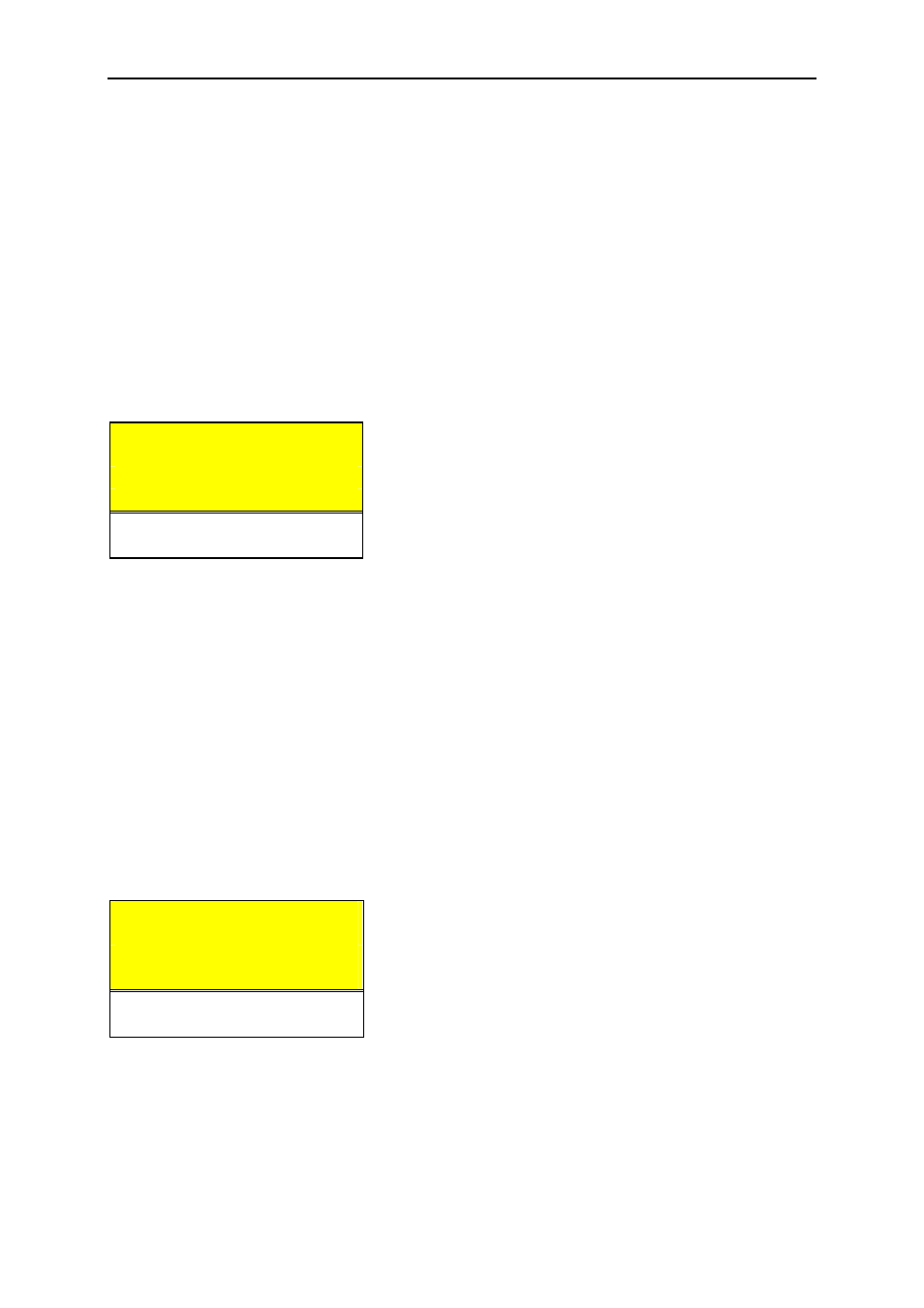
Sunny Boy Control Light
Chapter 5: Menu Functions for Configuration
SUNBCL-11:NE
- 46 -
SMA Regelsysteme GmbH
•
The number left of the decimal point defines the total number of digits
•
The number right of the decimal point defines the number of digits right of the
decimal point.
The example above, in Fig. 5.14 could result in the display of 1240.35 kWh.
Selecting the line above lets you select the channel for displaying data.
Device Selection
[ DISPLAY 02 ]
[ selected Display ]
[ DEVICE ]
List of available Devices
deactivated
¯SC SBCL-002
ß
selected channel
01 WR725-16
01 WR20-001
Fig. 5.17: Device selection
The selected device is marked with a dot on the left, the line with the cursor
additionally shows the serial number of the selected device. Different devices are
selected by moving to the respective device with the cursor and pressing [ENTER].
This moves the dot on the left to the new selected device. Pressing [ENTER] once
more puts you to channel selection. Setting the dot to the upper line deletes the
settings for the deletes the settings for the display and deactivates it.
Channel Selection
[ DISPLAY 02 ]
[ selected Display ]
[SC:C.SELECTION]
[ Device: Channel Selection ]
Pac
¯E-total
ß
selected channel
E-today
Operating Time
Fig. 5.18: Channel selection
The cursor buttons move the selection within the available channels. [ENTER]
selects the channel while the dot on the left indicates this. The display is now