Main menu, Total plant, 3 main menu – SMA Sunny Boy Control Light User Manual
Page 32: Main menue, Spot values, Daily yield, Events, Setup, 74kw, E-today
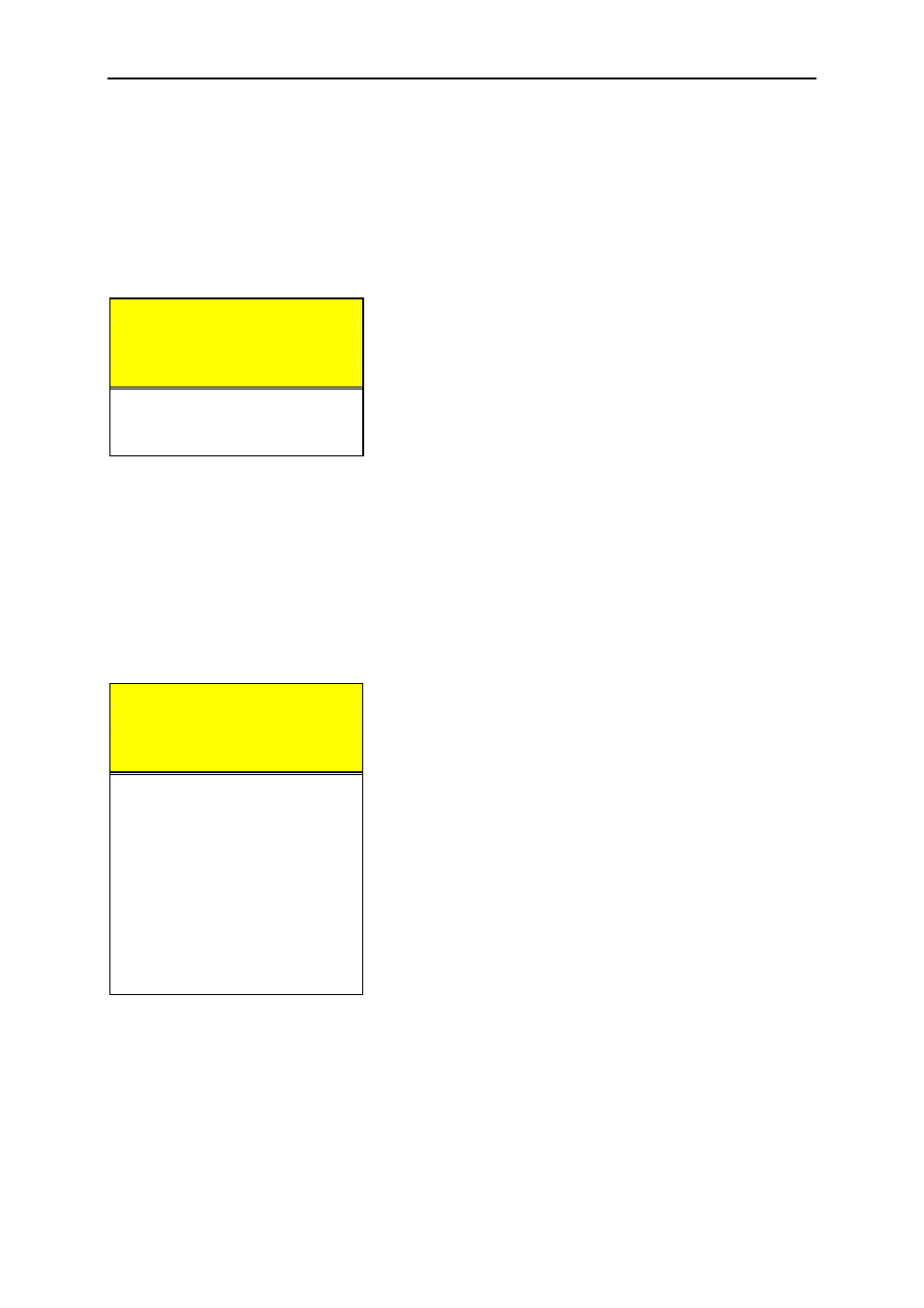
Sunny Boy Control Light
Chapter 4: Working with the Sunny Boy Control Light
SUNBCL-11:NE
- 32 -
SMA Regelsysteme GmbH
4.3 Main Menu
You may select all available functions of Sunny Boy Control Light from the main
menu, and you may return to "
Online In
Online In
Online In
Online Info
fo
fo
fo
" by pressing the
[[[[
ESC
]]]]
key any time.
[ MAIN MENUE ]
ß
Sunny Boy Control Light main menu
Total Plant
ß
Total yield, total power etc.
Chap. 4.3.1
Spot Values
ß
Spot values for single devices
Chap. 4.3.2
Daily Yield
ß
stored values for every device
Chap. 4.3.3
Events
ß
events and failures
Chap. 4.3.4
---------------
Setup
ß
Setup menu
Chap. 5
Fig. 4.5: Main Menu
The Sunny Boy Control Light will automatically return to "
Online Info
Online Info
Online Info
Online Info
" if no key
is pressed within 60 sec in the main menu.
4.3.1 Total
Plant
[ TOTAL PLANT ]
Pac
11.74kW
ß
Total current output power
E-today
79kWh
ß
Total energy yield today
E-total
188kWh
ß
Total energy yield
DATA STORAGE
Energy Values
7days
ß
Stored energy values
Detected
12devices
ß
Number of detected inverters
Registered
12devices
ß
Number of registered inverters
Fig. 4.6: Total plant
The function "
Total Plant
Total Plant
Total Plant
Total Plant
" gives you an overview of the operating condition of
your entire plant.