Adding a new device, Removing a device, Control – SMA Sunny Boy Control Light User Manual
Page 57: Tolerances, 5 control [ control, Fax-info
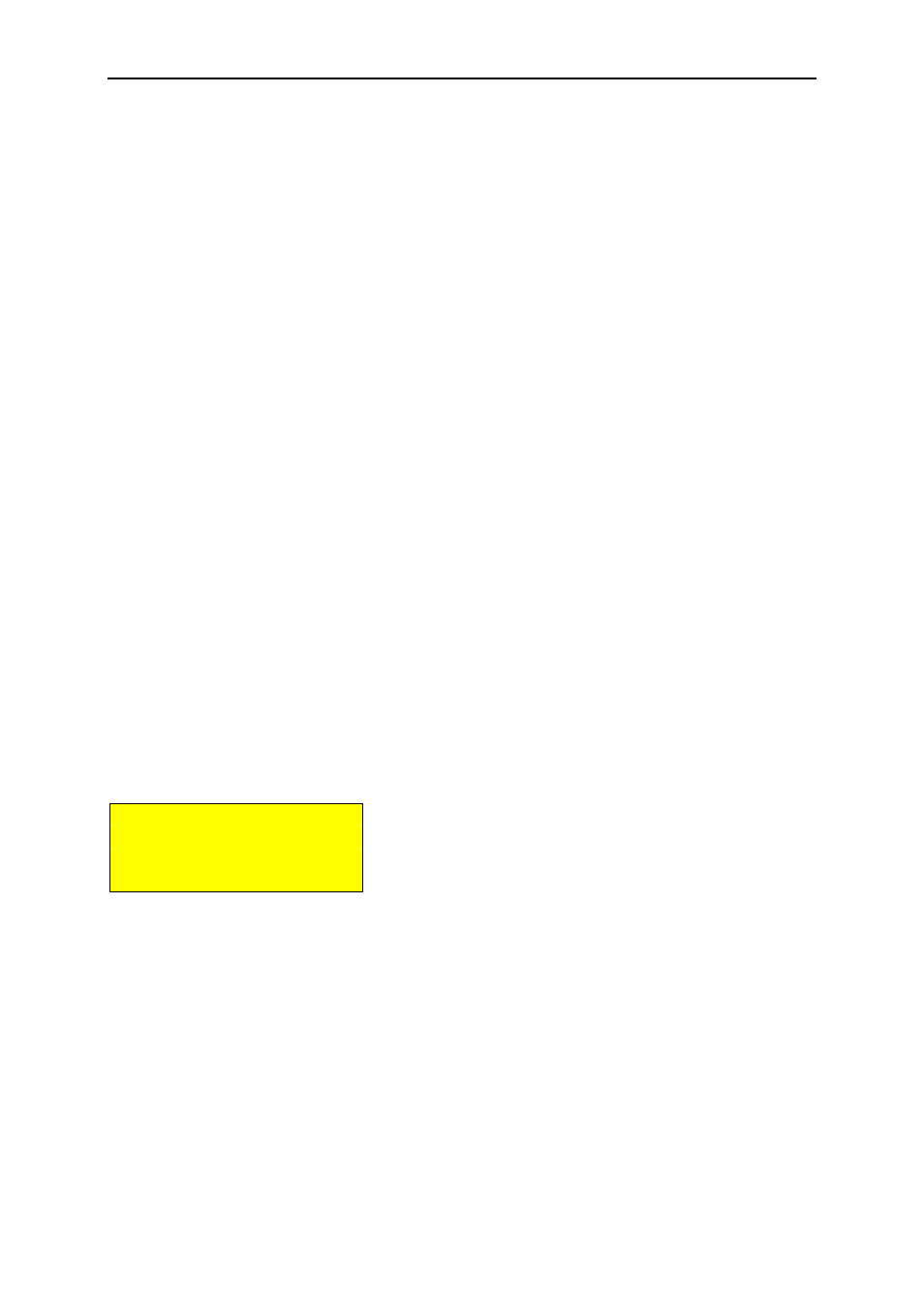
Sunny Boy Control Light
Chapter 5: Menu Functions for Configuration
SUNBCL-11:NE
- 57 -
SMA Regelsysteme GmbH
5.4.4 Adding a New Device
If you want to add a new device to an existing plant, proceed according to the
following steps:
•
install the device
•
start the configuration menu "
Setup
Setup
Setup
Setup PV-Plant
PV-Plant
PV-Plant
PV-Plant Detection
Detection
Detection
Detection
" (you will see the
serial number on the display).
•
when the new device appears on the display and you are prompted to confirm this
device. Please confirm this in order to add the according device to your plant.
If the new device is not detected check the cabling and the connection.
5.4.5 Removing a Device
You may remove a device from the plant by giving it the identifier ‘
99
’ in the
"
Setup
Setup
Setup
Setup PV-Plant
PV-Plant
PV-Plant
PV-Plant Re
Re
Re
Reggggistration
istration
istration
istration
" menu.
5.5 Control
[ CONTROL ]
Tolerances
FAX-Info
Fig. 5.33: Sub menu "Control"
5.5.1 Tolerances
"
Tolerances
Tolerances
Tolerances
Tolerances
" defines the thresholds for generating warnings concerning the
operation of the PV-plant.