External display, Modem-test, Init1 ok – SMA Sunny Boy Control Light User Manual
Page 43: Init2 ok, Init3 ok, Dialtone ok, Ext. display, Interface, Deactivated, Type
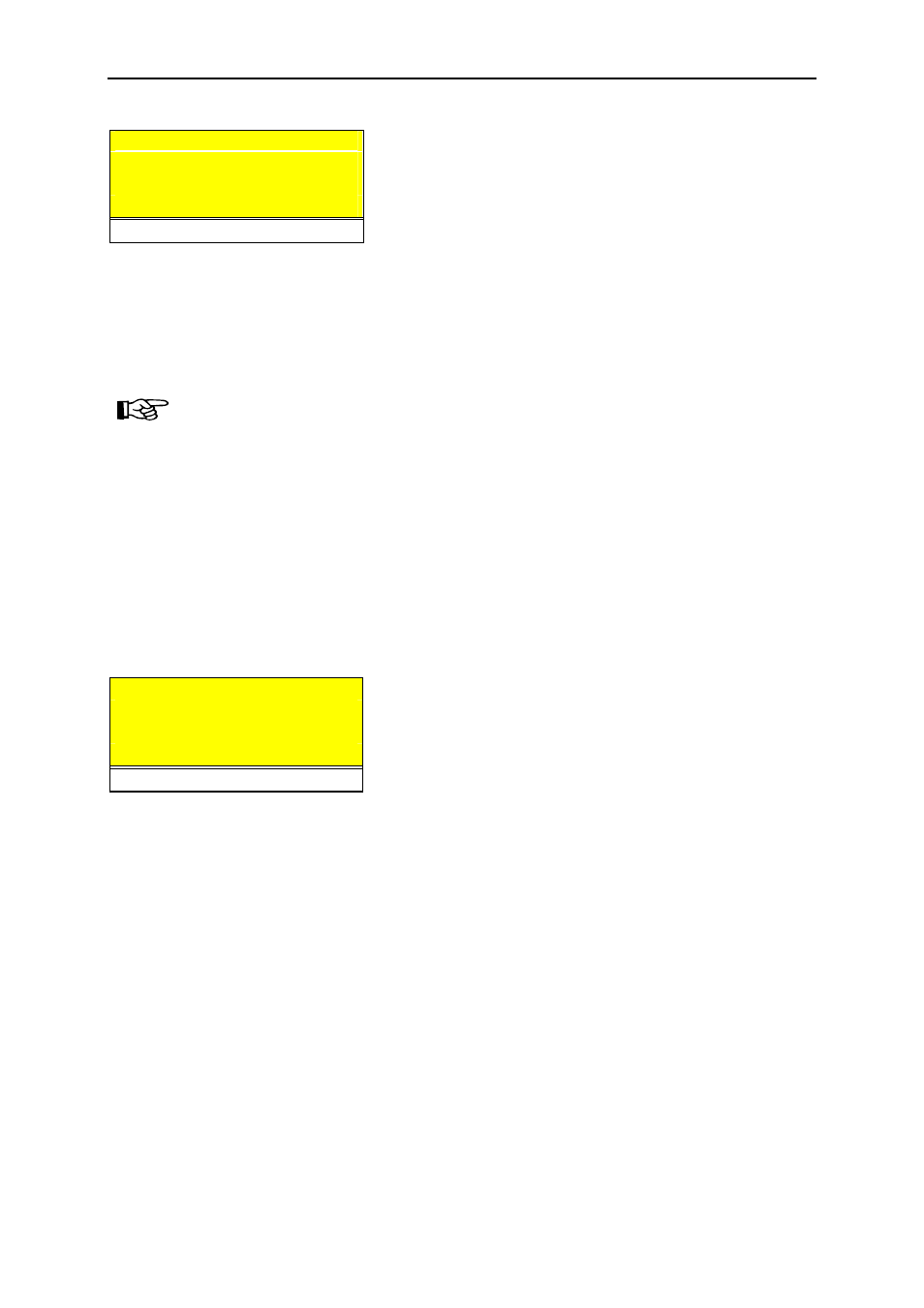
Sunny Boy Control Light
Chapter 5: Menu Functions for Configuration
SUNBCL-11:NE
- 43 -
SMA Regelsysteme GmbH
[ MODEM-TEST ]
Init1 OK
Init2 OK
Init3 OK
Dialtone OK
Fig. 5.12: Result of Modem-test
If you want to use the FAX-Function check with ”
Test-FAX
Test-FAX
Test-FAX
Test-FAX
” whether the connection
is built up right (see Chapter 5.5.2).
ISDN: Make sure that the ISDN system is correctly configured for the
Sunny Boy Control fax transmission. The recommended setting is
"multifunctional" or similar.
5.3.3 External
Display
This menu defines the port for connecting the external displays. Further sub-menues
are available, depending on the selected display type.
[ EXT. DISPLAY ]
Interface
deactivated
Type
EnergieCom
Fig. 5.13: Activating the external display and defining the type
The following displays are available in the menu-entry “Type”:
•
HvG
•
Siebert
•
EnergieCom
•
DATALITE