Detection, Do you want, Changes – SMA Sunny Boy Control Light User Manual
Page 19
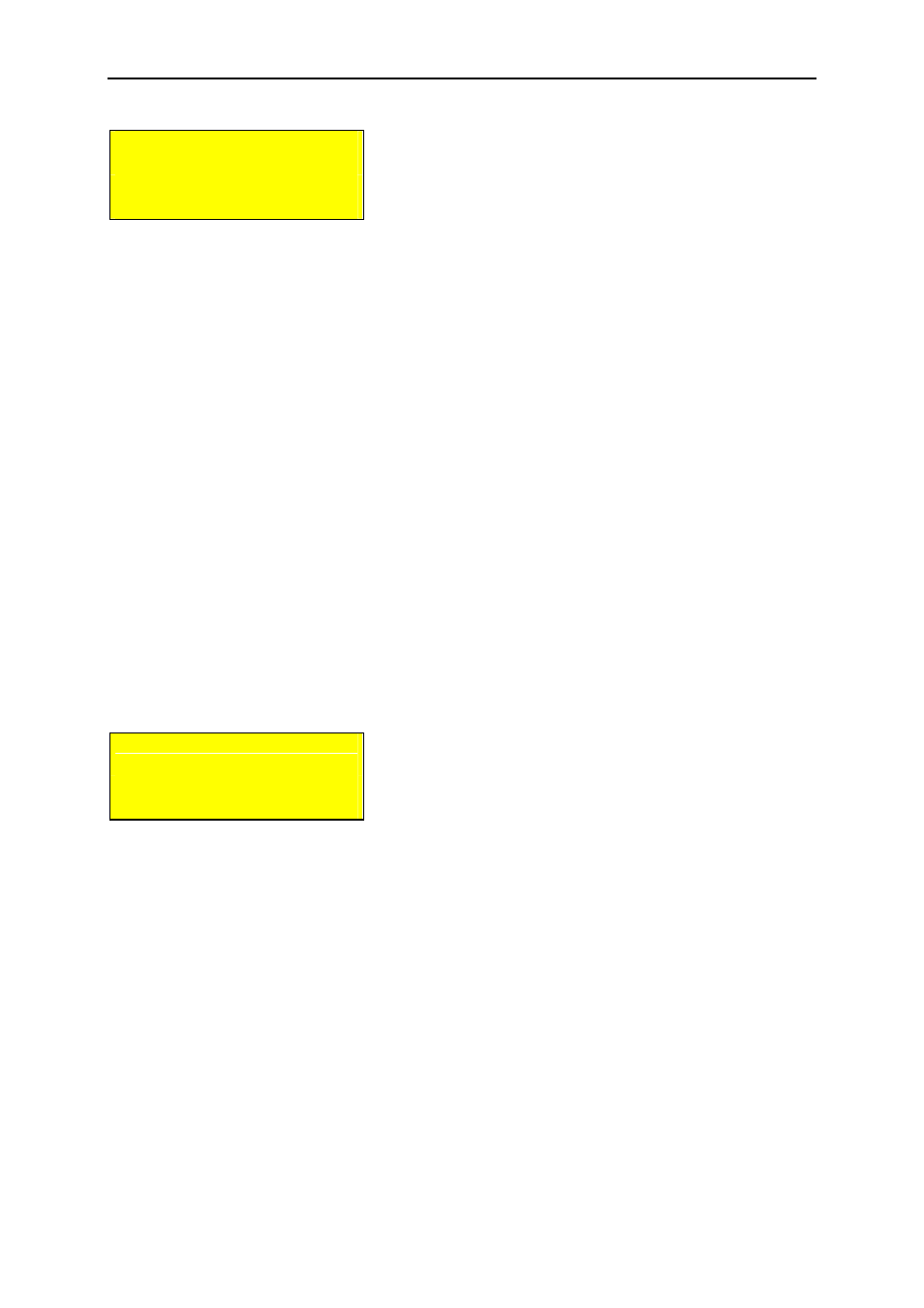
Sunny Boy Control Light
Chapter 2: Commissioning the Sunny Boy Control Light
SUNBCL-11:NE
- 19 -
SMA Regelsysteme GmbH
[ DETECTION ]
new xx devices
tot xx devices
search again?
Fig. 2.9: Display Message on end Search
By pressing the
[[[[
Enter
]]]]
key you may re-run the search as it is possible that the
Sunny Boy Control Light does not find all devices in the first search cycle. If no key
is pressed the Sunny Boy Control Light will automatically begin a new detection
cycle after 60 sec. If several attempts were unsuccessful, please check whether you
have correctly installed the devices to be detected. If Sunny Boy Control Light does
not detect a device in spite of a repeated search, please read chapter 7.2,
"Troubleshooting Powerline Communication".
Finish the device detection with the
[[[[
ESC
]]]]
key.
After the automatic detection you will be prompted to confirm the configuration.
During the initial installation the number of new devices corresponds with the total
number of registered devices.
[ DETECTION ]
Do you want
to save the
changes?
Fig. 2.10: Saving the detected Sunny Boys
• [[[[
ESC
]]]]
cancels the detection sequence.
• [[[[
Enter
]]]]
confirms the configuration and Sunny Boy Control Light begins
standard operation.