Modem, Interface, Deactivated – SMA Sunny Boy Control Light User Manual
Page 42: Device, Hayes, Init-string, At&fe0v1x0q0l, Ats=1, At&h0&d0&w, External code
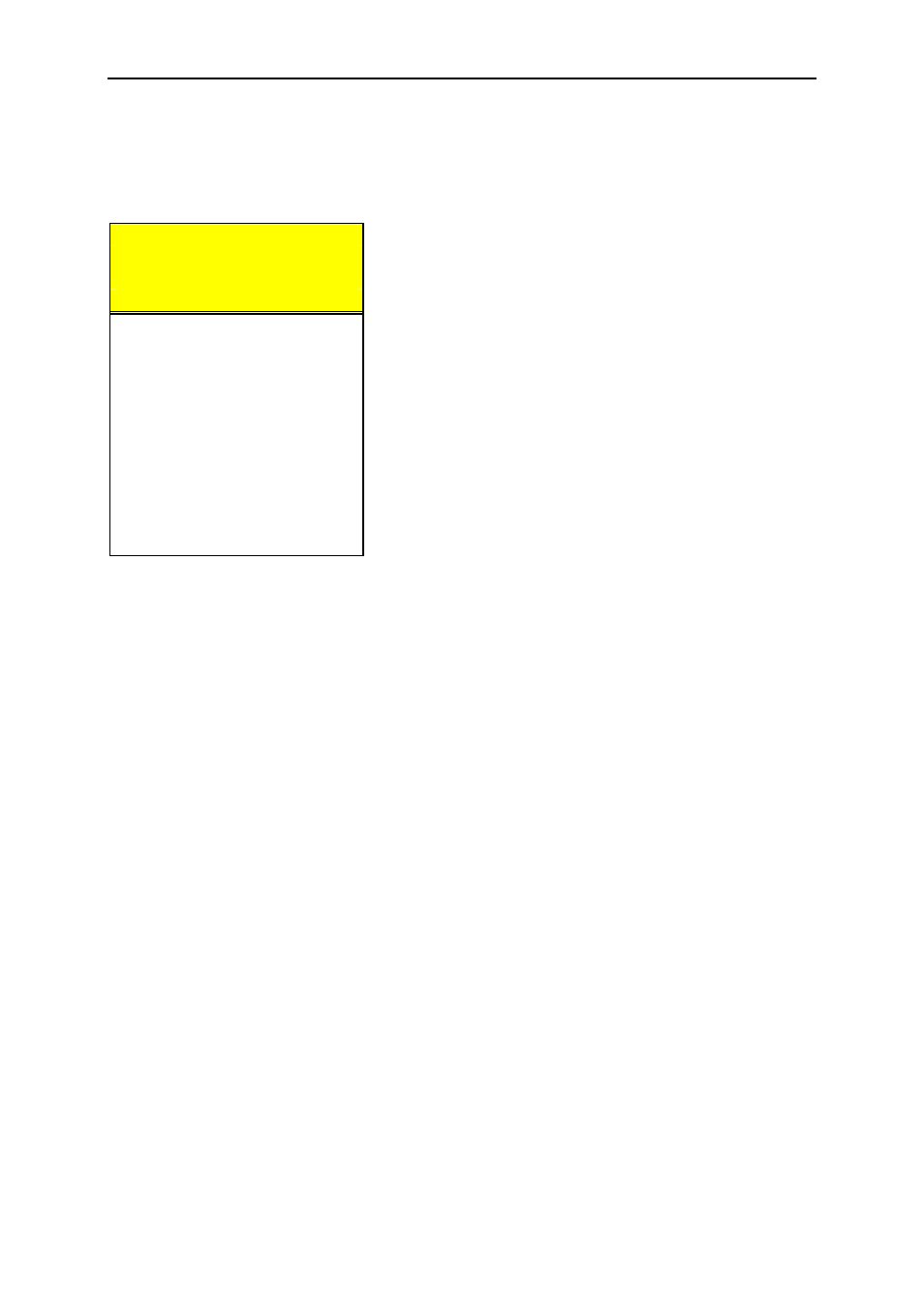
Sunny Boy Control Light
Chapter 5: Menu Functions for Configuration
SUNBCL-11:NE
- 42 -
SMA Regelsysteme GmbH
detected and turn the Sunny Boy Control on again, as it only conducts a modem
detection cycle on power-up.
[ MODEM ]
Interface
deactivated
Device
Hayes
Init-String
AT&FE0V1X0Q0L
ATS=1_________
AT&H0&D0&W____
External Code
________
Dialmode
tone (MFW)
----------------
Modem-Test
Fig. 5.11: Fax-Modem Configuration
The “
Hayes
Hayes
Hayes
Hayes
“ init-strings should be accepted by any FAX class 2 or 2.0 modem - in
certain cases it can be necessary to modify the init-strings. For this use the setting
”
us
us
us
user defined
er defined
er defined
er defined
”. Do not modify the init-strings if you are not absolutely sure about
what you are doing. For operation with a private branch exchange (PBX) enter the
Dial out Code in field ”
External Code
External Code
External Code
External Code
”. I.e. choose ”
0W
0W
0W
0W
” if it may be necessary
that there is short break after dialing out.
When using the ”
Siemens GSM
Siemens GSM
Siemens GSM
Siemens GSM
” you’ll have to adapt the setting of “PIN” in the third
sequence.
Select ”
Modem-Test
Modem-Test
Modem-Test
Modem-Test
” to check the proper function. The Sunny Boy Control sends
the init strings one after the other to the modem and checks the modem’s response.
Beside the Init-strings the Sunny Boy Control checks the dialtone detection. The init
strings must be modified - or the modem is not suitable if an error occurs. Some
Modem-types could respond an ”
Error
Error
Error
Error
”. This is not relevant for remote diagnosis via
PC and modem.