3 installing drivewizard plus, Installing drivewizard plus – Yaskawa DriveWizard Plus User Manual
Page 11
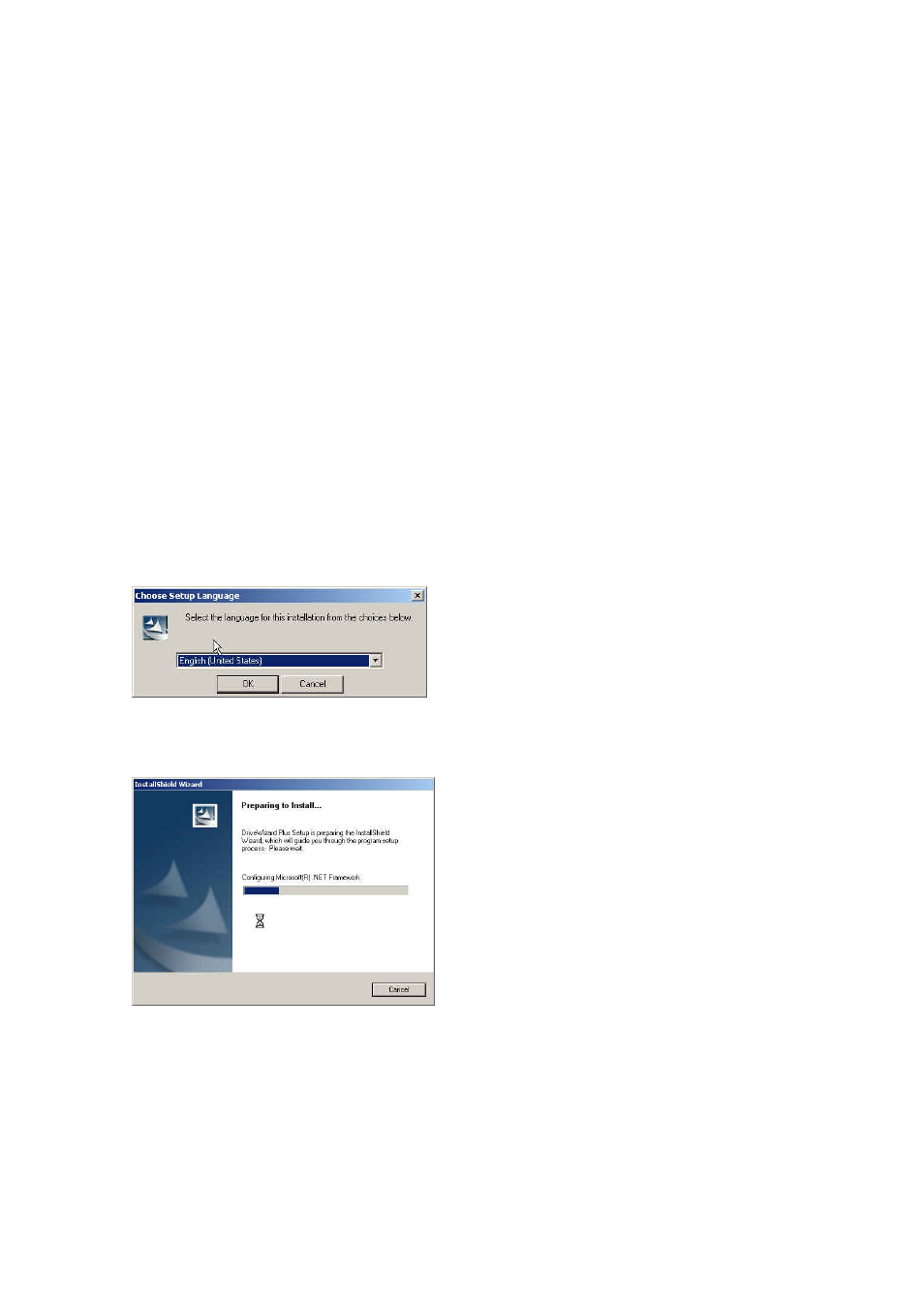
11
1.3 Installing DriveWizard Plus
Executing the DriveWizard Plus installation program will install the software. All files needed to install
the software are included on the CD-ROM.
For proper software installation, be sure that all other programs have been closed.
NOTE: To install DriveWizard Plus, the user must be logged in with administrator rights.
Follow the instructions below to install DriveWizard Plus:
1) Insert the CD into the CD-ROM drive. If the PC is set for autoplay, the installation program will
open immediately. If the PC is not set for autoplay, follow the directions below to install
DriveWizard Plus:
a) From the Start menu, select “Run,” then enter “D: ¥SETUP.EXE” (the path for the CD drive).
Click “OK”.
b) From
Windows
®
Explorer, select the CD-ROM icon then double-click on “D: ¥SETUP.EXE”.
2) The Language selection dialog box will appear. Select the appropriate language (Japanese or
English).
3) Click “OK” and DriveWizard Plus will prepare the InstallShield Wizard and then launch the
InstallShield Wizard for DriveWizard Plus. Click the button marked, “Next” to begin installation.