3 tuning parameter setting screen, Tuning parameter setting screen – Yaskawa DriveWizard Plus User Manual
Page 167
Advertising
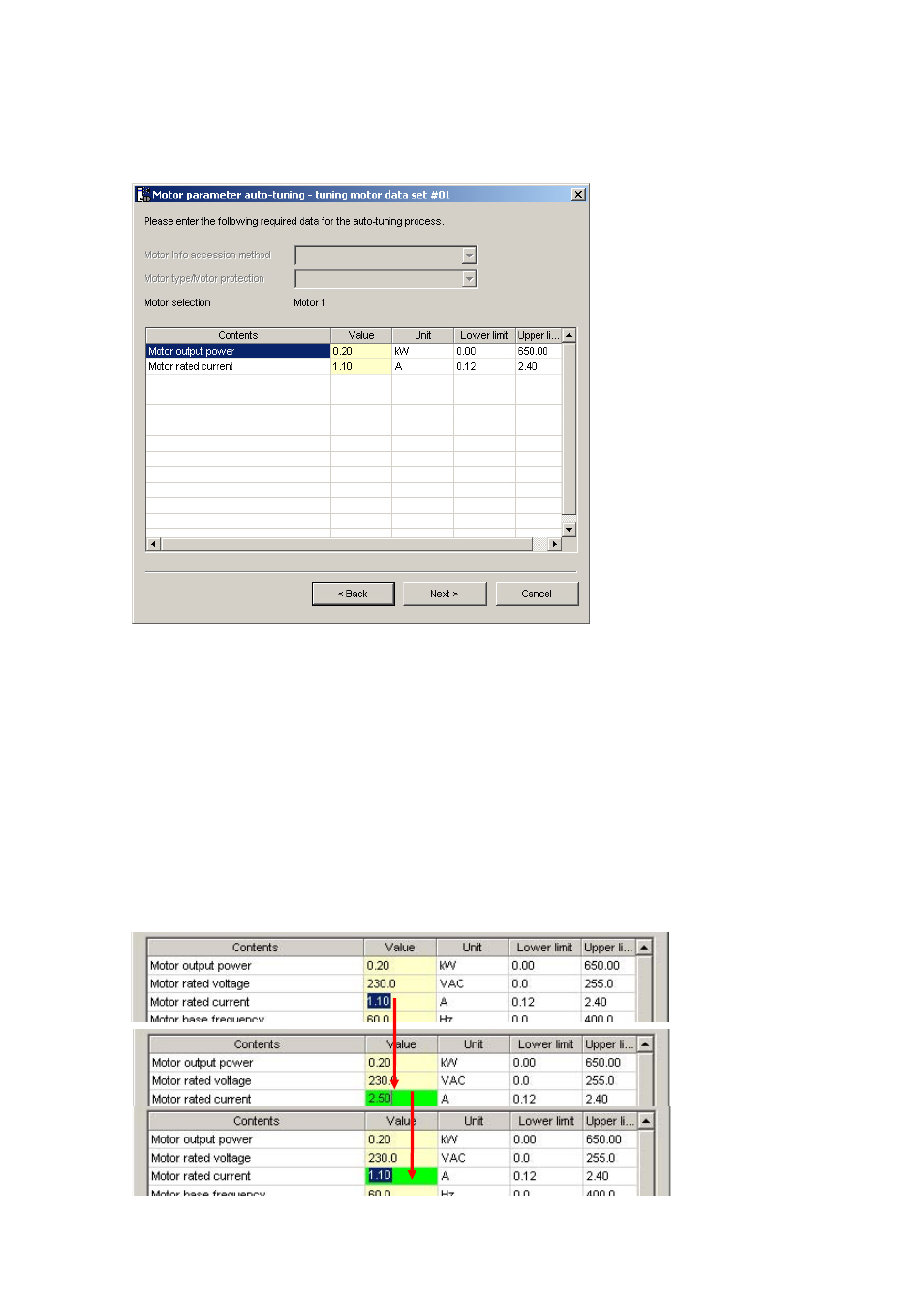
167
4.5.3 Tuning Parameter Setting Screen
The information required can be obtained from the motor nameplate or from the motor test report. Enter
the data required into the appropriate column.
NOTE: Data displayed varies by the type of Auto-Tuning selected. Default settings will appear as
the lower limit value in the Parameter Edit Mode, while others modes will display the Working
value set to the drive.
Set all of the values required, and then click “Next”.
Once Auto-Tuning is complete, click “Cancel”.
To return to the Auto-Tuning window, click “Back “.
If a value is entered that is outside the allowable setting range, then that value displayed will return to the
previous value after the unacceptable value is entered.
Advertising