9 quitting the application, 10 managing project files with the menu, Quitting the application – Yaskawa DriveWizard Plus User Manual
Page 42: Managing project files with the menu
Advertising
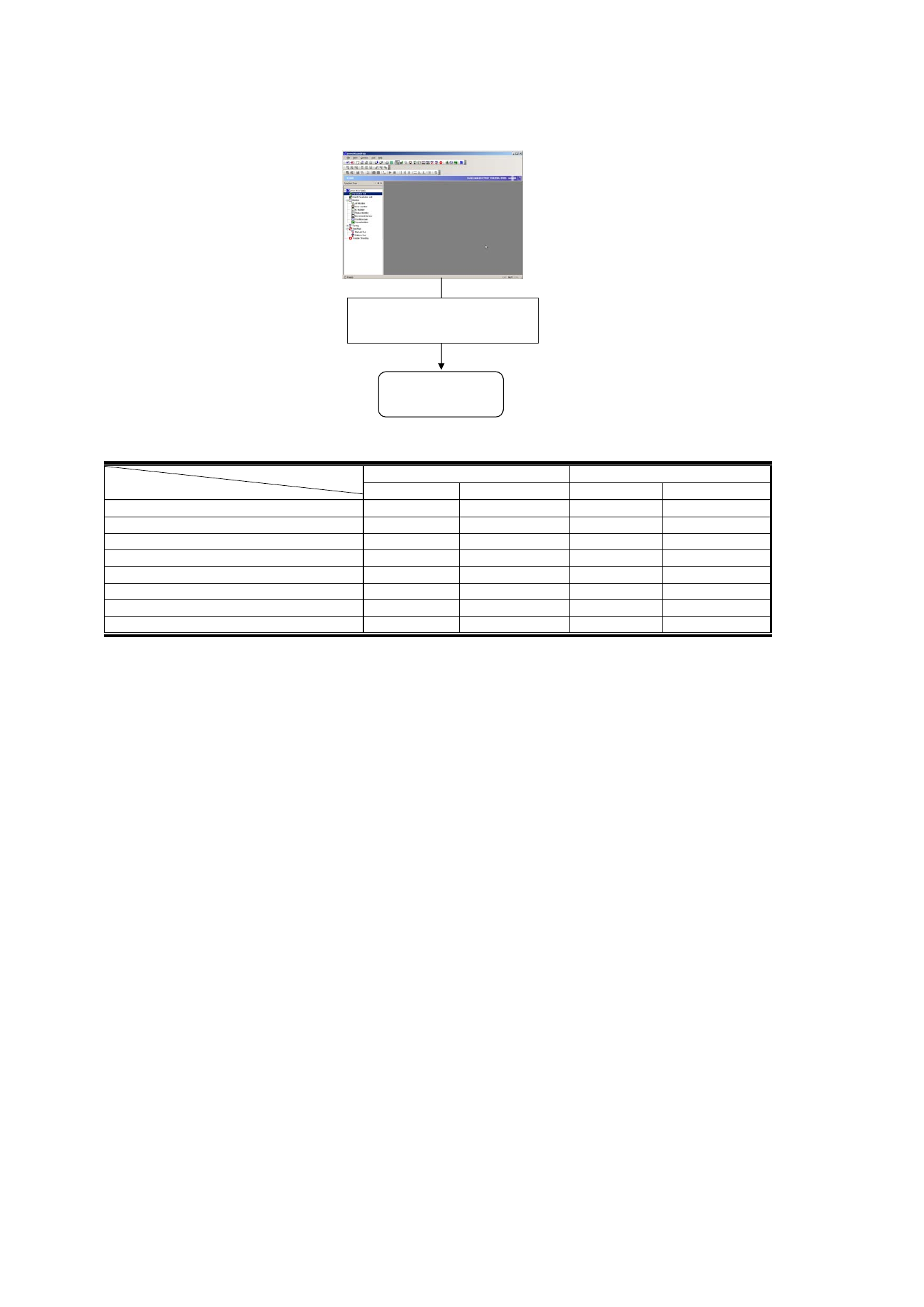
42
2.5.9 Quitting the Application
2.5.10 Managing Project Files with the Menu
Project already open
Project not yet opened
Situation
Menu
Drive Connected
Not Connected
Drive Connected
Not Connected
2.4.2
Creating a New Project
×
×
○
○
2.4.3
Opening a Project File
×
×
○
○
2.4.4
Closing a Project
○
○
×
×
2.4.5
Connecting to the Drive
×
○
×
○
2.4.6
Disconnecting the Drive
○
×
○
×
2.4.7
Saving a Project
○
○
×
×
2.4.8
Saving a Project As
○
○
○
×
2.4.9 Quit
○
○
○
○
○
: Selection possible,×: Selection not possible.
See “2.4.4 Closing a Project”.
DriveWizard Plus
application closes.
Advertising