3 toolbars, Toolbars – Yaskawa DriveWizard Plus User Manual
Page 49
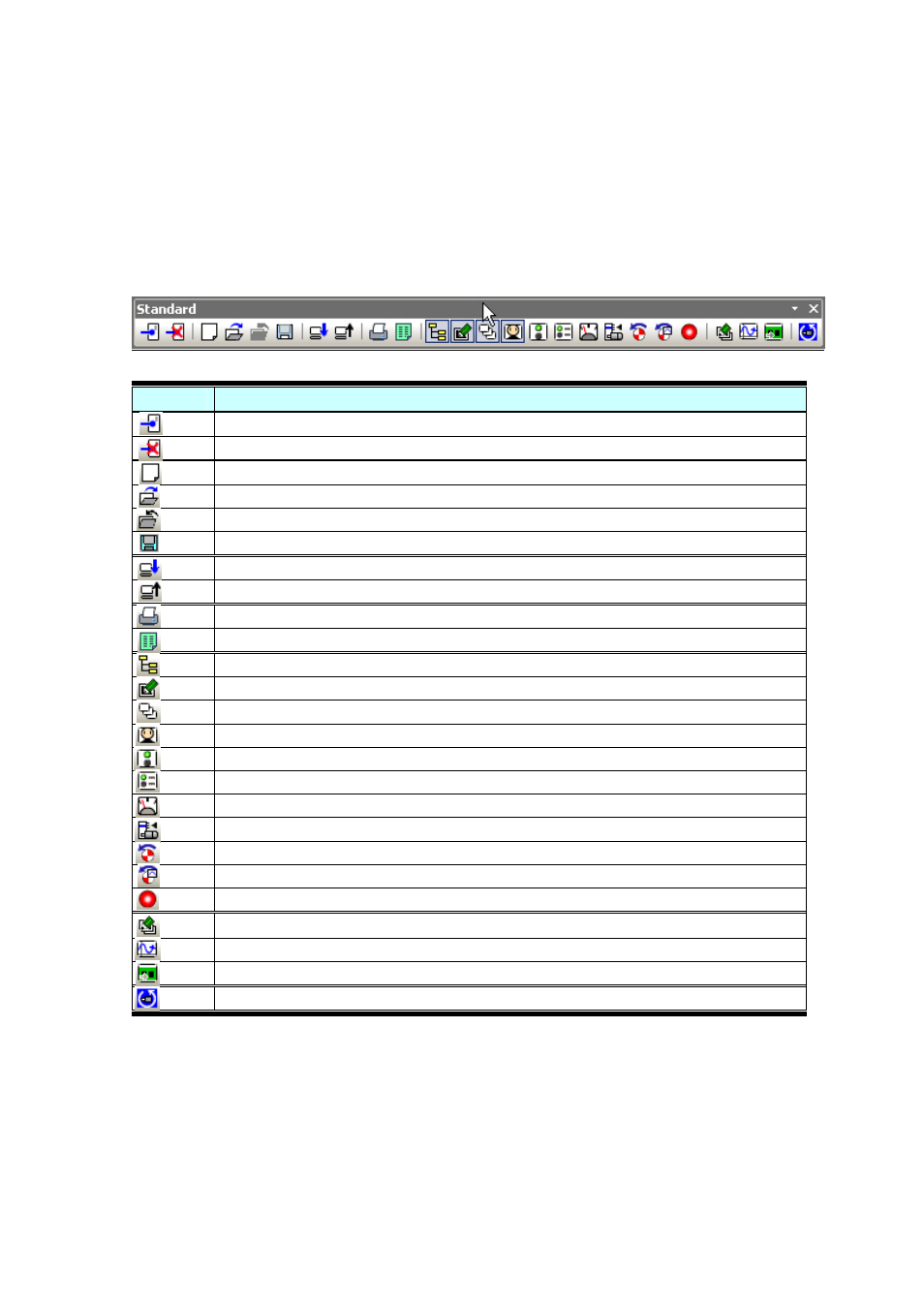
49
3.1.3 Toolbars
A list of toolbars in DriveWizard Plus appears below.
Standard Toolbar
ICON
FUNCTION
Connects to the drive.
Disconnects the drive.
Creates a new Project.
Opens an existing Project.
Closes the Project currently open.
Saves the Project.
Imports the data selected.
Exports the data selected.
Prints the current document.
Opens the Environment setup window.
Displays the Function Tree window.
Displays the Direct Edit window.
Displays the All Monitor function.
Displays the User monitor.
Displays the I/O Monitor function window.
Shows the Status Monitor.
Shows the Operation Monitor.
Executes Auto-Tuning.
Shows the Manual Run window.
Shows the Pattern Run window.
Displays information for Trouble-Shooting.
Displays the Parameter Edit window.
Displays the Oscilloscope.
Shows the Visual Monitor window.
Shows software version information.