Yaskawa DriveWizard Plus User Manual
Page 82
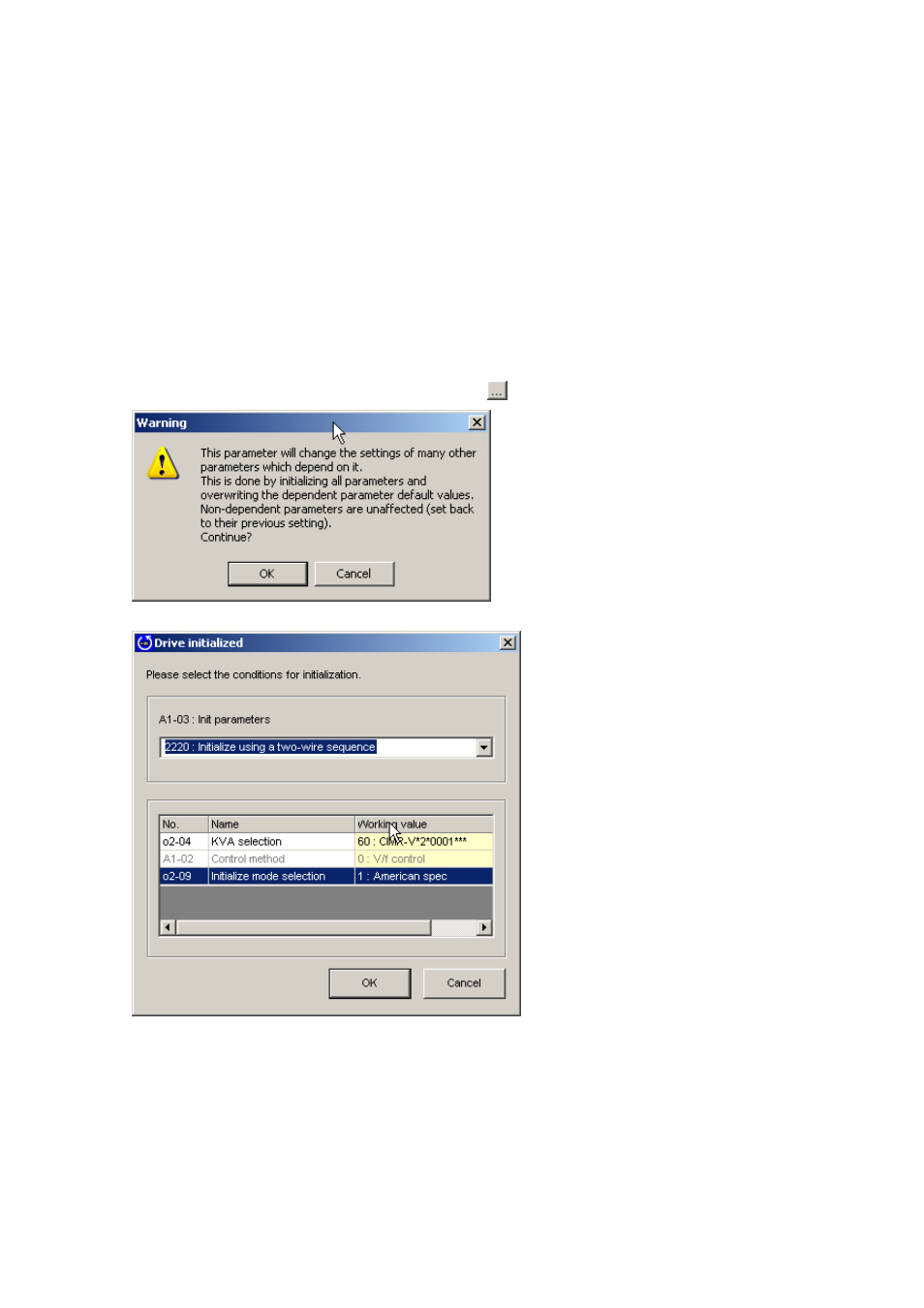
82
Either select the setting value from the List Box, or enter the value directly. Any parameters that are
affected when the change is made will be displayed in this list.
Click “OK” to accept all of these related changes, or click “Cancel” if you decide you do not want to make
the changes listed in the window. DriveWizard Plus will return to the Parameter Edit Screen.
Changing the Settings for the Drive kVA Selection or Initialization
Changing the Drive kVA setting or entering a value into the Initialization parameter will initialize the drive.
Most parameters in the drive will be reset to the default values for the kVA setting that was selected, or
according to the type of initialization that was entered.
Attempting to change any settings to the Drive kVA setting or initialization parameter will generate the
following message. The same will happen by clicking
.
Clicking “OK” will display with the following message:
Either select the type of initialization from the drop-down menu or enter the value manually. Next, either
select “Current Setting Value” from the drop-down menu that appears below, or enter the value manually.