2 pattern operation, Pattern operation – Yaskawa DriveWizard Plus User Manual
Page 174
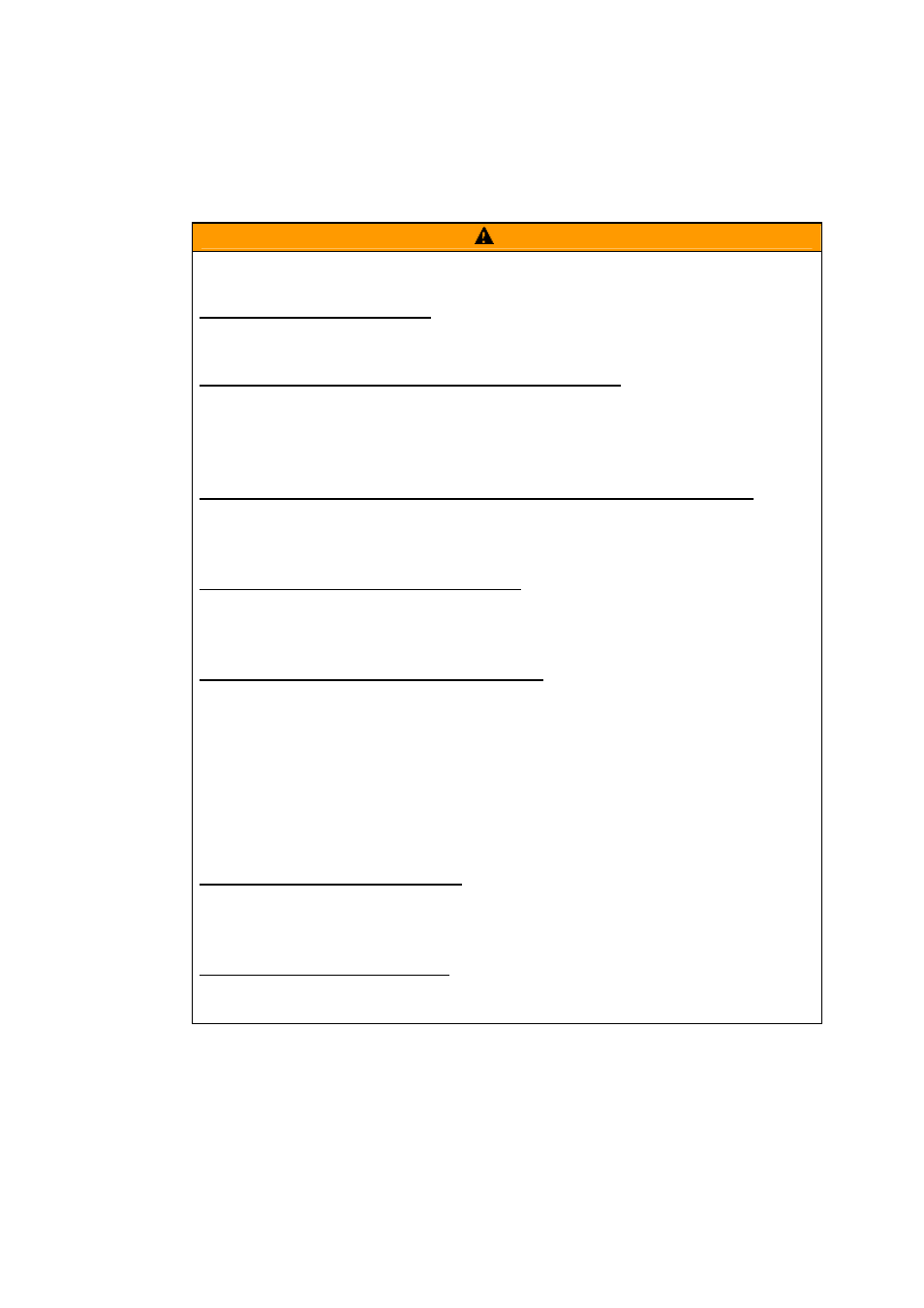
174
4.6.2 Pattern Operation
Pattern Operation lets the user take advantage of parameters that have already been programmed to
operate the drive automatically.
Warning
Be sure to take proper precautions when performing a Pattern Operation.
Read the manually thoroughly, paying particular attention to the following points:
Clear the area around the motor.
Clicking on the button marked “Run” will cause the motor to rotate at the designated speed.
Make sure proper precautions have been taken for the area surrounding the motor.
Make sure a Fast Stop has been set to one of the terminals.
If an error occurs with the PC or with this function while a Manual Run is being performed,
there is a chance the motor will continue rotating. Be sure that a Fast Stop or some other
type of emergency stop has been set to one of the external terminals in order to halt the
motor.
Do not edit parameter settings with any other software than DriveWizard Plus.
Use DriveWizard Plus only to edit parameter settings. Changing the frequency reference
units, for example, with the digital operator or some other device can cause the motor to
suddenly speed up and is extremely dangerous.
Check all parameter settings if a fault occurs.
This function switches the frequency reference selection, parameter settings, and Run
command selection over to MEMOBUS communications. Check PC and all function
settings if a communications fault occurs.
Always cycle power to the drive if a fault occurs.
This function works by assigning the frequency reference selection (comnet), parameter
settings, and Run command selection (comctrl) over to MEMOBUS communications.
Check PC and all function settings if a communications fault occurs, and cycle power to the
drive.
Movement during Operation
Because this function relies on an internal Run command, there may be some movement
in regards to motor shaft position. Take particular caution of positioning when repeating the
same task as this difference may compound.
Operation Status Display during Run
Although this function displays the operation status while running the motor, environmental
factors make cause there to be some difference between what appears on the PC screen
and the actual waveform. Take this into consideration when using this function.
Extra Notes on Using Manual Run
This function is for setting up the drive and performing a test run. It is strongly
recommended that the motor be fully decoupled from the load for proper setup
NOTE: Pattern Operation uses the Accel/Decel Time 1 set to the multi-function contact input
terminals and disregards Accel/Decel Time 2 and 3, as well as acceleration and deceleration time
settings for motor 2.
NOTE: Pattern Operation cannot be performed if the Baseblock command is currently enabled
via one of the input terminals.
NOTE: To operate G5 manually, set the frequency references units to Hz (the default setting of
o1-03).