7 drive replacement, Drive replacement – Yaskawa DriveWizard Plus User Manual
Page 179
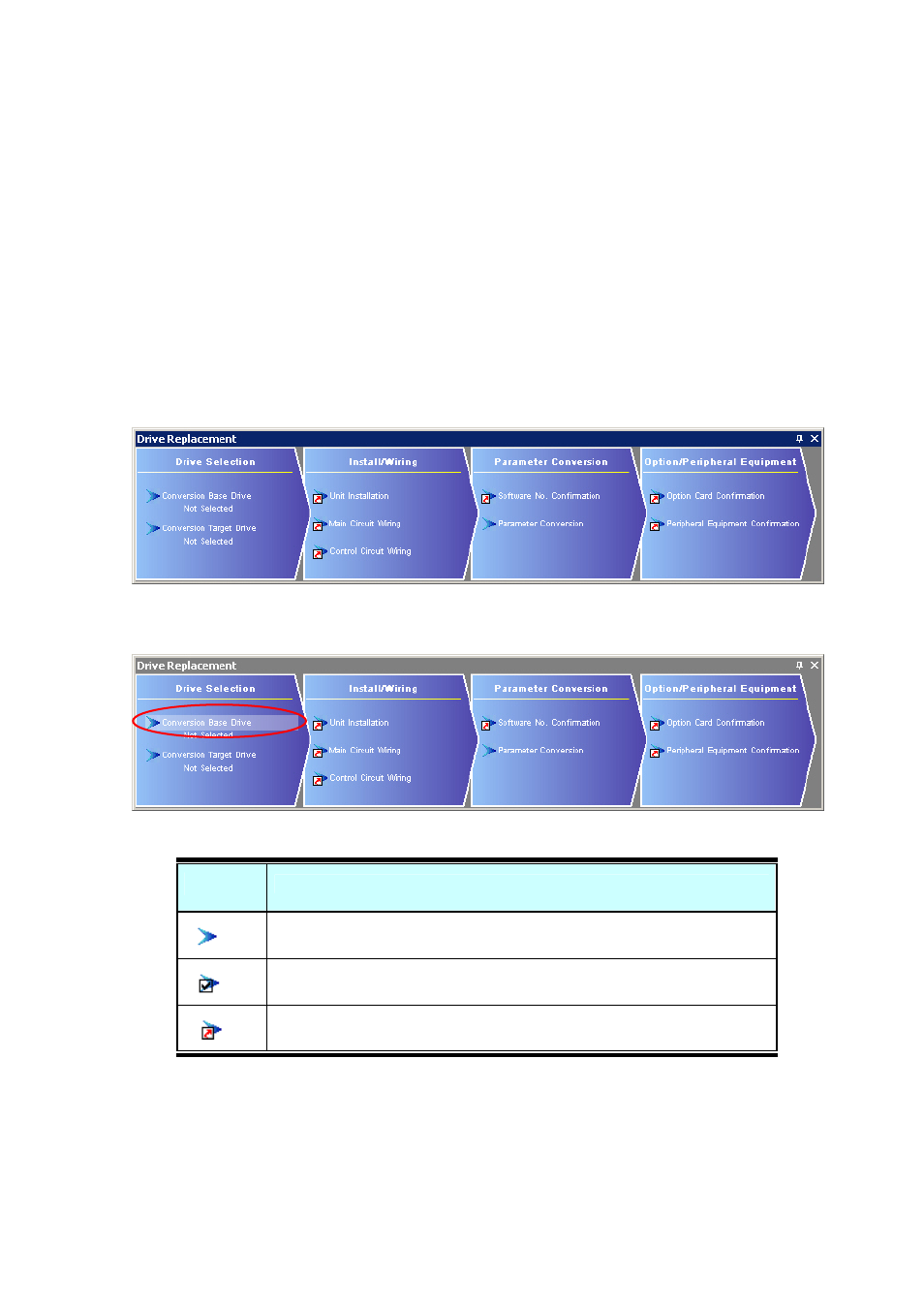
179
4.7 Drive Replacement
The Drive Replacement function of DriveWizard Plus is useful when replacing a drive with a more
advanced model, such as when upgrading from a 7th generation drive to a 1000 series model.
There are three types of drive replacement:
• Replacement with a different type of drive
• Replacing parameter settings only
• Displaying the data needed in order to replace the drive
You can call up the Drive Replacement window by clicking “Drive Replacement” (R) in the Tools (T)
menu.
Right-clicking any one of the items in the Drive Replacement window will highlight that item, and double-
clicking will open the corresponding menu.
Icons used for drive replacement are described in the table below:
Icon
Situation
Opens a separate window
This task has been taken completed for drive replacement.
Ensures that the drive selected is correct.
Indicates that this task still needs to be taken care of in order to replace the
drive.