Yaskawa DriveWizard Plus User Manual
Page 72
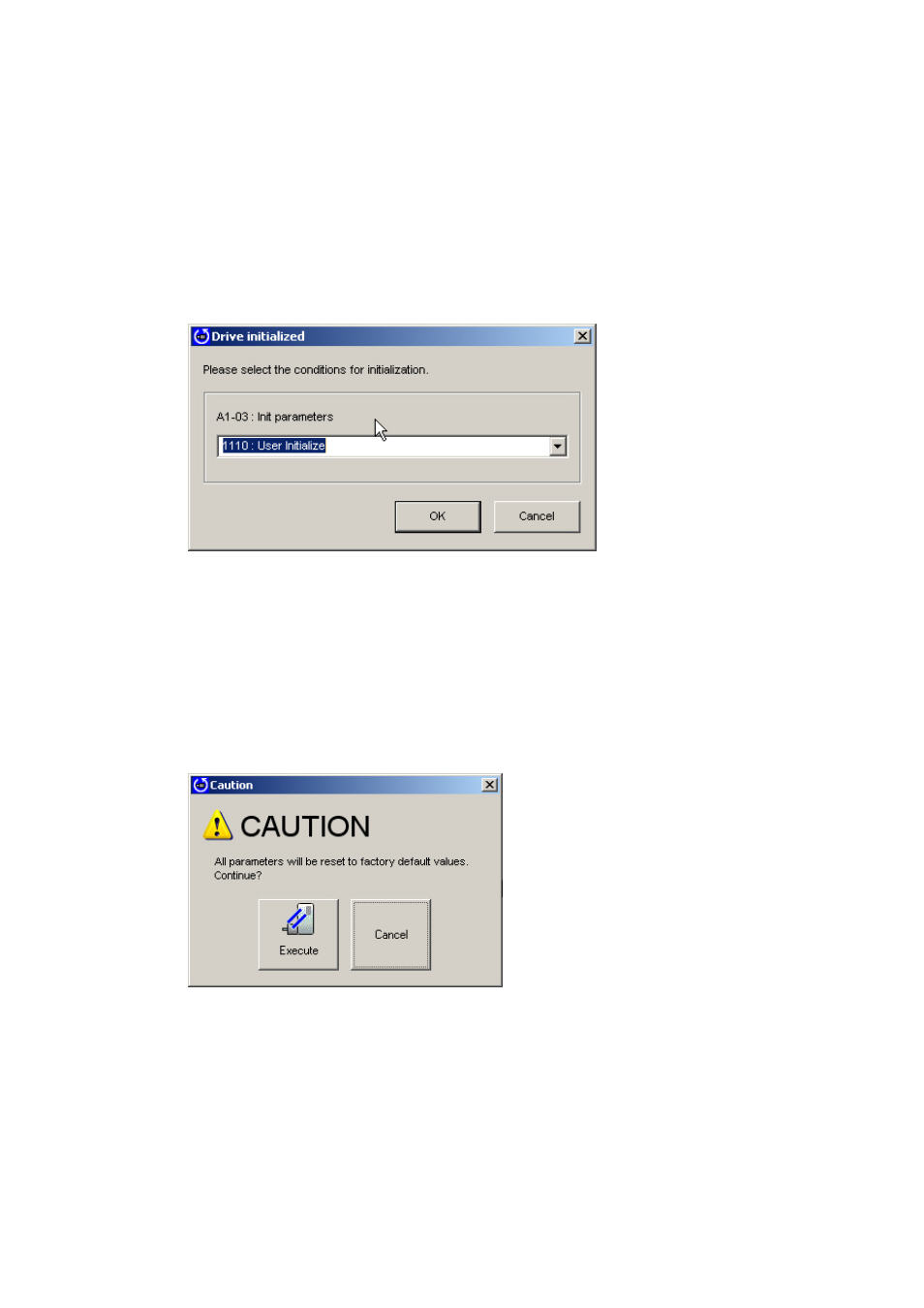
72
Initializing the Drive
Returns all settings to their original default values. To initialize the drive, follow the instructions below:
1) To initialize the drive, select “Drive initialized” from the Edit menu or the toolbar, or double-click
A1-03, Init Parameters from the Parameter Edit window.
The following window will appear:
If you decide that you do not want to initialize the drive at this point, click “Cancel” and DriveWizard
Plus will return to the Parameter Edit window.
2) Select the type of initialization to perform using the drop-down menu. Normally, initializing the
drive does not require information such as the drive capacity or control mode. If there are any
changes to drive capacity or control mode, those changes should be entered directly into the
appropriate parameters.
3) Click “OK” and the following window will appear:
4) Click “Execute,” and the DriveWizard Plus will begin to initialize the drive.