Yaskawa DriveWizard Plus User Manual
Page 50
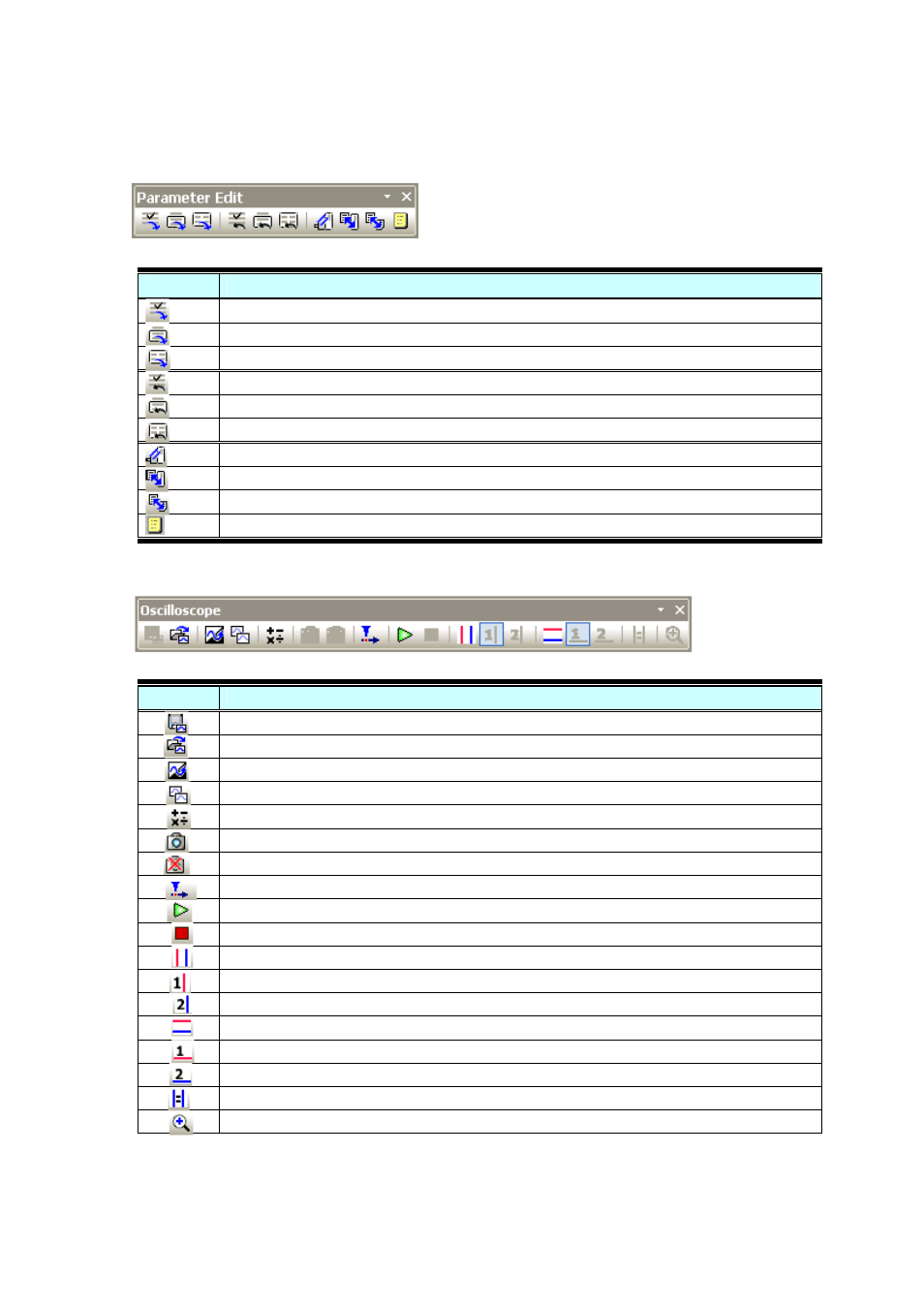
50
Parameter Edit Toolbar
ICON
FUNCTION
Saves the selected parameter to the drive.
Saves an entire group of parameters to the drive.
Saves all parameters to the drive.
Reads the selected parameter.
Reads a group of parameters from the drive.
Reads all parameters from the drive.
Initializes the drive.
Compares settings in the drive.
Compares a file.
Opens the Comment Edit window.
Oscilloscope Toolbar
ICON
FUNCTION
Saves the data that was collected.
Reads data that was collected.
Switches the background color and the waveform color.
Copies an image of the waveform.
Displays the calculations toolbar.
Takes a snapshot of the data selected.
Erases the snapshot data.
Displays the Trigger Conditions Setting dialog box.
Starts monitoring drive performance.
Stops monitoring drive performance.
Switches to the vertical cursor display.
Sets the V1 vertical cursor.
Sets the V2 vertical cursor.
Switches to the horizontal cursor display.
Sets the H1 horizontal cursor.
Sets the H2 horizontal cursor.
Moves the cursor.
Enlarges the waveform display.