Yaskawa DriveWizard Plus User Manual
Page 126
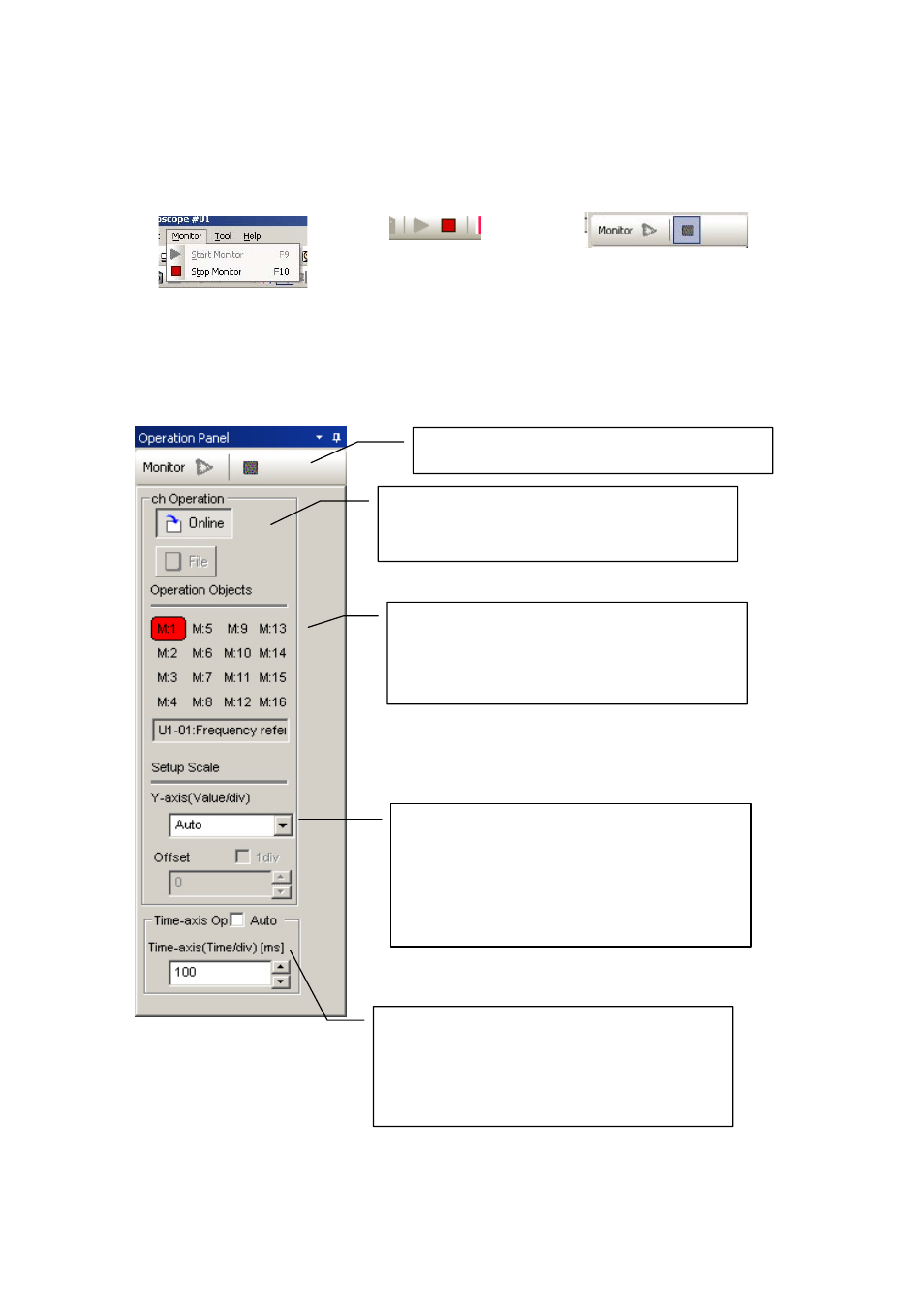
126
4) Monitors can be stopped either by selecting Monitor (M) from the Main Menu, the toolbar, or the
operation panel.
Operation Panel
Clicking the “Operation Panel” tab on the right side of the window will generate the following window:
Adjusts the scale of data selected from an online file.
File is enabled by the data that is read.
Starts and stops the monitor
Sets the x axis.
Check “Auto” to have the selected data displayed.
Change the x axis using the up and down arrows to set the
desired value.
Selects the data to control (M1 - M16 when online, F1- F16
when offline).
If the data selected has been allotted to a parameter, then
that parameter name will be displayed
Sets the y axis.
The scale for parameter data values is set automatically as a
default. You can specify various graph settings. Change the
y axis using the up and down arrows to set the desired
value.