Yaskawa DriveWizard Plus User Manual
Page 75
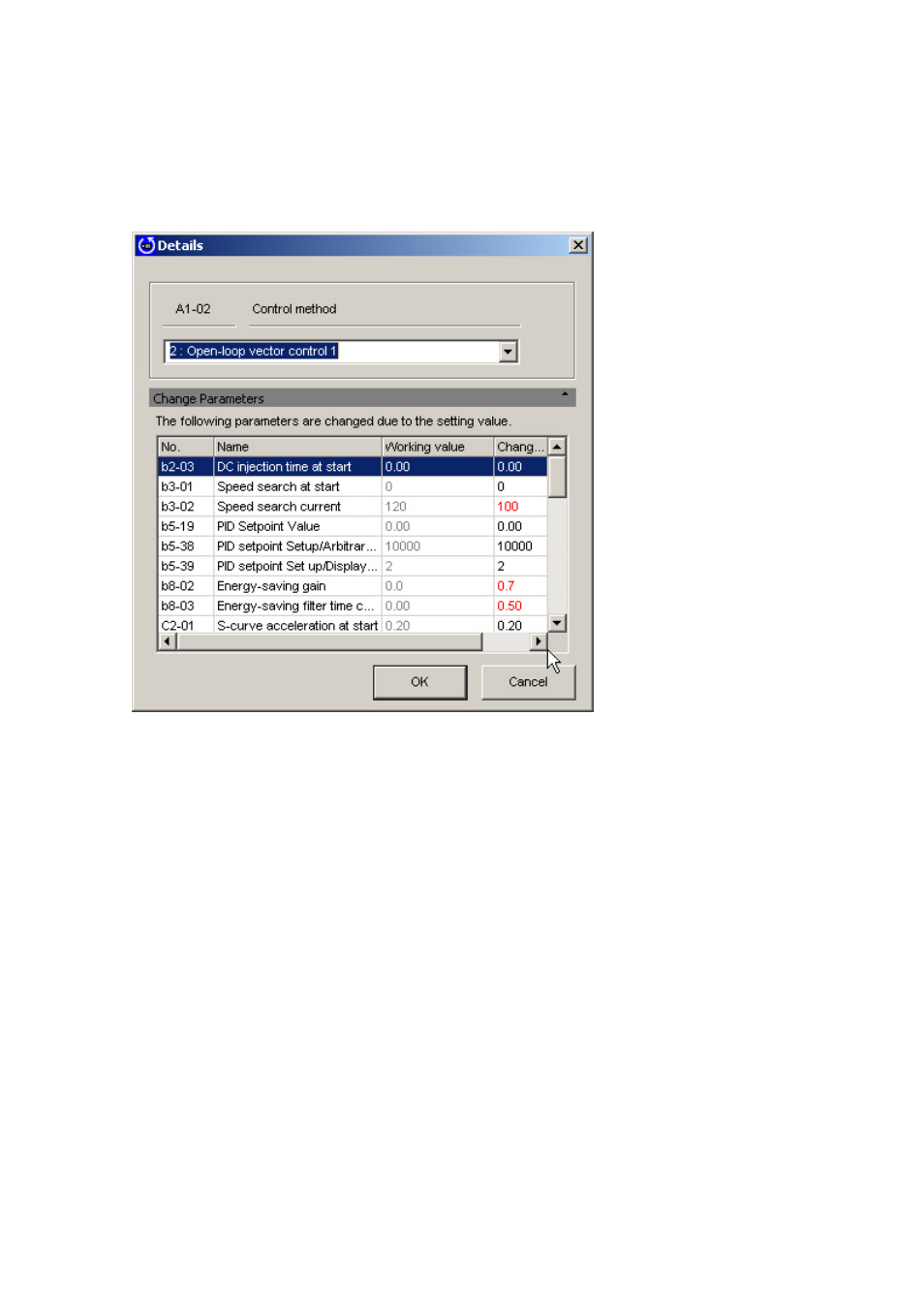
75
When parameters settings are affected by a change to another parameter group
The following window will appear:
To read the entire list of parameters including related parameters, click “OK”.
If you decide not to read the parameters in the list, click Cancel and DriveWizard Plus will return to the
Parameter Edit window.
Write to Drive
Saves the selected parameters to the drive.
From the Edit menu or the toolbar, and click “Write selected parameters”, “Write Group”, or “Write all
parameters”.
Write Selected Parameters
Writes the parameters selected in the Parameter Edit window. A shortcut key to write parameter settings
is available by pressing Ctrl + W.
Write Group
Writes all parameters in the group shown in the Parameter Edit window.
Write All Parameters
Write all parameters (including those that are not displayed).