Yaskawa DriveWizard Plus User Manual
Page 69
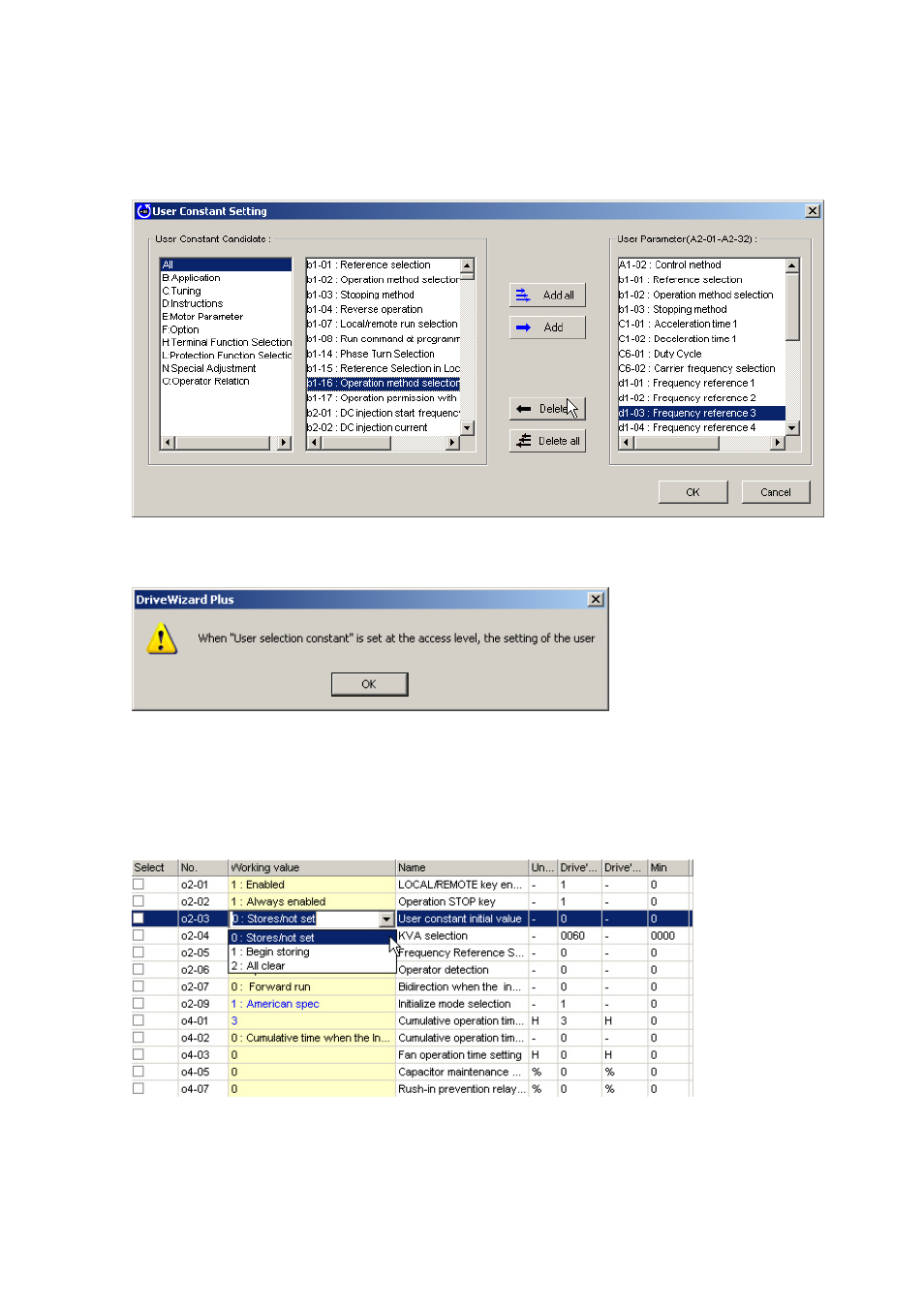
69
Select the parameter to add to the User Parameter list and click “Add”.
Parameters that have been set to the User Parameter List will appear in the corresponding box on the right.
Click “OK” to accept these changes, or click “Cancel” if you decide you do not want to make the changes
listed in the window. DriveWizard Plus will return to the Parameter Edit Screen.
Clicking “OK” will save the changes that were made and DriveWizard Plus will return to the Parameter Edit
Screen.
Saving parameter settings to be used as a User Initialization
Select parameter o2-03 and set the Working value so that the current parameter settings become the
default values when a User Initialization is performed.
NOTE: Any parameters that have been edited will be returned to their previous values if a
function is executed and those changes were not first saved.
*These parameters cannot be edited when online (i.e., they can only be viewed and not changed).
*Initialize parameter values first.