3 comment edit, Comment edit – Yaskawa DriveWizard Plus User Manual
Page 88
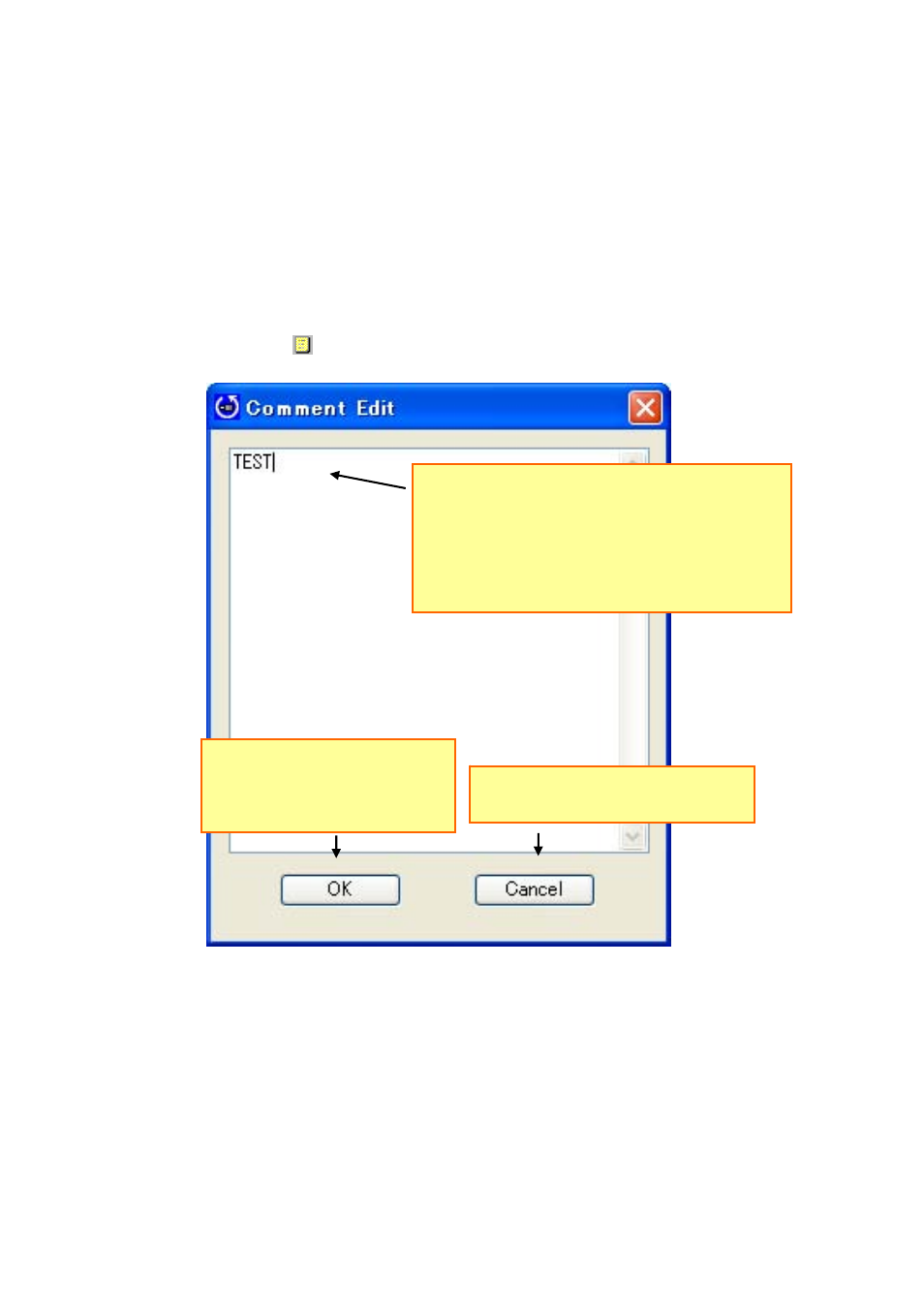
88
4.2.3 Comment Edit
The Comment Edit window allows you to edit the comment in the imported parameter file. Additionally, it
allows you to export a parameter file and include the comment that was edited on the Comment Edit
window at printing.
Use either of the following methods to open the Comment Edit window.
• Select “Edit “Æ “Comment Edit” from the DriveWizard Plus main menu.
• Click
the (Comment Edit) icon in the Parameter Edit toolbar.
Comment Edit Window
・
Displays the comment in the imported parameter
file.
・
If no file was imported or if no comment is included
in the imported file, this field remains blank.
・
Up to 255 characters can be entered as a comment.
・
Click OK to save the
edited contents and close the
window.
・
Click Cancel to close the window
without saving the edited contents.