Yaskawa DriveWizard Plus User Manual
Page 83
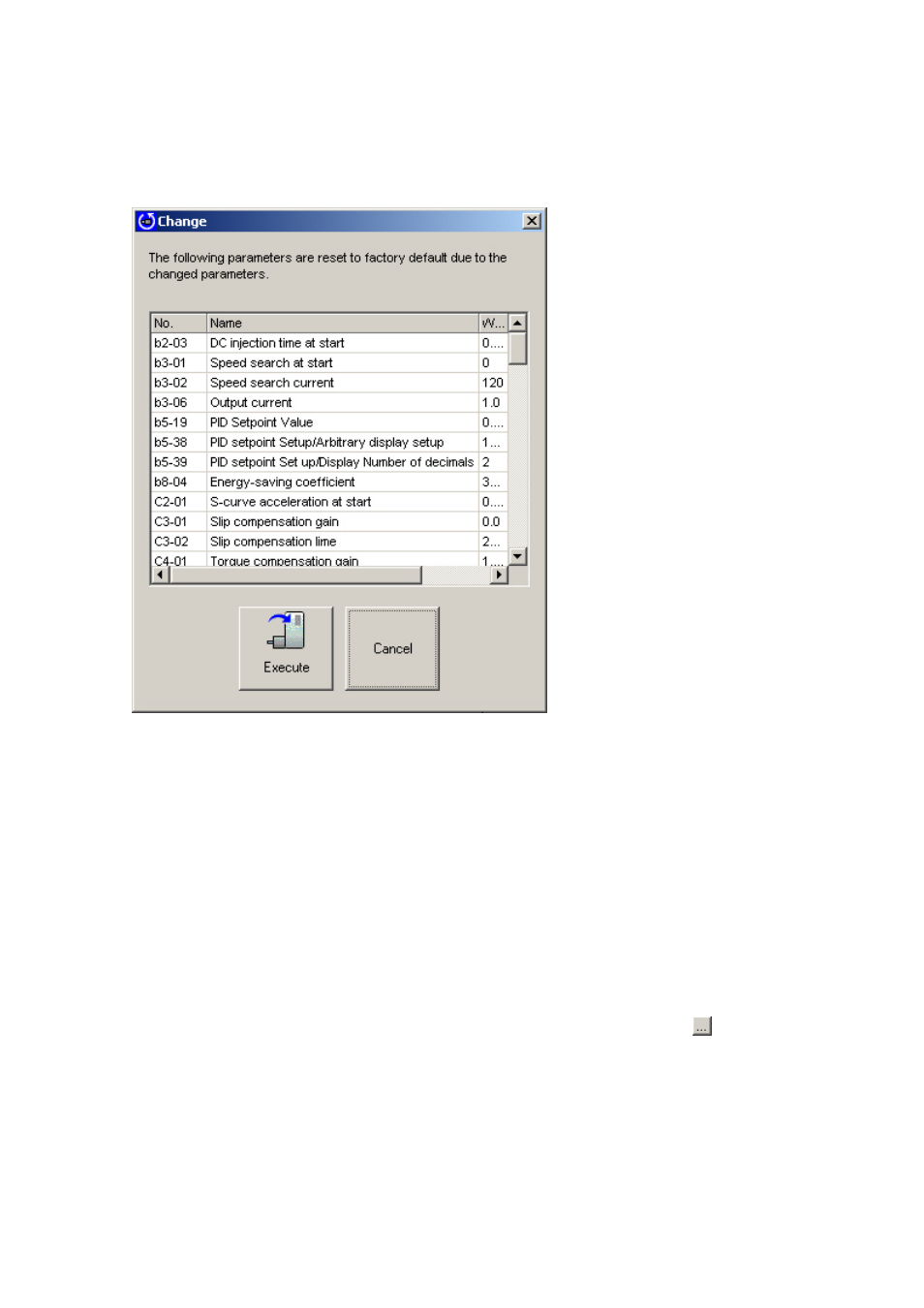
83
Clicking “OK” will generate the following window:
NOTE: The lower drop-down list is enabled only when editing the drive kVA setting and when
selecting the type of initialization to perform on the drive settings.
Click “Execute” to start the initialization process. After the drive has been initialized, the parameter
settings that are affected by the type of initialization selected will be automatically set to their new default
values. All changes that have been written to the drive appear in the “Working values” column, and the
view will return to the Parameter Edit screen.
Display Digits for Setting Units
Changing the units displayed or the number of digits for a parameter setting will automatically recalculate
parameter values.
Setting Units
Select “Frequency Reference Setting/Display Units” from the parameter list and click
or double-click
on the corresponding row.
“Display scaling” is not available in some drives.