3 clearing the fault history, Clearing the fault history – Yaskawa DriveWizard Plus User Manual
Page 91
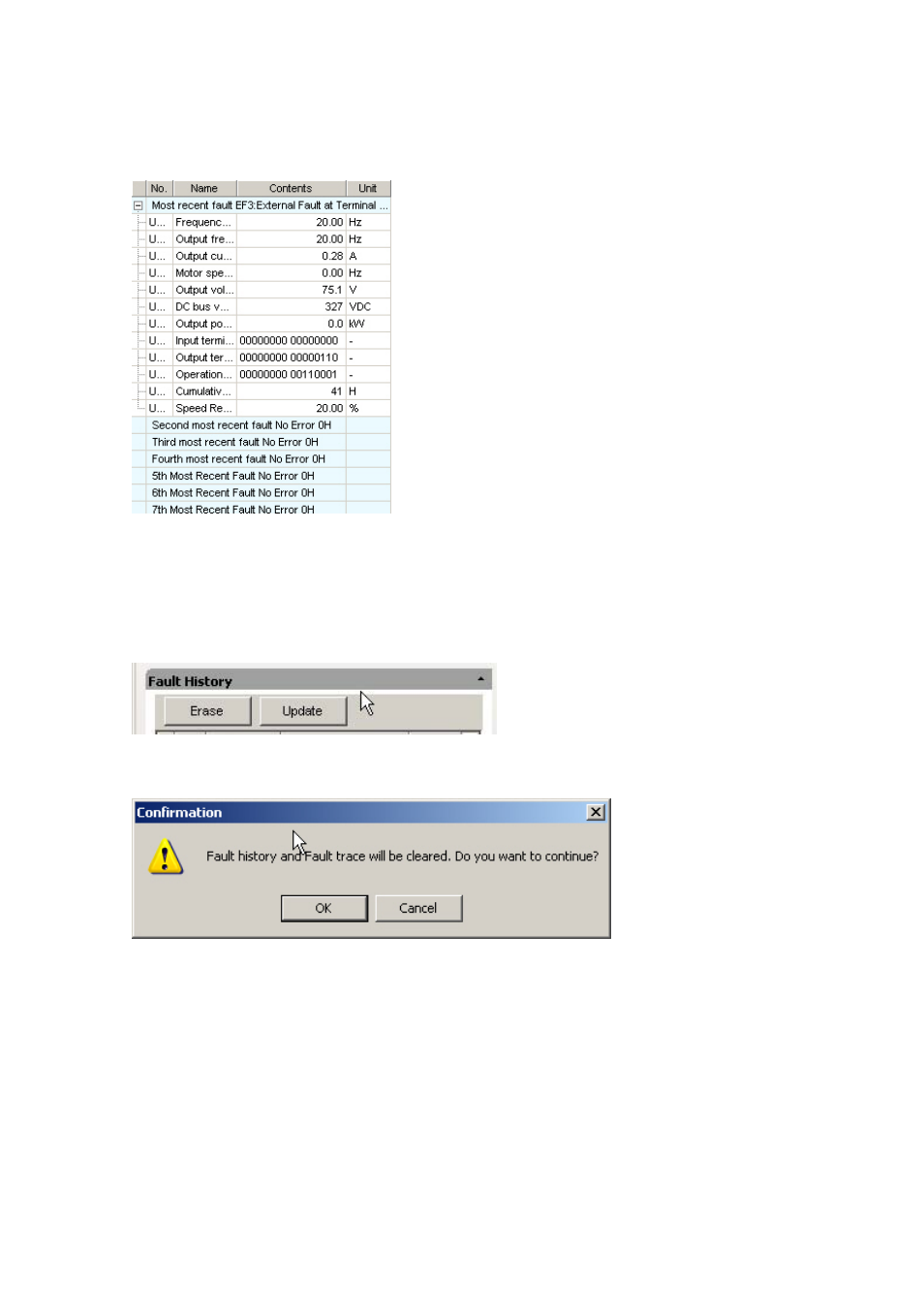
91
Below is an example of the data saved when a fault occurs:
4.3.3 Clearing the Fault History
To erase the data saved to the Fault History, click “Delete”.
NOTE: Depending on the drive, it may not be possible to erase data from previous faults.
Clicking “Erase” will generate the following warning message:
Click “Cancel” if you do not want to erase the information; DriveWizard Plus will return to the
Troubleshooting display. Clicking “OK” will clear the contents saved to the Fault History.
NOTE: After clearing the Fault History or other fault data, remove the cause of the fault and reset
the fault using the digital operator on the drive. If the Fault History or fault data is erased before
the fault is properly reset, the digital operator will indicate that the drive is ready operate the
motor, although the cause of the fault still exists. In such occasions DriveWizard Plus will
indicate that a fault is still present.