Yaskawa DriveWizard Plus User Manual
Page 173
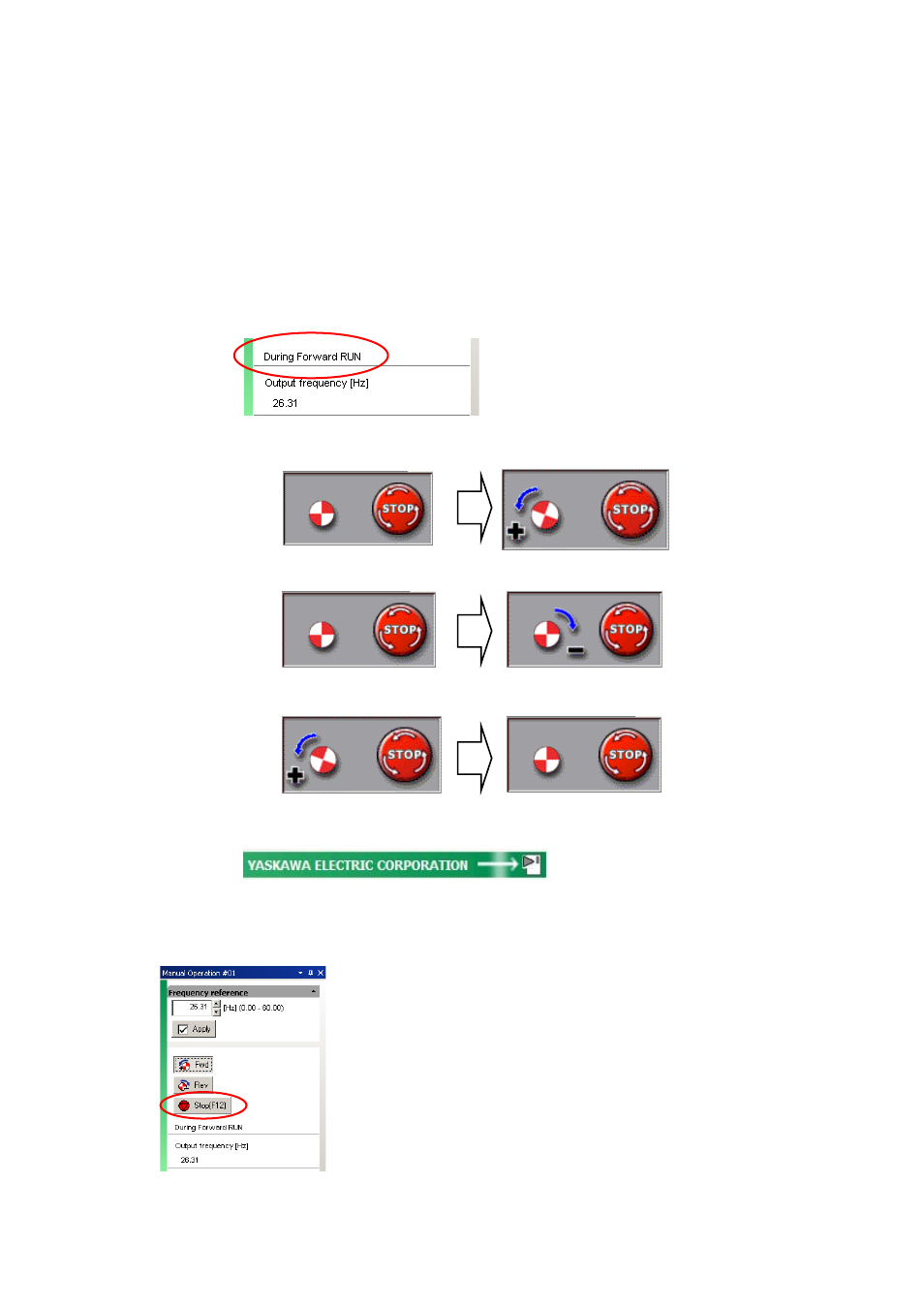
173
4) Click “Agree” to begin rotating the motor. Clicking “Decline” will cancel the process and the motor
will not rotate.
NOTE: This warning message is only displayed the first time the Run command is issued,
and will not appear again until DriveWizard Plus is restarted.
While the motor is rotating, the following display will appear:
• A display to indicate the current operation status of the motor, which includes During
Forward RUN / During Reverse RUN / Zero Speed / During Stop / Fault / Drive Ready)
During run, a window will appear near the task tray to stopping the motor.
When a Forward command is given, the icon will rotate counterclockwise.
During Stop While Rotating FWD
When a Reverse command is given, the icon will rotate clockwise.
During Stop In Reverse
Clicking on the window stops the motor.
While Rotating FWD Stopped
During run, an icon will appear in green to indicate that the drive is operating the motor.
5) Stop the motor
To stop the motor, click on the “Stop” button as shown below: