1 starting drivewizard plus, Starting drivewizard plus – Yaskawa DriveWizard Plus User Manual
Page 33
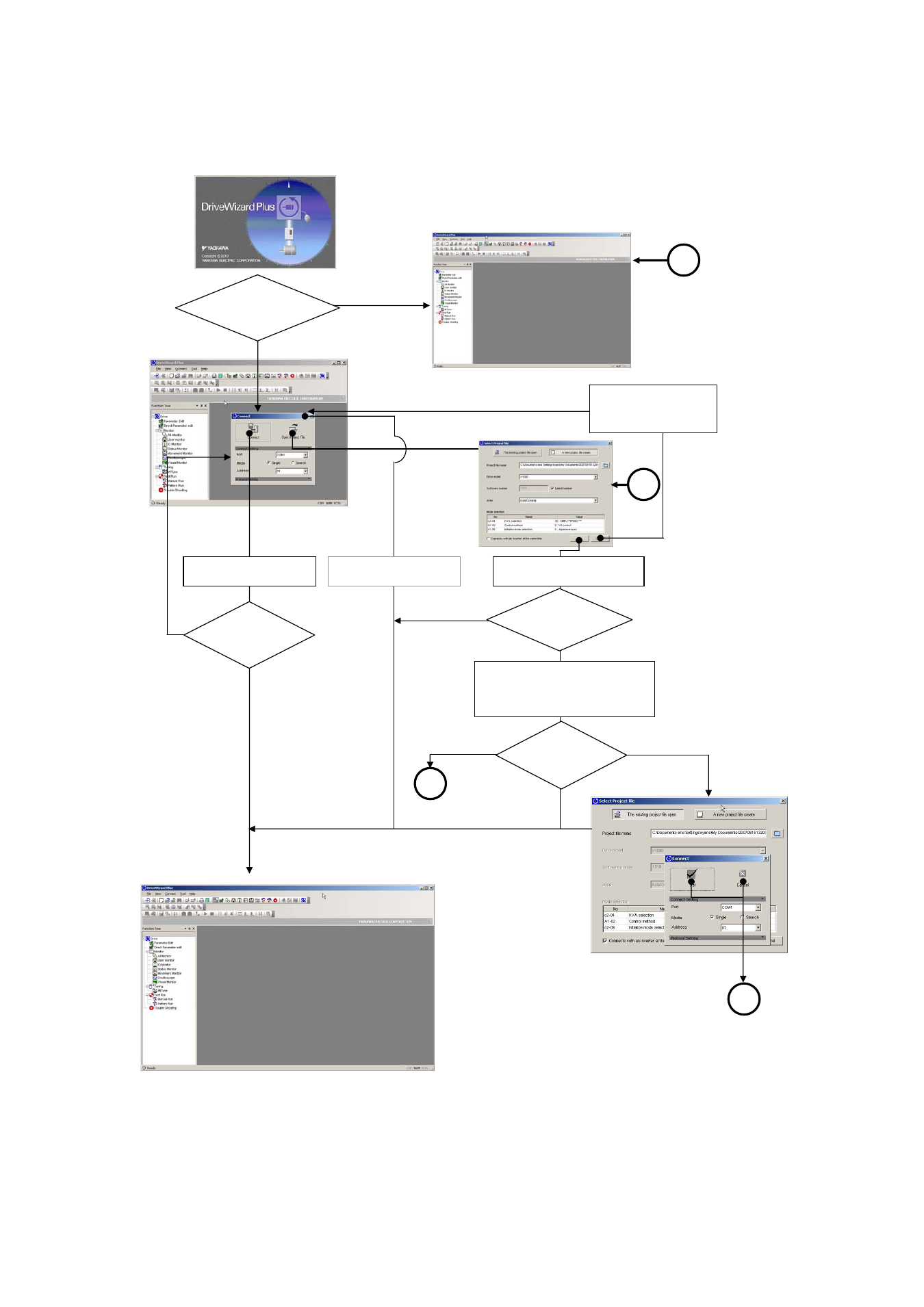
33
2.5.1 Starting DriveWizard Plus
Is DriveWizard
Plus open?
NO
①
Starting DriveWizard Plus
②
Connection status display
④
Select a Project File.
YES
Successfully
connected?
*4
YES
NG
⑤
Start DriveWizard Plus
Is the drive
connected?
*4
NO
YES
Drive connection
If there is no communication data set, DriveWizard
Plus will use default com settings.
Open an existing Project
*2
No Project specified
*3
Open a New Project
*1
⑥
Active DriveWizard Plus application
*1
New Project :
DriveWizard Plus creates a new Project file and automatically assigns default values to all parameters.
The Project must be given a name when it is saved.
*2
Pre-existing Project : The user selects a Project that was saved earlier.
*3
No Project
No Project file is opened. No data will be displayed and no parameters can be edited.
・
No child windows (such as the Parameter Edit window, etc.) will be displayed.
・
If any docking windows are open, they will not display any data or drive model information.
Software functions will become enabled once a Project is opened or once DriveWizard Plus connects to the drive.
*4
Once a Project has been opened, double check that the drive model information is correct.
Successfully
connected?
*4
YES
Communications error
Drive model
data invalid
A
A
*Returns to the screen for opening
a previously saved Project.
B
A
NO
NO