Yaskawa DriveWizard Plus User Manual
Page 47
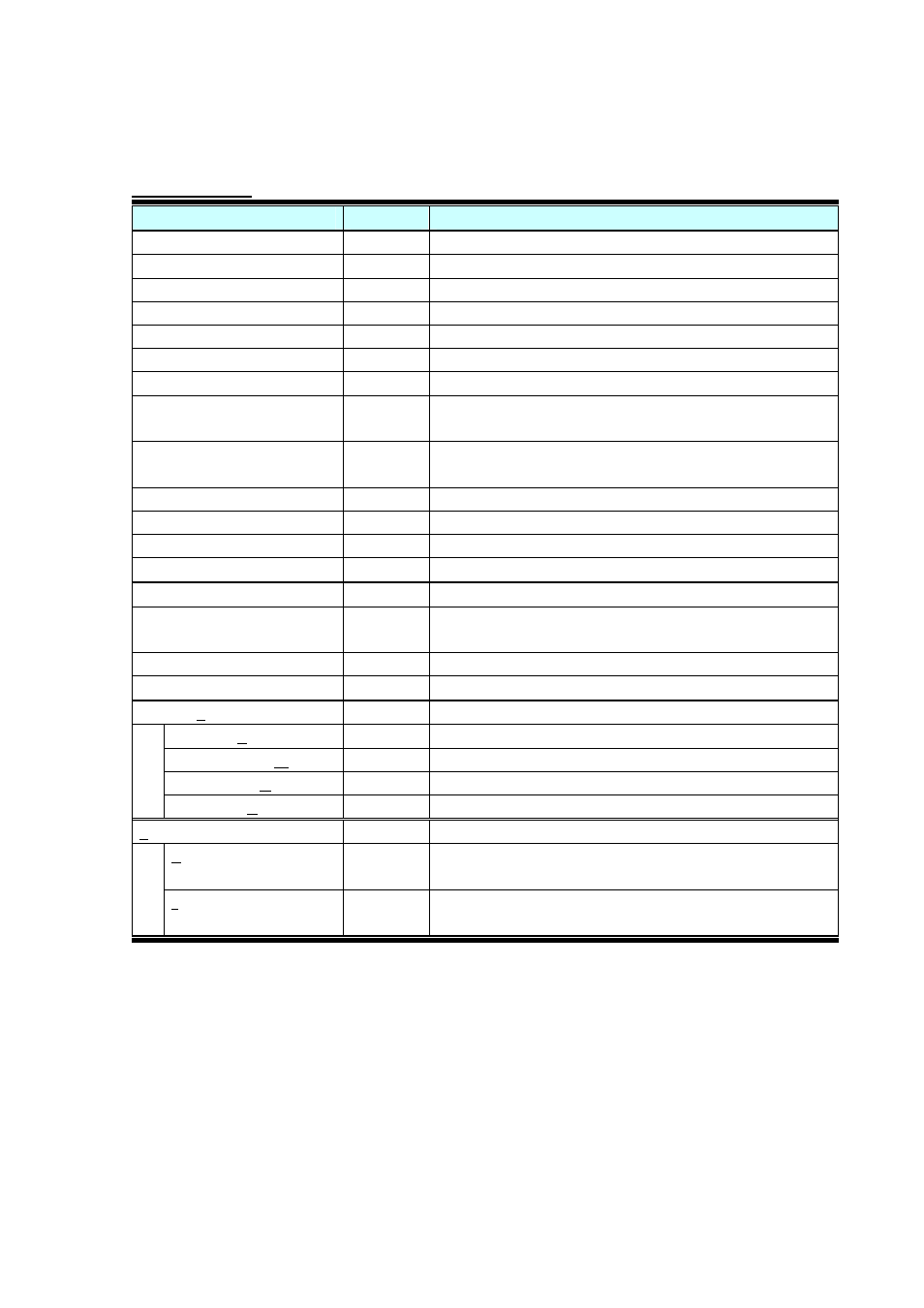
47
(3) Display Menu
SUBMENU
SELECTION
DESCRIPTION
Function Tree
○
Displays the Function Tree.
Direct Parameter Edit
○
Opens the Direct Parameter Edit window.
All Monitors
○
Displays all monitors.
User Monitor
○
Displays user monitors only.
I/O Monitor
○
Displays the input and output monitors.
Status Monitor
○
Displays the Status Monitor.
Operation Monitor
○
Displays the Operation Monitor.
Manual Operation
○
Displays the window for performing Manual Run.
*This function cannot be used when connected to an upper controller.
Pattern Operation
○
Displays the window for performing Pattern Run.
*This function cannot be used when connected to an upper controller.
Troubleshooting
○
Shows the Troubleshooting window.
Results List
○
Displays the results after comparing parameters.
Drive Replacement
○
Displays the function for replacing the drive with a different model.
Conversion Results
○
Displays the results after performing a Parameter Conversion.
Motor Parameter Auto-Tuning
-
Begins the Auto-Tuning process.
Visual Monitor
-
Displays the Visual Monitors.
*Exclusive functions for the V1000 and J1000 series
Parameter Edit
-
Opens the window for editing parameters.
Oscilloscope
-
Displays the Oscilloscope window.
Toolbar (T)
-
Displays or hides the toolbar.
Standard (S)
○
Displays or hides the standard toolbar.
Parameter Edit (E)
○
Displays or hides the toolbar for editing parameters.
Oscilloscope (O)
○
Displays or hides the Oscilloscope toolbar.
Customize (C)…
-
Opens the window for customizing the menu and toolbar.
Language
*2
-
For selecting which language to display.
English
-
Displays English only.
English is not displayed when English has been selected.
Japanese
-
Displays Japanese language settings.
Japanese is not displayed when Japanese has been selected.
*2: Changing the Language Selection requires restarting DriveWizard Plus. Available languages
differ dependent on software versions.