Yaskawa YASNAC PC NC I/O Signal Function Manual User Manual
Page 83
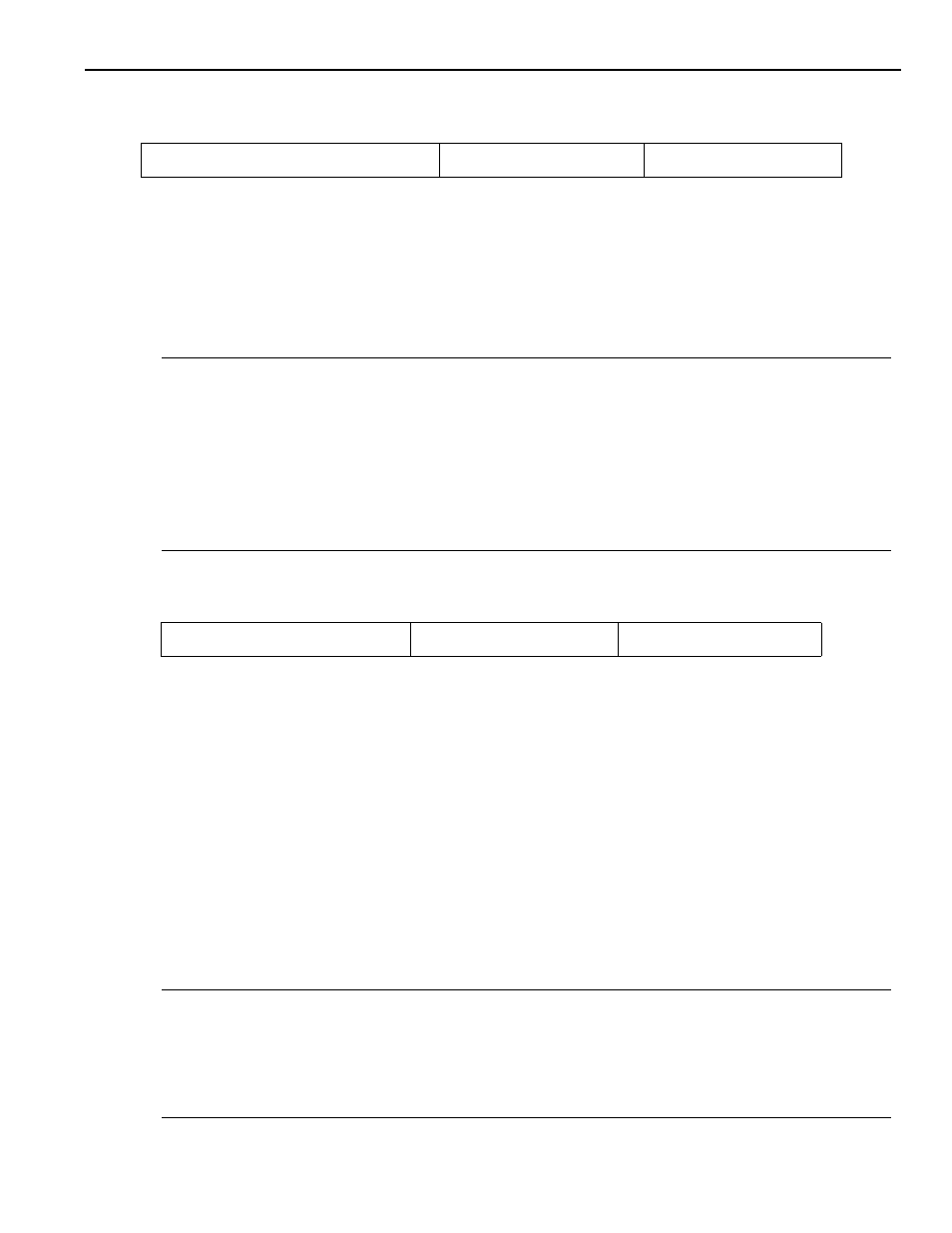
9 - 12
YASNAC PCNC I/O Signal Function Manual Chapter 9: Automatic Support Functions
9.7 Manual Centering Mode Input Signal
It is possible to set the coordinate values of the center of two points by manual
operation.
When the manual centering mode input signal MSI is “closed”, the CNC enters the
manual centering mode. At the same time, the manual skip mode input (MSKP,
#30096) should be “closed”.
IMPORTANT!
1. When the manual cnetering mode signal is input, it is ignored unless the CNC is in the manual
mode.
2. When the manual centering mode input signal MSI is “closed”, the manual skip mode must be
used in combination with the manual centering mode. Otherwise, the manual centering func-
tion cannot be executed.
9.8 Program Interrupt Input Signal
By using the program interrupt input signal PINT, it is possible to jump the part
program being executed to the required position.
M91 P...;
When the commands indicated above are specified in a part program, if the
program interrupt input signal is opened during the execution of the part program,
execution of the program is interrupt (axis movements decelerate and stop) and the
program jumps to the program number specified by address P.
M90;
The program interrupt function is cancelled by M90.
IMPORTANT!
1. The program interrupt function is invalid during DNC operation.
2. If the PINT input signal is “closed’ during block stip (single block stop), the program jumps to
the part program specifiedby the address P when the operation is started by cycle start.
Manual Centering Mode Input Signal
MSI
#30095
Program Interrupt Input Signal
PINT
#30363