Yaskawa DeviceNet Option Card CM05x User Manual
Page 14
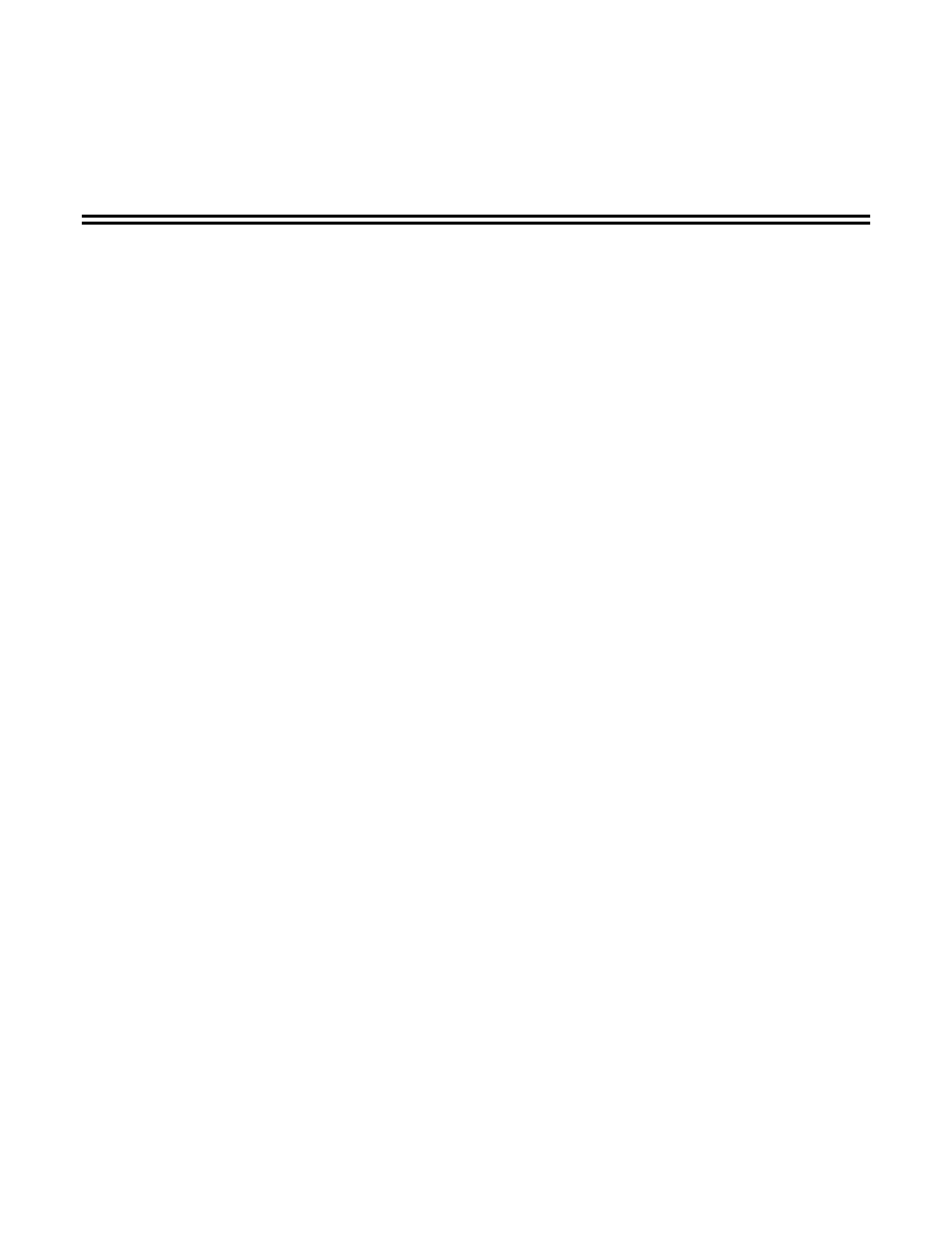
DeviceNet Option Board Startup Procedure 2-1
Chapter 2
DeviceNet Option Board
Start-up Procedure
The following procedure outlines the steps that should be taken to start up the Drive with the DeviceNet Option
Board.
1. Complete the Drive Start Up procedure detailed in the Drive User Manual. This includes connecting
power to the Drive, running the Drive from the operator keypad, and verifying that the Drive functions
properly.
2. Remove power from the Drive and wait for the charge lamp to be completely extinguished. Wait at least
five additional minutes for the Drive to be completely discharged. Measure the DC BUS voltage and verify
that it is at a safe level.
3. Remove the operator keypad and the Drive cover(s).
4. Install the DeviceNet Option Board on the Drive. See Chapter 3 for details.
5. Set the network Baud Rate and MAC ID. See Chapter 3 for details.
6. Connect the Option Board to the DeviceNet Network. See Chapter 4 for details.
7. If using a DeviceNet Configuration Tool that supports EDS files, install the Drive EDS files that are
provided with the DeviceNet Option Board. See Chapter 5 for general information on EDS files. The EDS
file installation procedure will depend on the Configuration Tool being used.
8. Configure the Drive parameters. These parameters include: polled network configuration, motor
nameplate data, and drive application constants. See Chapter 6 for details.