Enter command – Yaskawa DeviceNet Option Card CM05x User Manual
Page 46
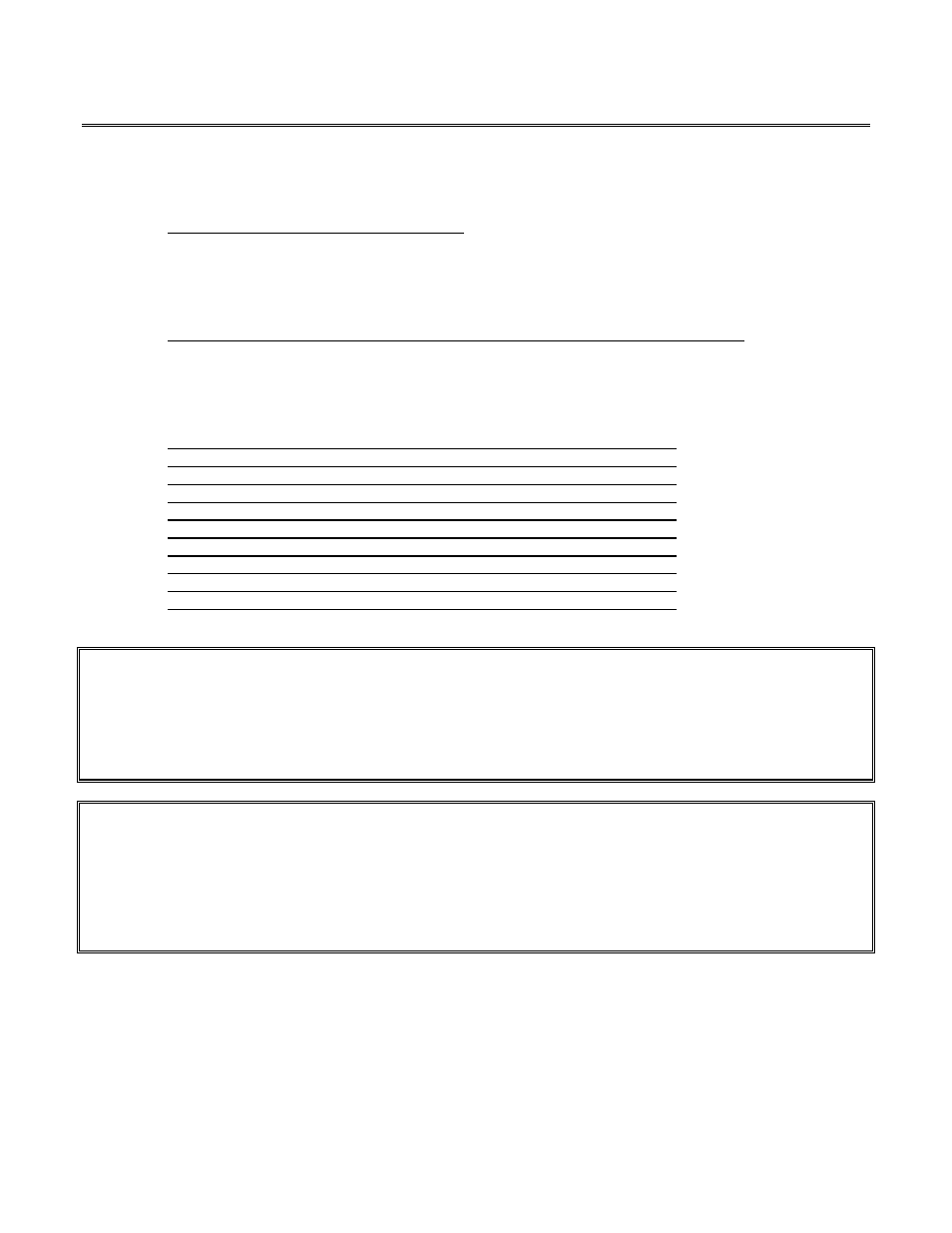
Drive Operation on DeviceNet 7-5
ENTER Command
The ENTER Command needs to be issued to save the new data to the EEPROM. The ENTER Command can
be accomplished in either of the following ways:
1. Perform a SET service on Enter Command
The value ‘0’ should be SET to the ACCEPT Command attribute.
CM056 (F7 Drive) – EDS Parameter 469
CM057 (G7 Drive) – EDS Parameter 453
CM058 (P7 Drive) – EDS Parameter 314
2. Perform a SET service on Yaskawa Class 64 hex, Instance 1 hex, Attribute 255 hex
The value ‘0’ should be SET to the ENTER Command attribute.
The Basic Device Configuration mode can be used to perform an ENTER service with the following Yaskawa
Drive Classes.
1. Perform an ENTER service (32h) with the Yaskawa Class 100, Instance 1
2. Perform an ENTER service (32h) with the Yaskawa Class 103, Instance 1
3. Perform an ENTER service (32h) with the Yaskawa Class 104, Instance 1
4. Perform an ENTER service (32h) with the Yaskawa Class 105, Instance 1
5. Perform an ENTER service (32h) with the Yaskawa Class 106, Instance 1
6. Perform an ENTER service (32h) with the Yaskawa Class 107, Instance 1
7. Perform an ENTER service (32h) with the Yaskawa Class 108, Instance 1
8. Perform an ENTER service (32h) with the Yaskawa Class 109, Instance 1
9. Perform an ENTER service (32h) with the Yaskawa Class 110, Instance 1
10. Perform an ENTER service (32h) with the Yaskawa Class 111, Instance 1
CAUTION
Use the ENTER Command only when necessary!
The life of the EEPROM on the Drive will support a finite number of operations.
This means that the ENTER command can only be used a maximum of 100,000 times to store data in the
EEPROM. After the specified number of operations, the EEPROM may fault (CPF04) requiring the Drive control
board to be replaced.
CAUTION
The DeviceNet Network parameters do not require the use of the ENTER Command, and
are automatically stored in EEPROM memory. The life of the EEPROM on the DeviceNet Interface will support a
finite number of operations. This means that the DeviceNet Network parameters can only be changed a
maximum of 100,000 times.
After the specified number of operations, the EEPROM may fault,
requiring the DeviceNet Option Board to be replaced.