Accept command – Yaskawa DeviceNet Option Card CM05x User Manual
Page 45
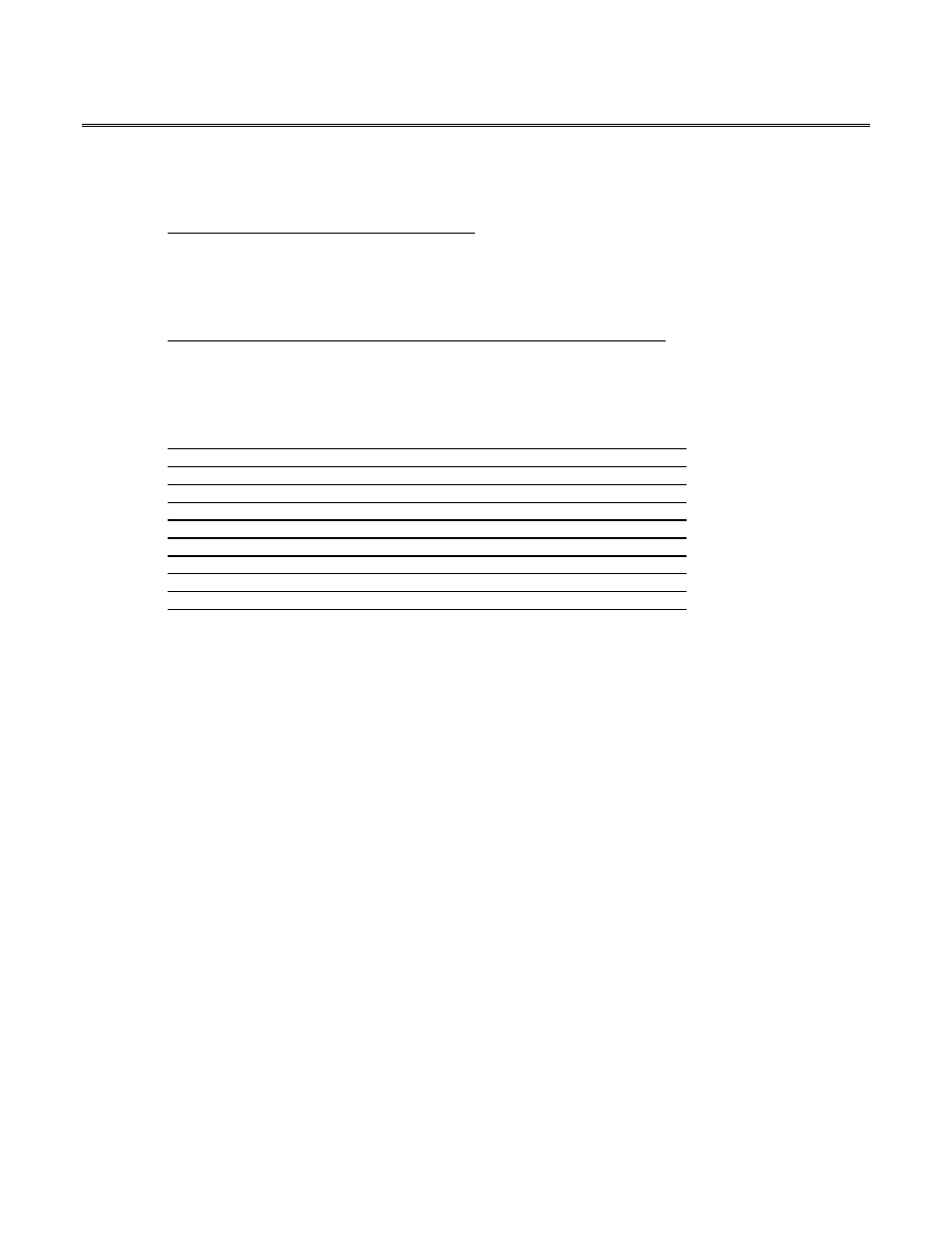
Drive Operation on DeviceNet 7-4
ACCEPT Command
The ACCEPT Command needs to be issued to activate the new data. The ACCEPT Command can be
accomplished in either of the following ways:
1. Perform a SET service on Accept Command
The value ‘0’ should be SET to the ACCEPT Command attribute.
CM056 (F7 Drive) – EDS Parameter 468
CM057 (G7 Drive) – EDS Parameter 452
CM058 (P7 Drive) – EDS Parameter 313
2. Perform a SET service on Yaskawa Class 100, Instance 1, Attribute 254
The value ‘0’ should be SET to the ACCEPT Command attribute.
The Basic Device Configuration mode can be used to perform an ACCEPT service with the following Yaskawa
Drive Classes.
1. Perform an ACCEPT service (32h) with the Yaskawa Class 100, Instance 1
2. Perform an ACCEPT service (32h) with the Yaskawa Class 103, Instance 1
3. Perform an ACCEPT service (32h) with the Yaskawa Class 104, Instance 1
4. Perform an ACCEPT service (32h) with the Yaskawa Class 105, Instance 1
5. Perform an ACCEPT service (32h) with the Yaskawa Class 106, Instance 1
6. Perform an ACCEPT service (32h) with the Yaskawa Class 107, Instance 1
7. Perform an ACCEPT service (32h) with the Yaskawa Class 108, Instance 1
8. Perform an ACCEPT service (32h) with the Yaskawa Class 109, Instance 1
9. Perform an ACCEPT service (32h) with the Yaskawa Class 110, Instance 1
10. Perform an ACCEPT service (32h) with the Yaskawa Class 111, Instance 1