Yaskawa DeviceNet Option Card CM05x User Manual
Page 34
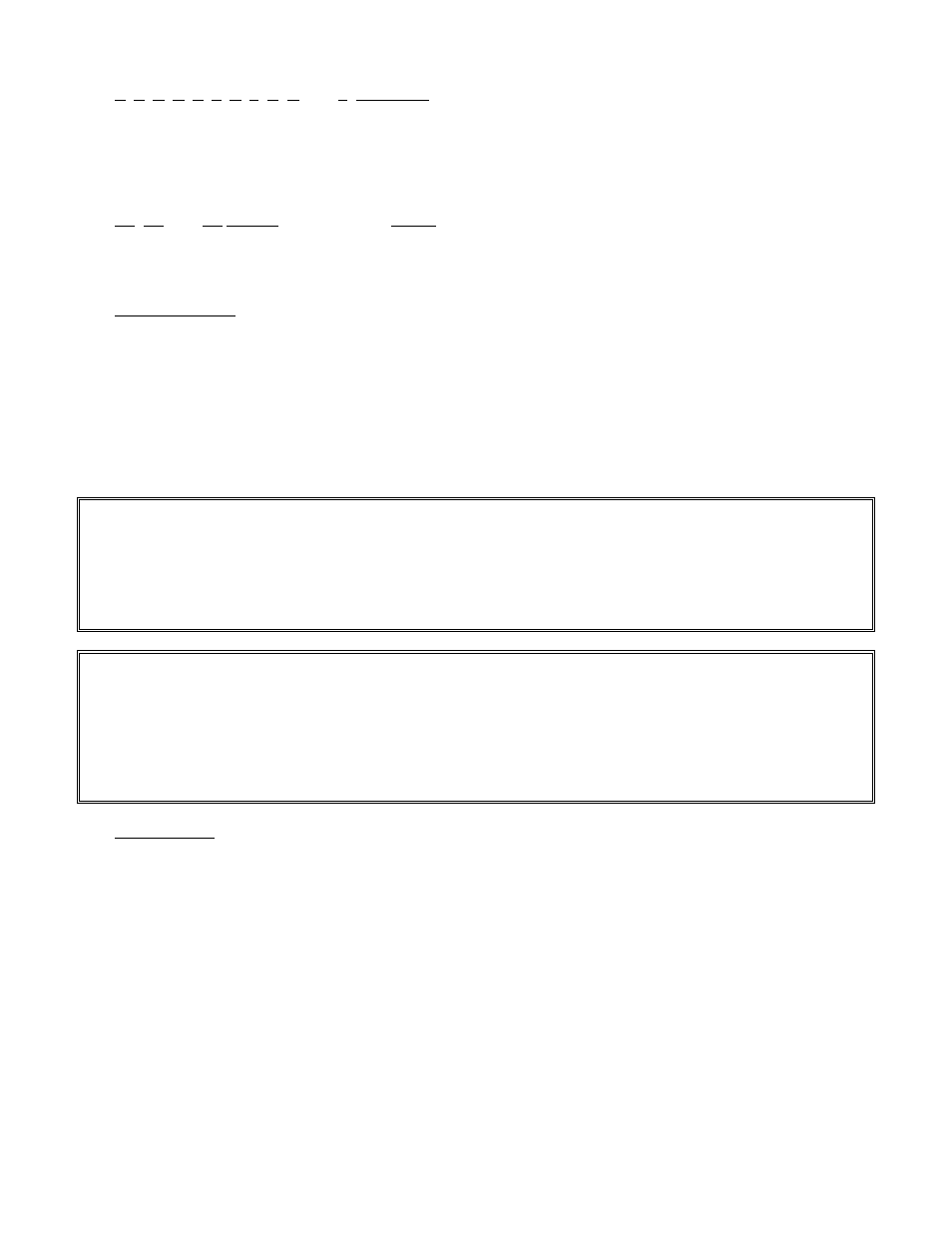
DeviceNet EDS Files 5-5
The A, B, C, D, E, F, H, L, N, O, and T, Parameter groups are used to access the Drive Application parameters.
The Drive Application parameters are used to setup the programmable features of the Drive. These
programmable features include initialization, sequencing, braking, speed search, PID control,
acceleration/deceleration, torque control, V/F pattern, motor setup, digital and analog I/O, motor and drive
protective features, etc. For a complete description of each of the Drive application parameters, see the Drive
User Manual and Drive Programming Manual.
The U1, U2, and U3 Monitor groups and the Status parameter group can be used to evaluate the runtime status
of the DRIVE. The diagnostic data available includes Run/Stop status, Frequency Output, Current Output, Fault
status, etc. All parameters in these groups are read-only. A list of Drive status parameters can be found in
Appendix A.
The ACCEPT/ENTER parameter group contains only two parameters, the ACCEPT and ENTER parameters.
If the value of ‘0’ is written to the ACCEPT parameter, the Drive will save the current values of the all Drive
parameters (A1-00 through o2-14) into RAM memory on the
Drive. Values saved in RAM memory will not be retained in case of power loss to the Drive.
If the value of ‘0’ is written to the ENTER parameter, the Drive will save the current values of the all Drive
parameters (A1-00 through o2-14) into EEPROM memory on the Drive. Values saved in EEPROM memory will
be retained in case of power loss to the Drive. See Chapter 7 for more information on Drive memory and the
ACCEPT and ENTER commands.
CAUTION
Use the ENTER Command only when necessary!
The life of the EEPROM on the Drive will support a finite number of operations.
This means that the ENTER command can only be used a maximum of 100,000 times to store data in the
EEPROM. After the specified number of operations, the EEPROM may fault (CPF04) requiring the Drive control
board to be replaced.
CAUTION
The DeviceNet Network parameters do not require the use of the ENTER Command, and
are automatically stored in EEPROM memory. The life of the EEPROM on the DeviceNet Option Board will
support a finite number of operations. This means that the DeviceNet Network parameters can only be changed
a maximum of 100,000 times.
After the specified number of operations, the EEPROM may fault,
requiring the DeviceNet Option Board to be replaced.
The Serial Number parameter group is provided for information purposes only. Serial Number is read-only.