Option board hardware components, Warning – Yaskawa DeviceNet Option Card CM05x User Manual
Page 17
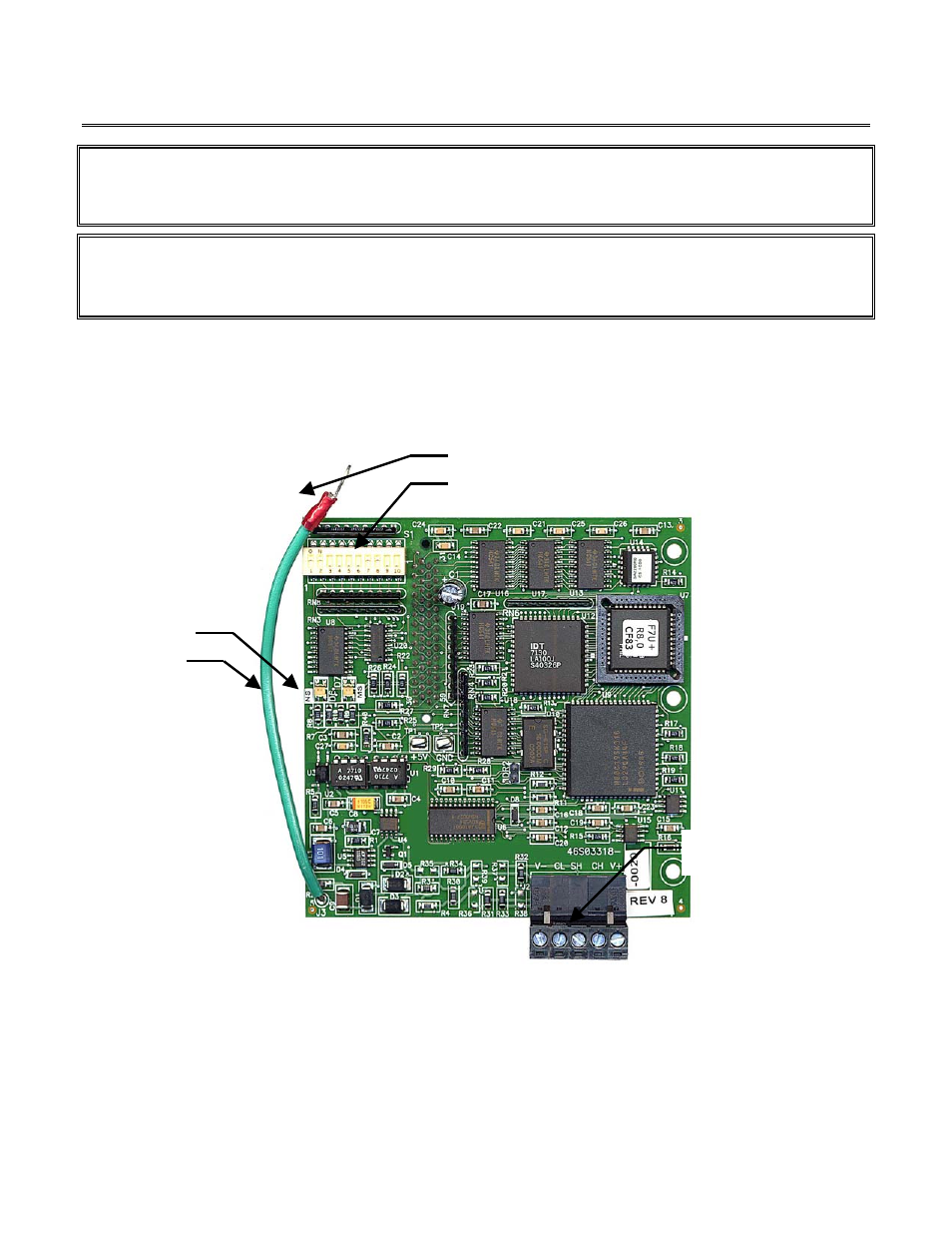
Setup and Installation 3-2
Option Board Hardware Components
CAUTION
The DeviceNet Option Board is an electrostatic sensitive device. Personnel
must follow approved methods for handling this type of equipment.
WARNING
Hazardous voltage may cause severe injury or death. Ensure all power sources
feeding the Drive are locked in the “OFF” position before installing this option board.
Figure 3.1 shows the DeviceNet Option Board. J1 connector (on back of board) is used for connection to the
2CN connector on the Drive. DIP switches are used to set up the DeviceNet network Baud Rate and the
DeviceNet MAC ID. The DeviceNet terminal is used for connection of the DeviceNet network wiring. Ground
wire is the ground connection to the Drive terminal board. NS is the Network Status LED and MS is the Module
Status LED.
Figure 3.1 DeviceNet Option Board
DIP switches
MS LED
NS LED
DeviceNet
Terminal
Ground wire