Yaskawa DeviceNet Option Card CM05x User Manual
Page 44
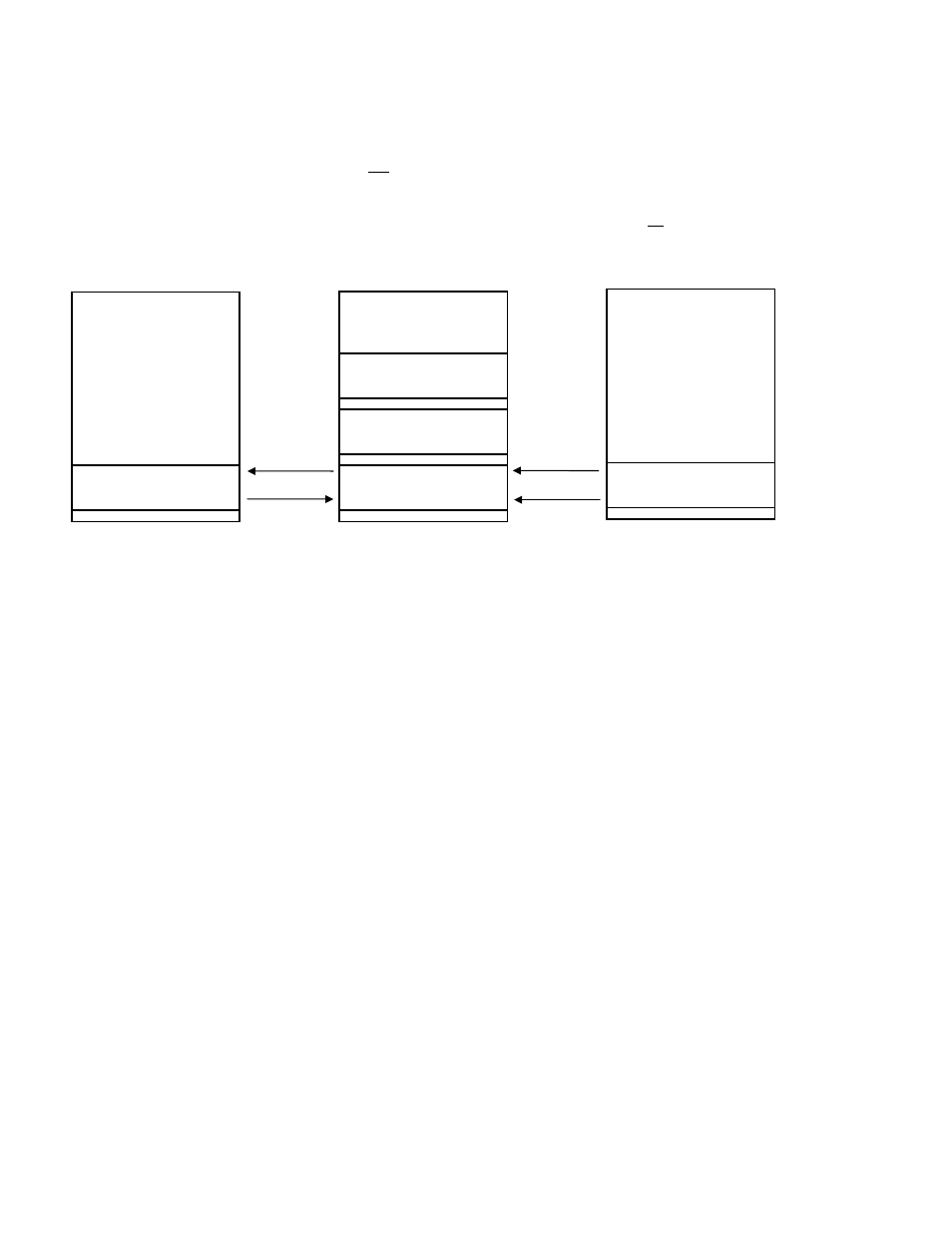
Drive Operation on DeviceNet 7-3
The Drive Application Parameters are held both in Drive EEPROM and Drive RAM. On power-up, the Drive
Application Parameters that are stored in Drive EEPROM memory are transferred to Drive RAM memory.
If Drive Application Parameters are changed via DeviceNet, the new data will be placed into Drive Inactive RAM
memory. At this point, the new data will not be activated or retained if a Drive power loss occurs. In order for
the new data to be retained, the ‘ACCEPT’ command must be executed. When the ‘ACCEPT’ command is
executed, the new data is transferred into Active RAM memory. In order for the new data to be retained, the
‘ENTER’ command must be executed. When the ‘ENTER’ command is executed, all of the Drive Application
Parameters in Drive RAM memory are transferred into Drive EEPROM memory.
Some Parameter Data registers may be written to while the Drive is running. These parameters are called run
operative parameters. For a list of these parameters, refer to the Drive User Manual.
All other Parameter Data registers may only be written to when the Drive is stopped. These are called non-run
operative parameters.
If new data is written to any parameter serially, and is not followed by an ‘ENTER’ command, a “Busy Write
Protected” message will flash on the Digital Operator display if an attempt is then made to change a parameter
using the Digital Operator.
Drive Runtime
Commands
Drive Runtime
Status/Diagnostics
Drive Application
Parameters
Drive Active
RAM
Drive EEPROM
Drive Application
Parameters
ENTER
Power-Up
Drive Application
Parameters
Drive Inactive
RAM
ACCEPT
ENTER