Reset the drive to power-up conditions, Reset the drive to factory conditions – Yaskawa DeviceNet Option Card CM05x User Manual
Page 55
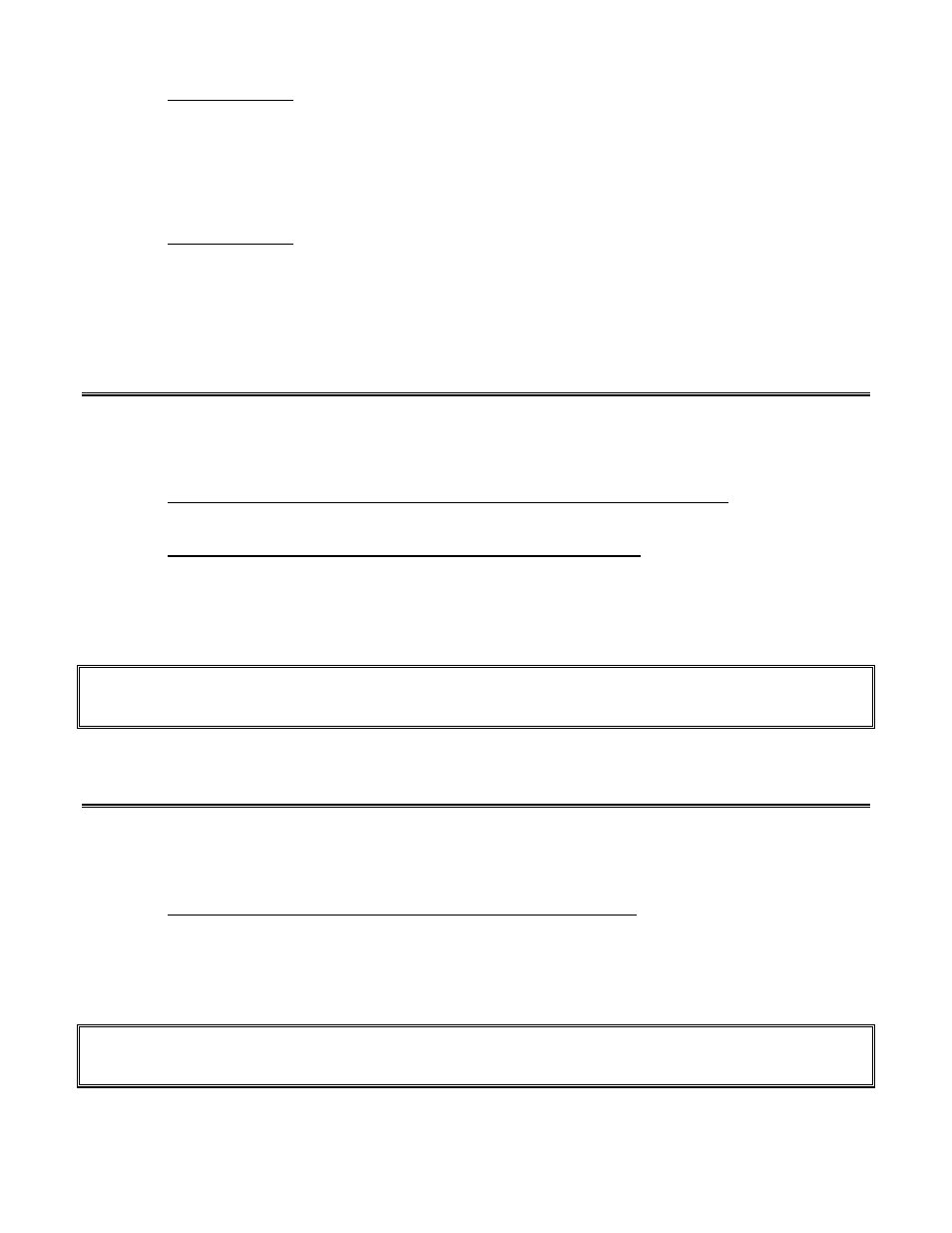
Drive Operation on DeviceNet 7-14
Parameters F6-02
If this attribute equals ‘0’, an “EF0” is always detected
If this attribute equals ‘1’, an “EF0” is detected while the Drive is running
The “EF0” Fault Action, parameter F9-03, determines the Drive action upon occurrence of the fault and can be
accessed in various ways:
Parameters F6-03
If this attribute equals ‘0’, the Drive ramps to a stop when an “EF0” is detected
If this attribute equals ‘1’, the Drive coasts to a stop when an “EF0” is detected
If this attribute equals ‘2’, the Drive performs a fast-stop when an “EF0” is detected
If this attribute equals ‘3’, the Drive alarms when an “EF0” is detected
Reset the Drive to Power-Up Conditions
The Drive can be reset to power-up conditions over the DeviceNet network. A power-up reset will reset the Drive
and the DeviceNet interface to power-up conditions. A Drive Power-Up Reset can be performed in any of the
following ways:
1. Perform a RESET service (05h) with the Control Supervisor Class 41, Instance 1. This RESET
service does not require any additional argument data.
2. Perform a RESET service (05h) with the Identity Class 1, Instance 1.
This RESET service requires an additional 1-byte argument. This argument should be set to a value
of ‘0’ for a power-up reset.
With the DeviceNet Manager software, the Basic Device Configuration mode can be used to perform a RESET
service.
CAUTION
The Drive should be stopped before performing the Power-Up RESET service.
Reset the Drive to Factory Conditions
The Drive can be reset to factory conditions over the DeviceNet network. A factory reset will perform a 2-wire
reset on the Drive and return the DeviceNet Network parameters to their default values. A Drive Factory Reset
can be performed in the following way:
• Perform a RESET service (05h) with the Identity Class 1, Instance 1
This RESET service requires an additional 1-byte argument. This argument should be set to a value
of ‘1’ for a factory reset.
With the DeviceNet Manager software, the Basic Device Configuration mode can be used to perform a RESET
service.
CAUTION
The Drive should be stopped before performing the Factory RESET service.