Module status led – Yaskawa DeviceNet Option Card CM05x User Manual
Page 62
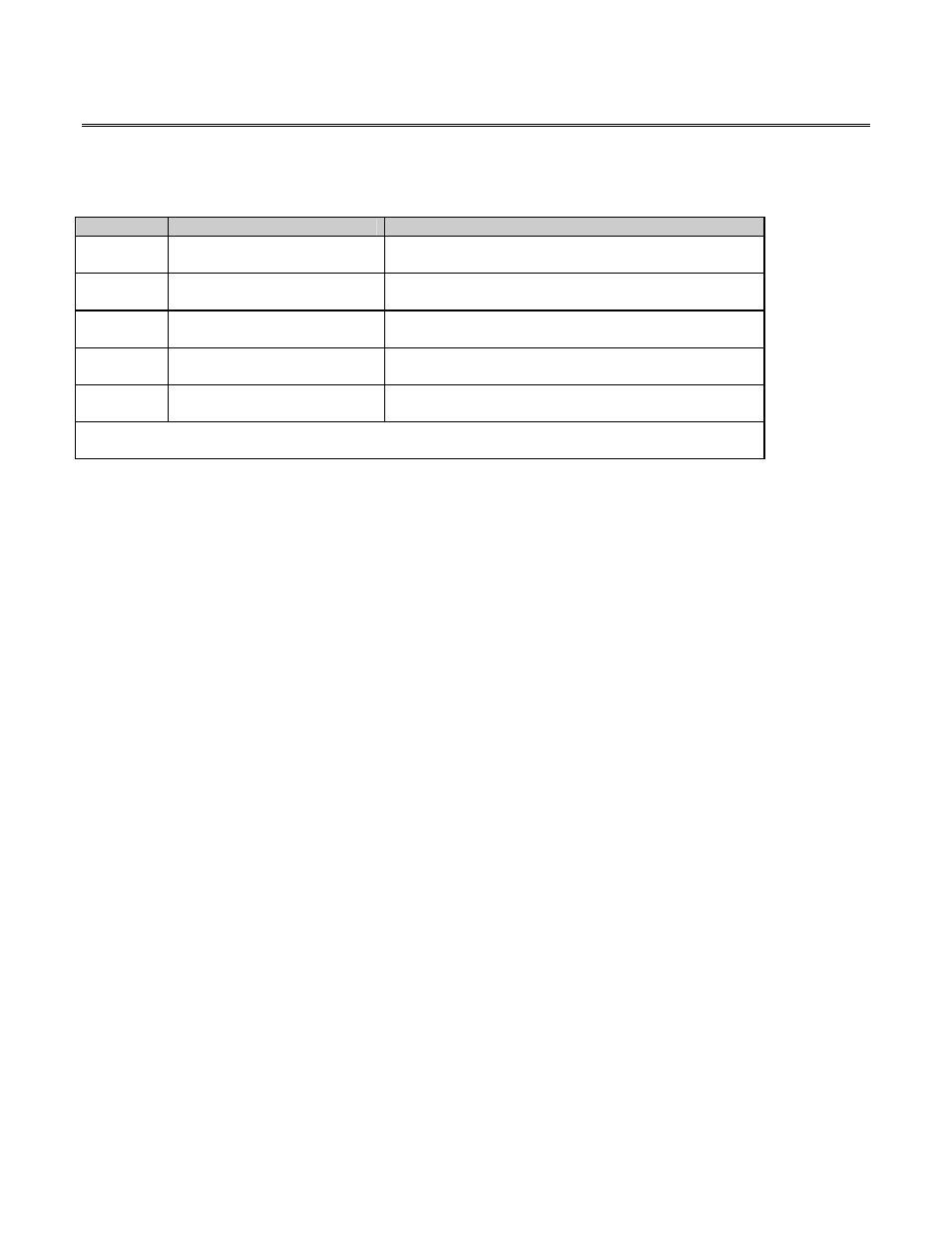
Diagnostics and Troubleshooting 9-3
Module Status LED
The Module Status LED is located along the left edge of the Drive DeviceNet Option Board. The Module Status
LED is labeled “MS”. This bi-color (green/red) LED indicates whether or not the device has power and is
operating properly. The following table defines the Module Status LED states.
LED state
Device State
Description
OFF
No Power
There is no power applied to the device.
Flashing
GREEN
Device is in Standby
The device needs commissioning due to missing,
incomplete, or incorrect configuration parameters.
Solid
GREEN
Device Operational
The device is operating in a normal condition.
Flashing
RED
Minor Fault
The device has a recoverable fault active.
Solid
RED
Unrecoverable Fault
The device has an unrecoverable fault active.
Note: The flash rate for the LED is approximately 1 flash per second. The LED is ON for
approximately 0.5 seconds and OFF for approximately 0.5 seconds.