Introduction – Yaskawa DeviceNet Option Card CM05x User Manual
Page 8
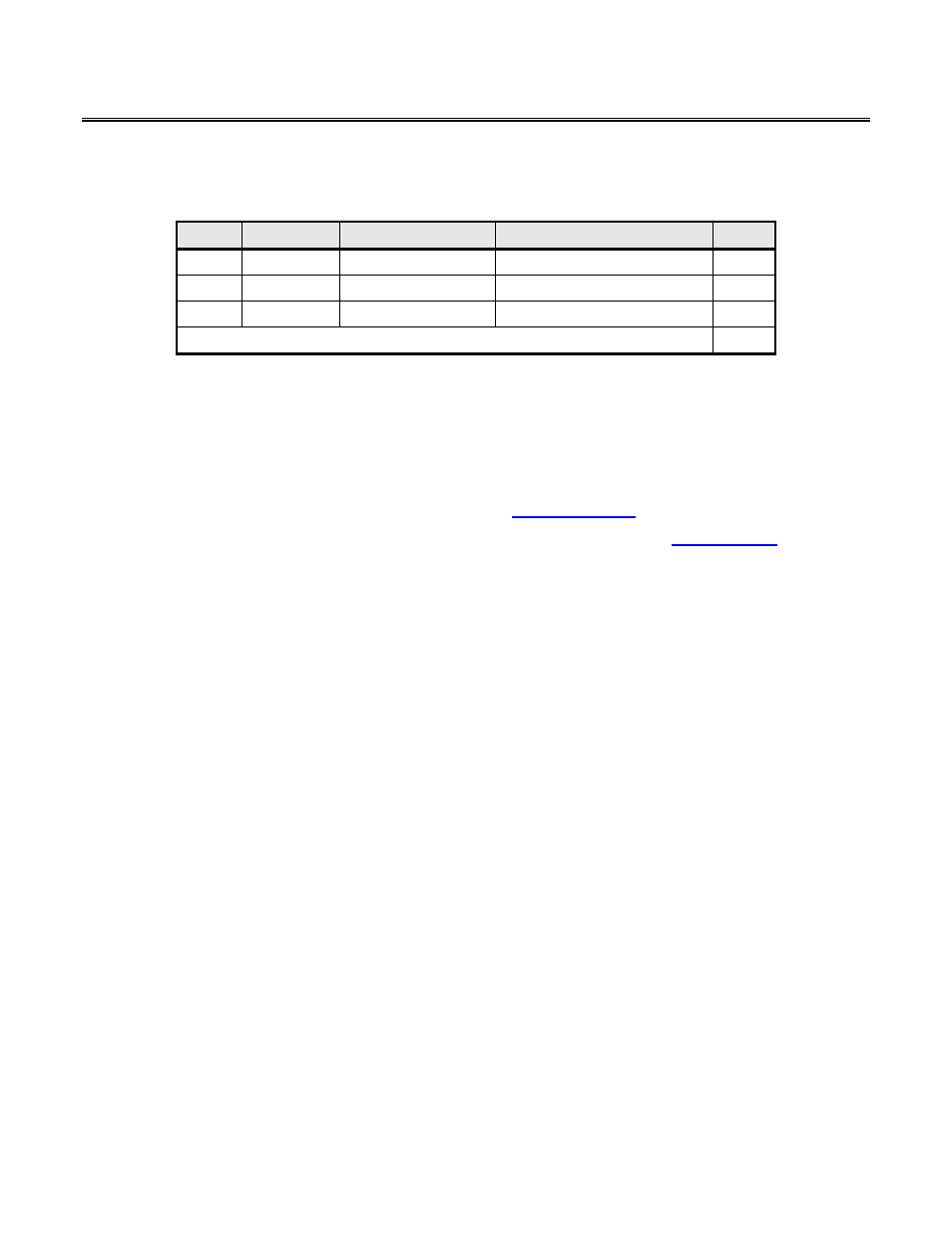
Introducing the DeviceNet Network 1-3
Introduction
This manual explains the specifications and handling of the Yaskawa DeviceNet™ CM05x Option for the
Yaskawa model F7, G7 and P7 Drives. Check the EPROM label to verify that the DeviceNet™ Option (CM05x)
card is the correct card for the drive.
Drive
Kit #
Option Board #
EPROM Label Designation
Qty.
F7U CM056 46S03318-002#
VST80003#
1
G7U CM057 46S03318-003#
VST80004#
1
P7U CM058 46S03318-004#
VST80005#
1
DeviceNet™ Option (CM05x) Installation Guide (IG.AFD.14.DeviceNet)
1
The DeviceNet™ Option connects the Drive to a DeviceNet™ network and facilitates the exchange of data. In this
document, the word “inverter”, “ac drive” and “drive” may be used interchangeably.
To ensure proper operation of this product, read and understand this manual. For details on installation and
operation of the Drive, refer to the appropriate Drive technical manual. For details on specific parameters, refer to
the appropriate Drive MODBUS technical manual. All technical manuals and support files can be found on the CD
that accompanied the Drive and are available for download at
www.drives.com
.
For information on DeviceNet™ contact the Open DeviceNet™ Vendor Association at
www.odva.org
.
F7 document reference TM.F7.01 (F7 User Manual) or TM.F7.02 (F7 Programming Manual)
G7 document reference TM.G7.01 (G7 User Manual) or TM.G7.02 (G7 Programming Manual)
P7 document reference TM.P7.01 (P7 User Manual) or TM.P7.02 (P7 Programming Manual)
F7 MODBUS Technical Manual document reference TM.F7.11
MODBUS
®
is a registered trademark of Schneider Automation, Inc
.
DeviceNet™ is a registered trademark of the Open DeviceNet™ Vendor Association.
RSNetWorx™ is a registered trademark of Rockwell Automation.
All trademarks are the property of their respective owners.