TA Triumph-Adler DC 2325 User Manual
Page 107
Advertising
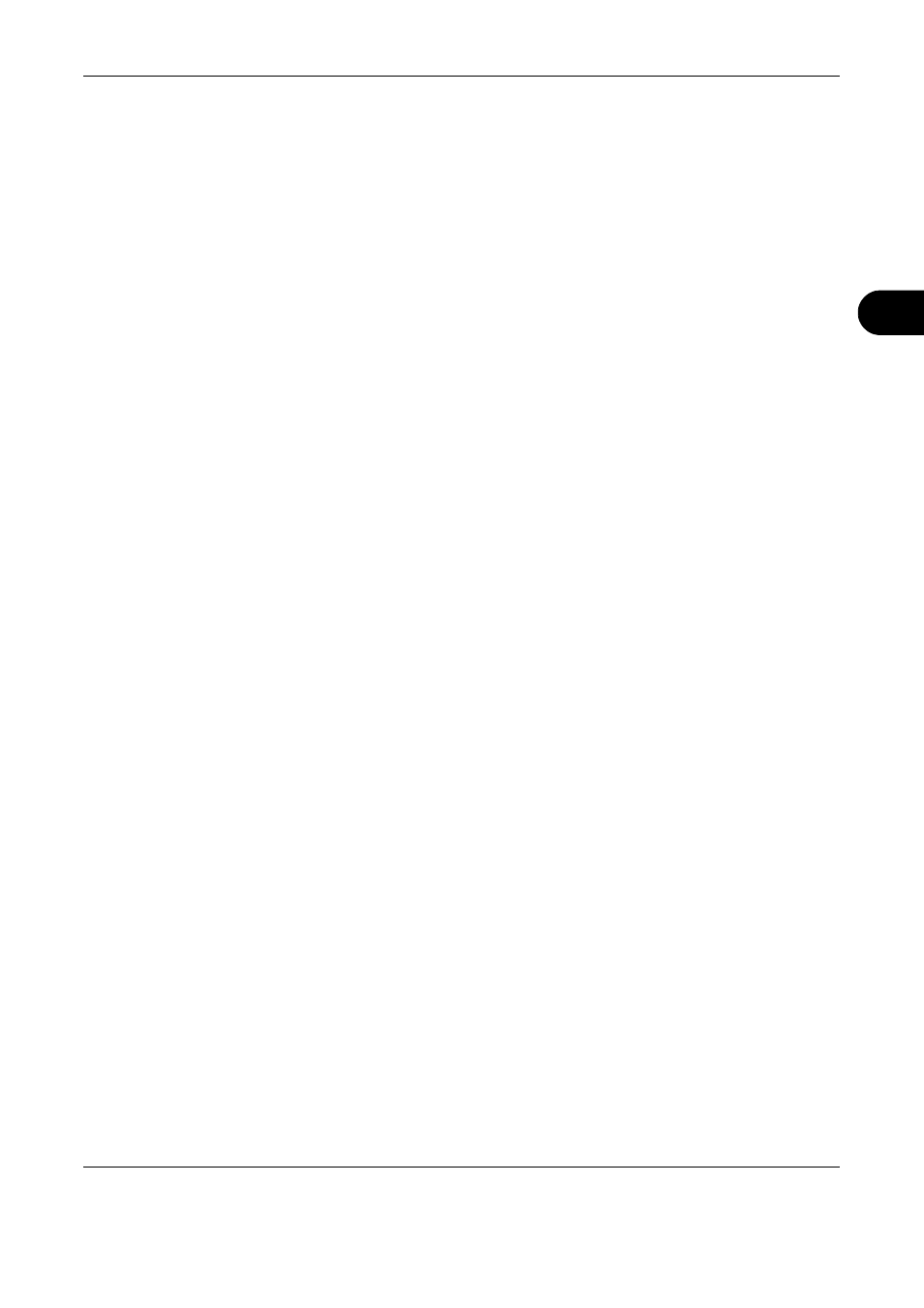
FAX Operation (Advanced)
OPERATION GUIDE
4-41
4
• Login User Name
• Login Password
If you selected FAX as the destination type, specify the settings below.
• FAX Number
• Transmit Start Speed
• ECM
• Sub Address
• Password
• Encryption Key No.
• Encryption Box
• Encryption Box No.
If you selected i-FAX as the destination type, specify the settings below.
• i-FAX Address
• Connection Mode
• Scan Resolution
• File Format (TIFF)
• Paper Size
After completing the settings, click Submit to save the settings.
Advertising
This manual is related to the following products: