TA Triumph-Adler DC 2325 User Manual
Page 49
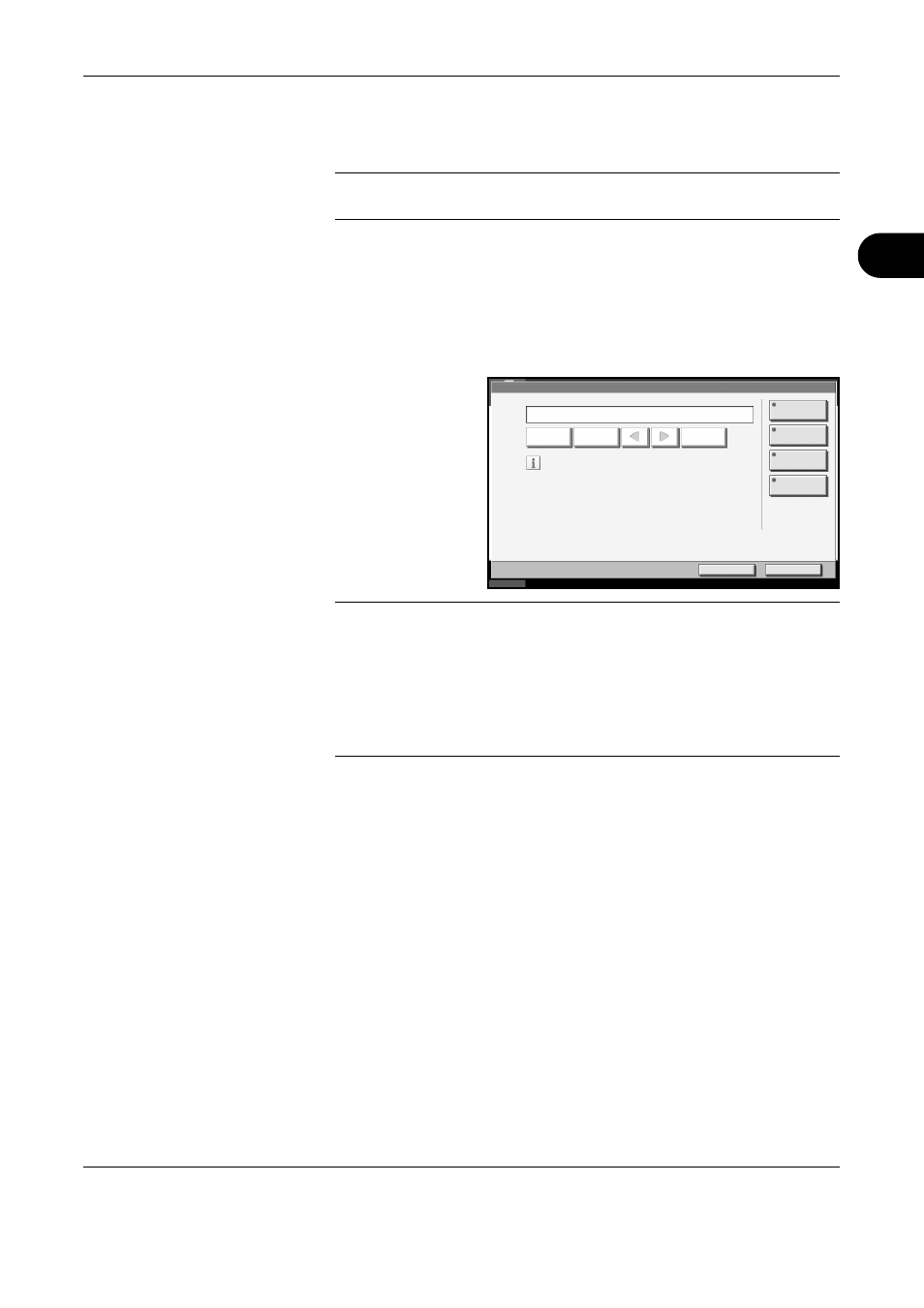
FAX Operation (Basic)
OPERATION GUIDE
3-17
3
7
Enter the destination name to be displayed on the Address Book, and
press [OK]. Up to 32 characters can be entered.
NOTE:
For details on character entry, refer to Character Entry Method on
8
Press [Address].
9
Use [S]/[T] to select FAX.
10
Press [Change Dest.].
11
Use the numeric
keys to enter the
number of the
receiving system.
NOTE:
Up to 32 digits can be entered as the number of the receiving
system.
Press [Space] to enter a space.
Use [W] or [X] to move the cursor.
To correct the fax number, press [Back Space] on the touch panel, and
delete the digits one by one before reentering the fax number. To delete
the number entirely, press the Clear key on the operation panel.
[Pause]
Pressing this key adds about three seconds of waiting time during dialing.
For example, when dialing the receiving system on an external line, you
can use this method to insert a pause before resuming dialing after you dial
a specific number.
12
Press [Sub Address]. When you do not use sub address communication,
go to step 16.
Status
10/10/2007 10:00
Cancel
OK
Pause
Address - FAX No. Entry
Sub Address
Transmission
Start Speed
ECM
Encrypted
Transmission
Back Space
Space
Add a new FAX destination.
Enter FAX number with numeric keys.