Changing/deleting a fax box – TA Triumph-Adler DC 2325 User Manual
Page 110
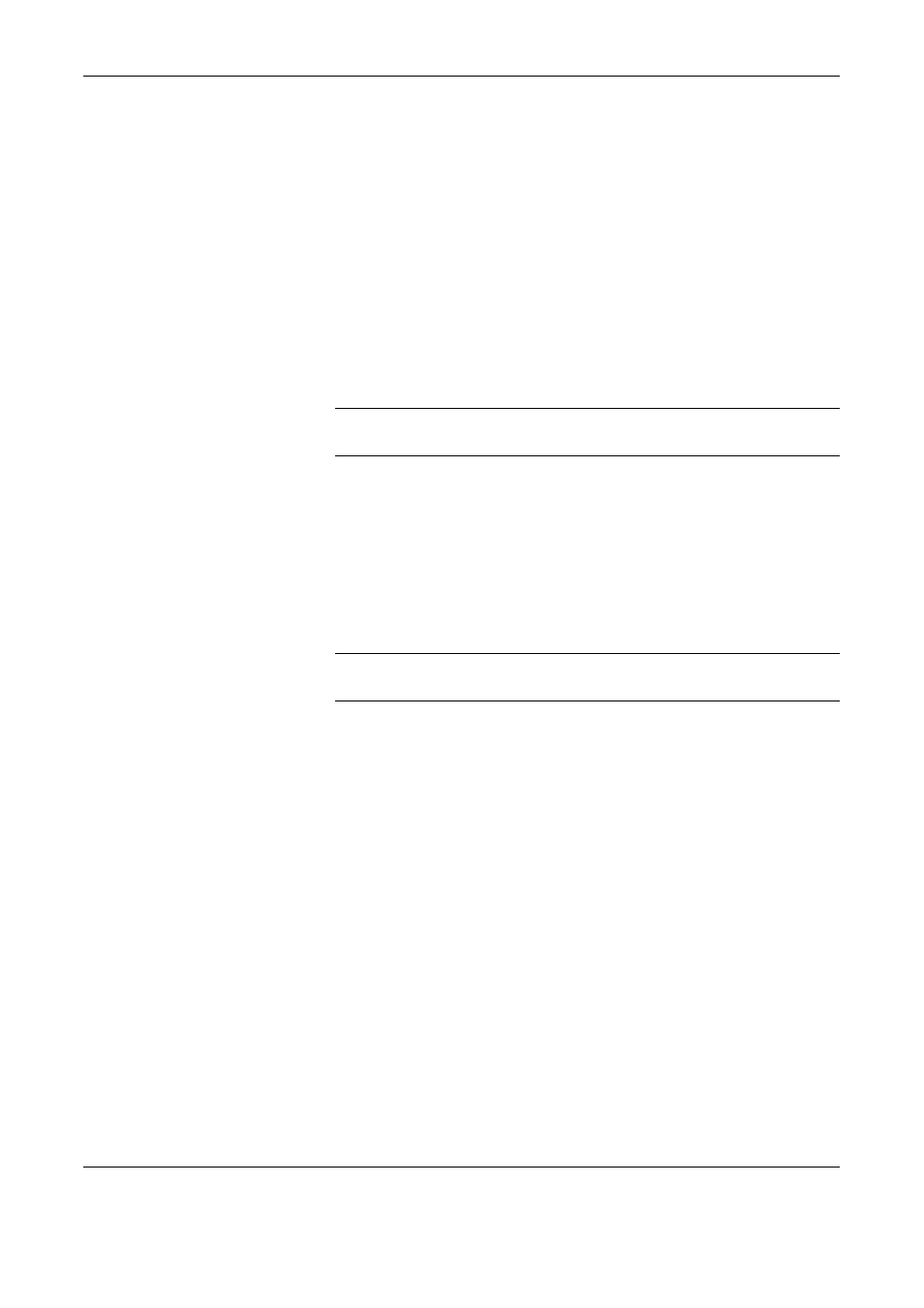
FAX Operation (Advanced)
4-44
OPERATION GUIDE
When Owner is selected
1
Select the box owner.
You can also search for the owner by using [Search (Name)] or
[Search (Login)].
Press [Detail] to check User Name, Login User Name, Access Level,
Account Name and E-mail Address. When you have finished
checking the details, press [Close].
2
When you have finished selecting the owner, press [OK].
When Box Name is selected
1
Enter the FAX Box name. Up to 32 digits can be entered.
2
To complete the entry, press [OK].
NOTE:
For details on character entry, refer to Character Entry Method on
When Box Password is selected
1
Press [Password] and enter the password. Up to 16 digits can be
entered.
2
For confirmation, press [Confirm Password] and enter the same
password.
3
To complete the entry, press [OK].
NOTE:
A box password can be set if user login is disabled or if user login
is enabled but the FAX Box is shared by other users.
When Permission is selected
1
To use a FAX Box personally, press [Private]. To share a FAX Box
with other users, press [Shared].
2
To complete the selection, press [OK].
5
To complete the registration of all contents, press [Register]. To register
other FAX Boxes, repeat steps 3 to 5.
6
To complete the registration of FAX Boxes, press [Close].
7
To exit from this setup, press [Close] several times until the System Menu
default screen is displayed.
Changing/Deleting a FAX Box
1
Follow steps 1 to 2 of Registering a FAX Box on page 4-43.