Automatic send, Automatic send -2, Fax operation (basic) 3-2 operation guide – TA Triumph-Adler DC 2325 User Manual
Page 34: Ready to send
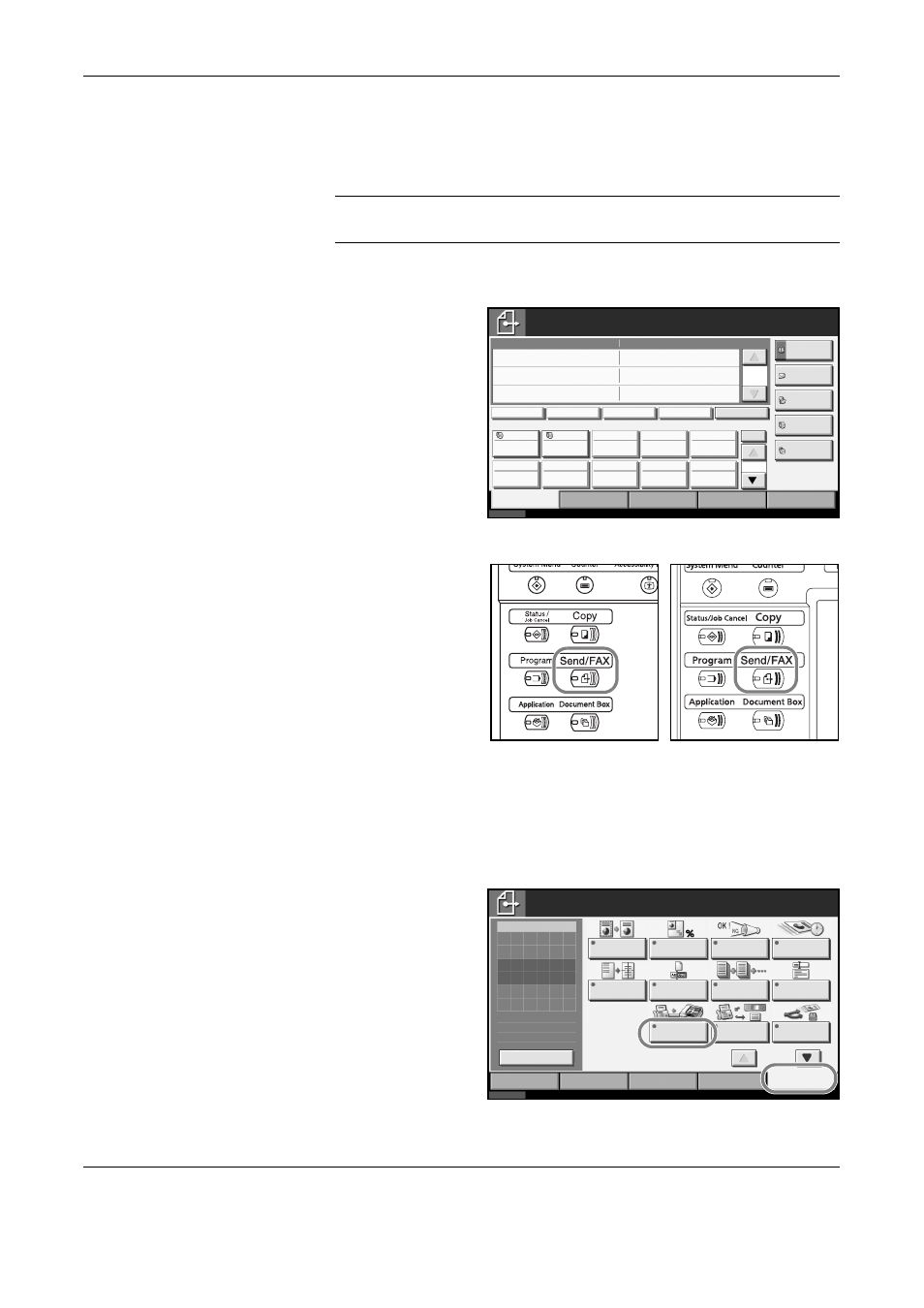
FAX Operation (Basic)
3-2
OPERATION GUIDE
Automatic Send
General transmission using the numeric keys is explained.
NOTE:
To send an Internet fax (i-FAX), refer to i-FAX Transmission on
Switching to the Send Screen
1
Check that the basic
send screen is
displayed on the
touch panel. (Refer
to page 1-7.)
If the basic send
screen is not
displayed, press the
Send/FAX key.
Selection of Transmission Method
2
There are two transmission methods - memory transmission and direct
transmission. The default is memory transmission.
To select direct transmission, use the following procedure.
1
Press
[Advanced
Setup], and
then [FAX
Direct
Transmission].
Status
10/10/2007 10:00
Enter Destination.
Ready to send.
Destination
Destination
Detail
Address Book
FAX No.
Entry
Folder Path
Entry
Addr Entry
Chain
Detail /Edit
Delete
Recall
Destination
Quick Setup
Type of Original/
Transmission
Color/Image
Advanced
Setup
No.
0
1/1
1/10
001
002
003
004
005
006
007
008
009
010
Free
A OFFICE
i-FAX
Addr Entry
On Hook
30/40/50 ppm model
25 ppm model
Status
10/10/2007 10:00
Enter Destination.
Color/Image
Advanced
Setup
Type of Original/
Transmission
Ready to send.
Original
Zoom
Send
Sending Image
Destination
Border Erase
Quick Setup
Destination
Zoom
Job Finish
Notice
FAX Delayed
Transmission
Centering
File Name
Entry
Continuous
Scan
E-mail
Subject /Body
FAX Direct
Transmission
100%
---
:
:
:
---
0
Set Original.
FAX
Polling RX
Send and
Print
Preview
1/2