TA Triumph-Adler DC 2325 User Manual
Page 88
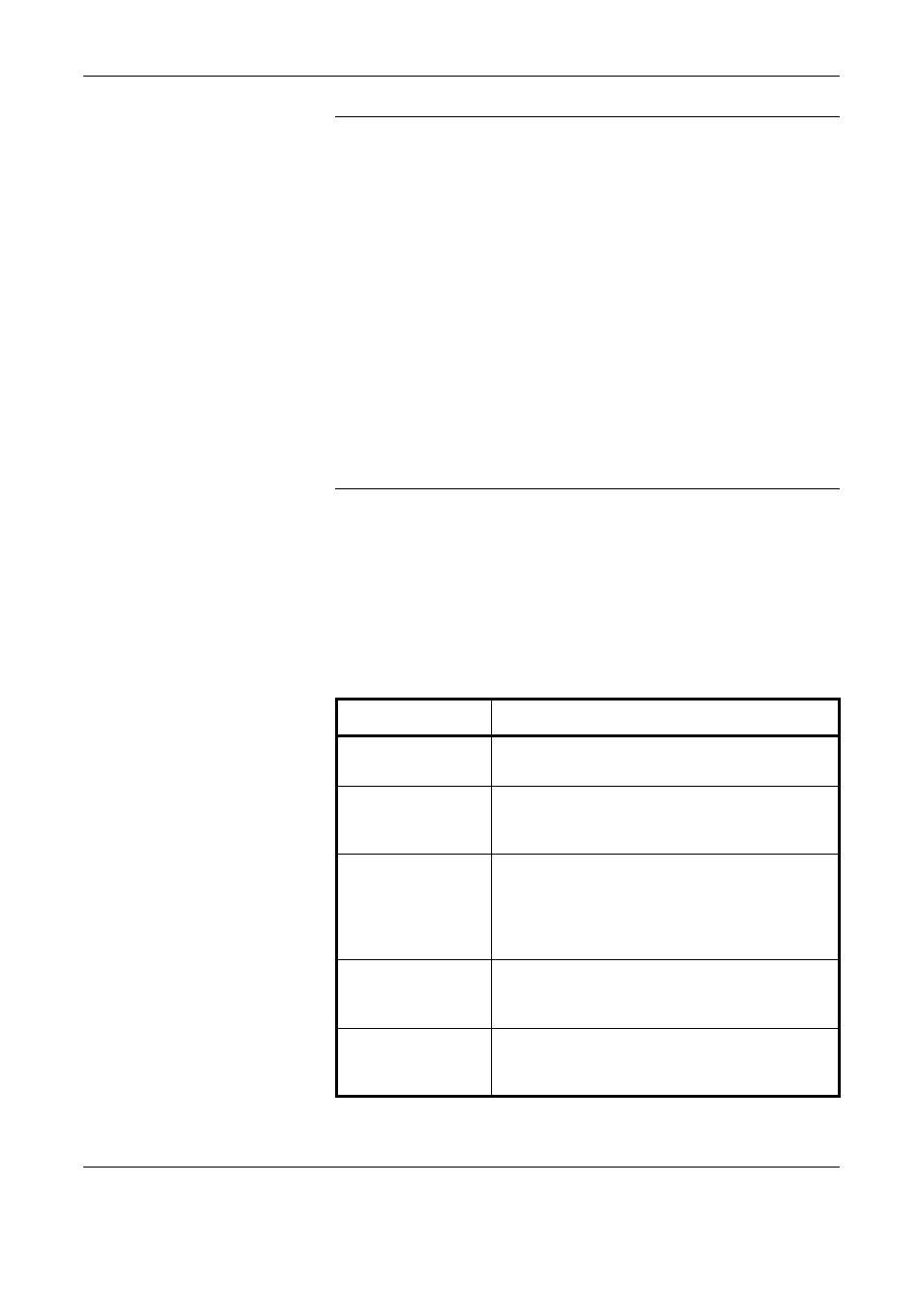
FAX Operation (Advanced)
4-22
OPERATION GUIDE
NOTE:
When setting a forwarding condition by selecting a sender’s FAX
number (a local FAX information entry of the destination machine) but
leaving blank to the sender’s FAX number, you can forward a FAX that is
received from a sender whose number is not registered in the sender's
FAX number entries.
When you set the sender fax number or destination address as a
forwarding requirement, you can use an asterisk (*) as a wild-card
character. You can use this feature to specify a domain or to specify faxes
from a particular country or region, for example.
E.g.:
The wild-card character '*' can only be used at the beginning or end of a
character string. You cannot register a wild-card character ‘*’ by itself.
When registering a forwarding condition using the ‘*’ wild-card character,
up to 5 destinations can be registered.
10
Press [OK].
11
Press [Next] of Forward Setting.
12
Press [Change] of Forward Destination.
13
Set the Forward Destination. Select the other party by pressing one of the
following keys, and press [OK] to add the other party to the list.
• ‘44*’: Only fax numbers that start with ‘44’ are forwarded.
• ‘*@AAAA.com’ or ‘*@AAAA*’: Only Internet faxes received from
senders at the AAAA.com or AAAA domains are forwarded.
Key
Description
Address Book
Select the destination registered in the Address
Book.
E-mail Addr Entry
Forward originals with e-mail transmission.
Enter the e-mail address of the other party to
which you forward the received originals.
Folder Path Entry
Forward originals with folder (SMB)
transmission or folder (FTP) transmission. Enter
the Host Name, Path, Login User Name, and
Login Password of the other party to which you
will forward the received originals.
FAX No. Entry
Forward originals to another fax. Enter the
recipient’s fax number using the numeric keys
and set the transmission details.
i-FAX Addr Entry
Forward originals using i-FAX. Enter the Internet
fax address of the recipient and set the
conditions for the destination machine.