Fax operation (basic) operation guide 3-5, Dial the receiving system, Press [fax no. entry – TA Triumph-Adler DC 2325 User Manual
Page 37: Ready to send
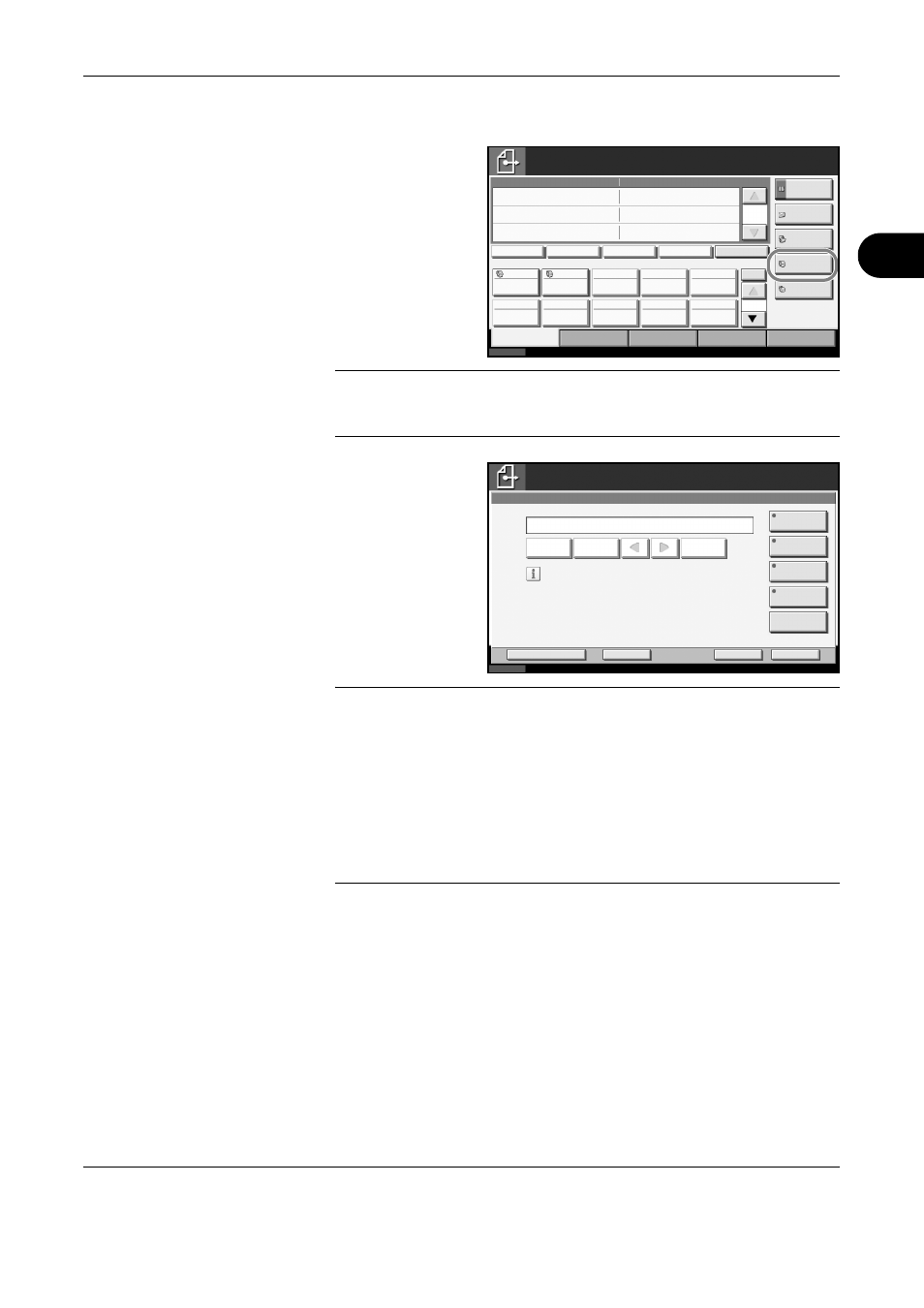
FAX Operation (Basic)
OPERATION GUIDE
3-5
3
Dial the Receiving System
4
1
Press [FAX No.
Entry].
NOTE:
When you press the numeric keys to enter numbers, the screen
changes to the entry screen for the fax number (the screen shown in the
next step).
2
Enter the fax
number of the
receiving
system using
the numeric
keys.
NOTE:
Up to 64 digits can be entered as the fax number of the receiving
system.
Press [Space] to enter a space.
Use [W] or [X] to move the cursor.
To correct the fax number, press [Back Space] on the touch panel, and
delete the digits one by one before reentering the fax number. To delete
the number entirely, press the Clear key on the operation panel.
When [Add to Addr Book] is displayed, you can register entered contents
to the Address Book.
[Pause]
Pressing this key adds about three seconds of waiting time during dialing.
For example, when dialing the receiving system on an external line, you
can use this method to insert a pause before resuming dialing after you dial
a specific number.
Status
10/10/2007 10:00
Enter Destination.
Ready to send.
Destination
Destination
Detail
Address Book
FAX No.
Entry
Folder Path
Entry
Addr Entry
Chain
Detail /Edit
Delete
Recall
Destination
Quick Setup
Type of Original/
Transmission
Color/Image
Advanced
Setup
No.
0
1/1
1/10
001
002
003
004
005
006
007
008
009
010
Free
A OFFICE
i-FAX
Addr Entry
On Hook
Status
10/10/2007 10:00
Enter Destination.
Cancel
OK
Next Dest.
Ready to send.
Pause
FAX No. Entry
Destination
Sub Address
Transmission
Start Speed
ECM
Encrypted
Transmission
On Hook
Back Space
Space
Add a new FAX destination.
Enter the FAX number with the numeric keys.
Add to Addr Book
0