TA Triumph-Adler DC 2325 User Manual
Page 96
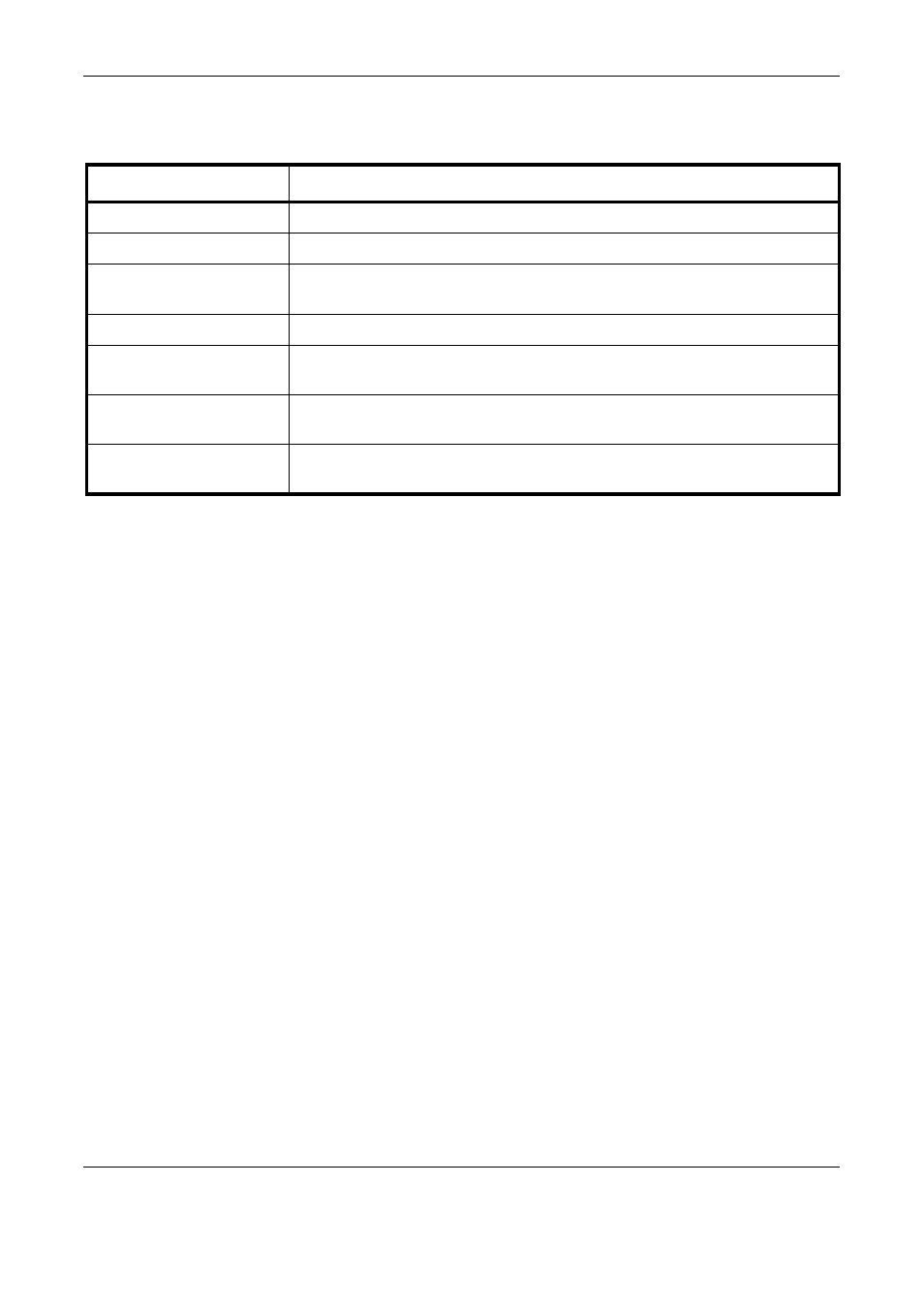
FAX Operation (Advanced)
4-30
OPERATION GUIDE
The settings available on the Advanced RX/Forward Requirements page
are shown below.
After completing the settings, click Submit to save the settings.
Item
Description
Name
Displays All.
Activating Time
Specifies whether a time is specified.
Enable Time
Registers times when the specified requirements are enabled or disabled. You
can register any time between 00:00 and 23:59.
File Name
Sets the name of the file created when a fax is forwarded.
Additional Information
Appends information such as the date/time, job number and destination
address to the file name.
To print the fax, click Print. The Print page is displayed. (Refer to Print
Settings on page 4-37.)
Forward
To select the forwarding destination, click Forward. The Forwarding page is
displayed. (Refer to Forwarding Settings on page 4-38.)