TA Triumph-Adler DC 2325 User Manual
Page 87
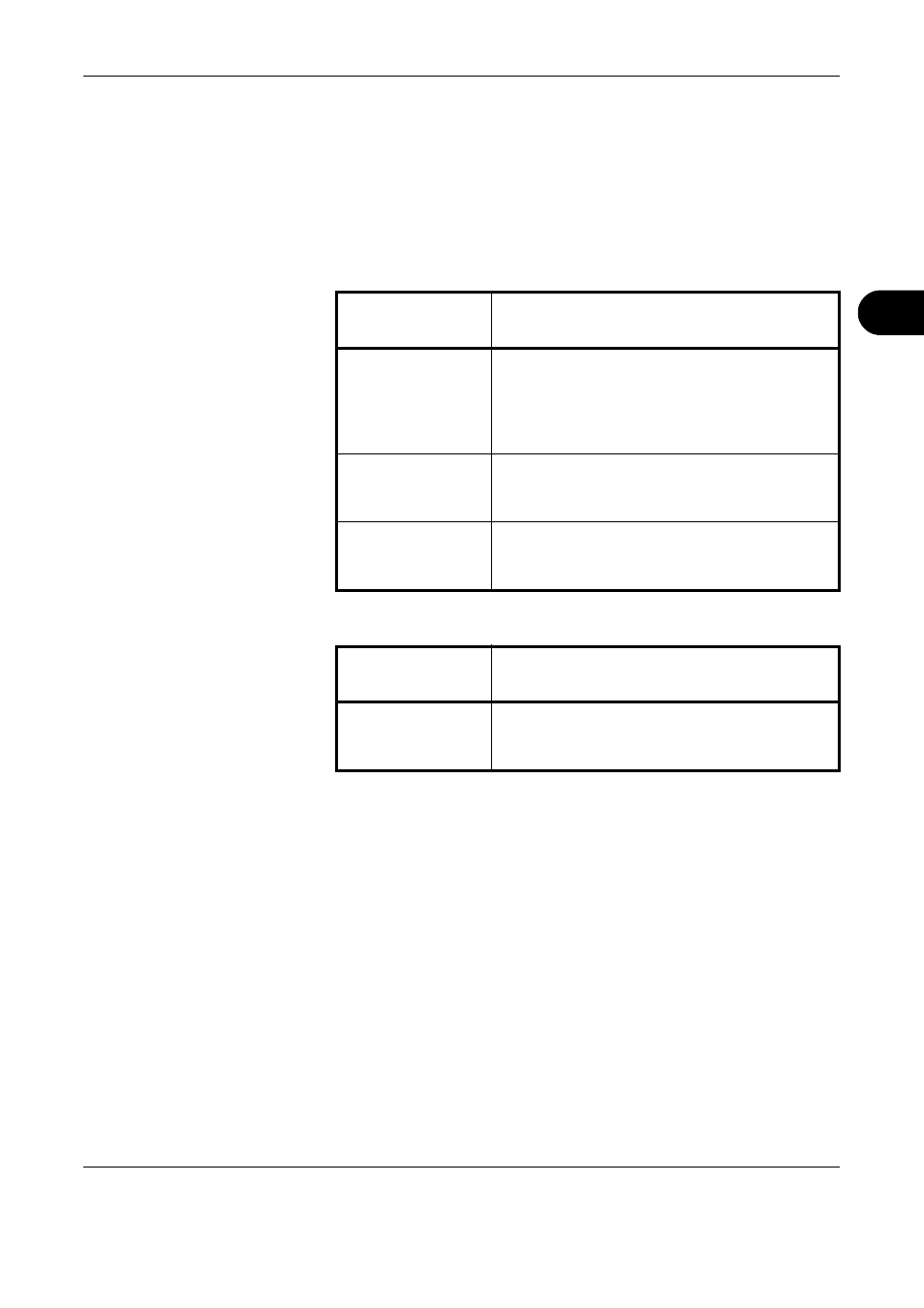
FAX Operation (Advanced)
OPERATION GUIDE
4-21
4
7
Press [Change] of Requirement.
8
To forward fax reception, select [FAX] and press [Next].
To forward i-FAX reception, select [i-FAX] and press [Next].
9
Register the forwarding requirements.
When FAX was selected in step 8.
When i-FAX was selected in step 8.
Forwarding
requirements
Registration method
Sub Address
Press [Sub Address] and enter the sub address
using the numeric keys. You can use up to 20
digits including the numbers from 0 to 9,
‘ (space)’, ‘#’ and ‘*’ characters to enter a sub
address.
Sender FAX
Number
Press [Sender FAX Number] and enter the
sender’s fax number using the numeric keys.
You can enter up to 20 characters.
Port
Press [Port] and select [Port 1] or [Port 2]. This
setting only appears when the Dual FAX option
is installed.
Forwarding
requirements
Registration method
E-mail Address
Press [E-mail Address]. Enter the destination
Internet fax address and then press [OK]. You
can enter up to 126 characters.