TA Triumph-Adler DC 2325 User Manual
Page 70
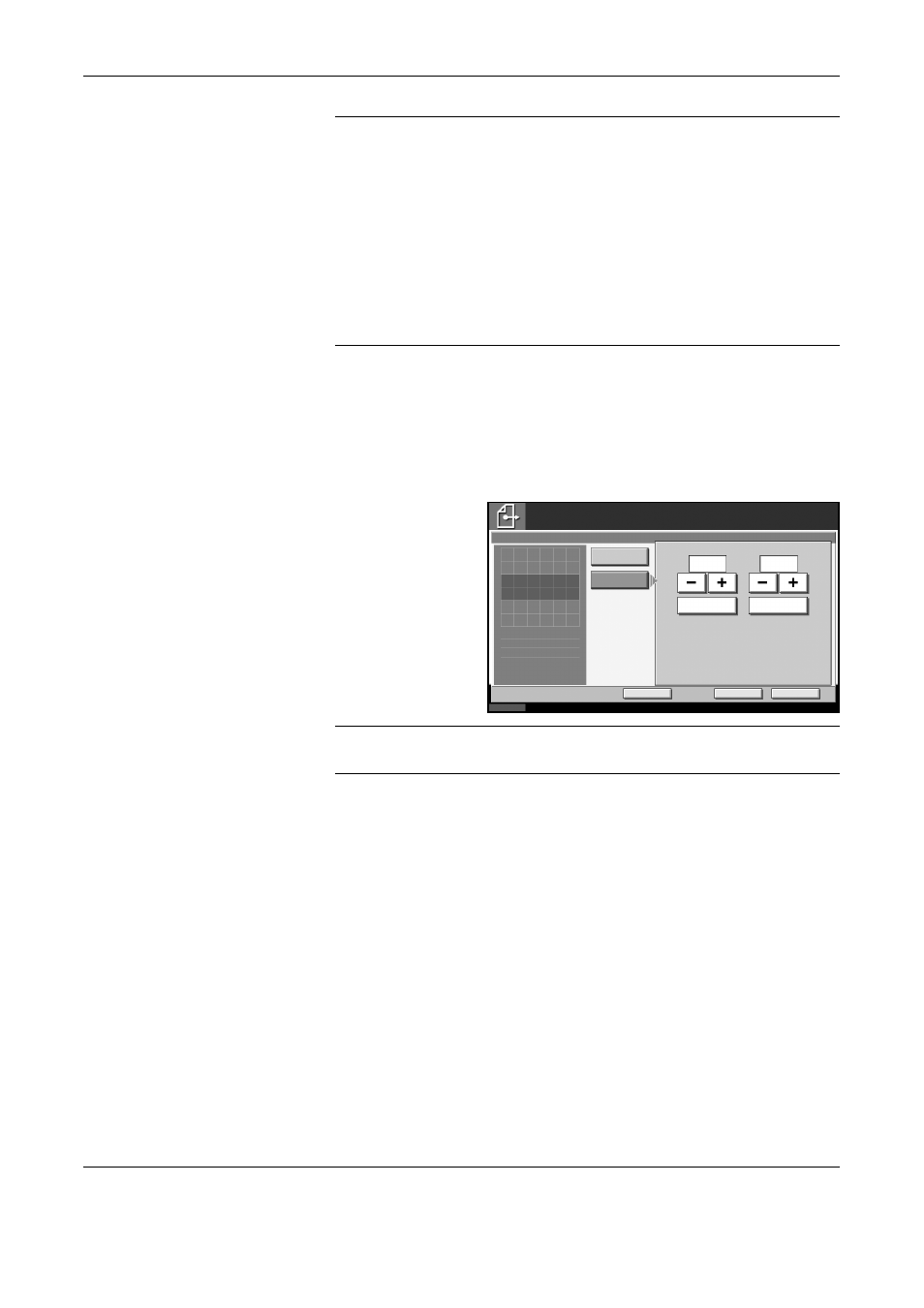
FAX Operation (Advanced)
4-4
OPERATION GUIDE
NOTE:
You cannot send originals as a batch transmission in the case of
direct transmission.
In the case of broadcast transmission, when you have set two or more
groups of originals to the same transmission start time, and each group
includes the same receiving system fax number, you cannot send the
originals as a batch transmission.
When the transmission start time has come, and there are fax originals
waiting for redial to the same receiving system, the waiting originals are
also sent together as a batch transmission.
When job accounting is ON, only the originals with the same account ID set
using delayed transmission are sent as a batch transmission.
1
Press the Send/FAX key.
2
Place the originals.
3
Press [Advanced Setup], and then [FAX Delayed Transmission].
4
Press [On] and use
[+]/[-] to enter the
transmission start
time.
NOTE:
You can also press [# Keys] and use the numeric keys to enter
the transmission start time.
5
Press [OK].
6
Set the destination, and press the Start key.
Originals are scanned, and transmission begins at the preset time.
Status
10/10/2007 10:00
Enter Destination.
Cancel
OK
Add Shortcut
Ready to send.
On
FAX Delayed Transmission
Destination
Off
Start Time
# Keys
0
10
Press [OK] to display
the image.
# Keys
0
: